Deceleration Paddle Selector
When you release the accelerator pedal, you can control the rate of deceleration without removing your hands from the steering wheel. Using the deceleration paddle selector situated on the steering wheel, you can sequentially shift through six stages of deceleration.
When descending a hill, you can use the deceleration paddle selector to help maintain the rate of deceleration, thereby allowing you to keep a safe distance between your vehicle and the vehicle ahead.
- CAUTION
- Increasing the deceleration rate by quickly shifting the deceleration paddle selector can cause the tires to skid, resulting in a crash that could injure or kill someone.
Always maintain a reasonable rate of deceleration.
- Detail
-
The brake lights may come on when using the deceleration paddle selector.In the following situations, the stage may not change and the stage icon will blink even if you pull back the selector. The deceleration stage may decrease or cancel automatically when:
- Hybrid system protection is needed.
- The brake pad temperature is too hot.
- When the parking brake and brake system indicator (amber) comes on.
If either paddle selector is operated while driving, ACC with Low Speed Follow will cancel automatically.If you pull back the right and left paddle selector at the same time, the deceleration stage may not change.
Deceleration Paddle Selector Operation
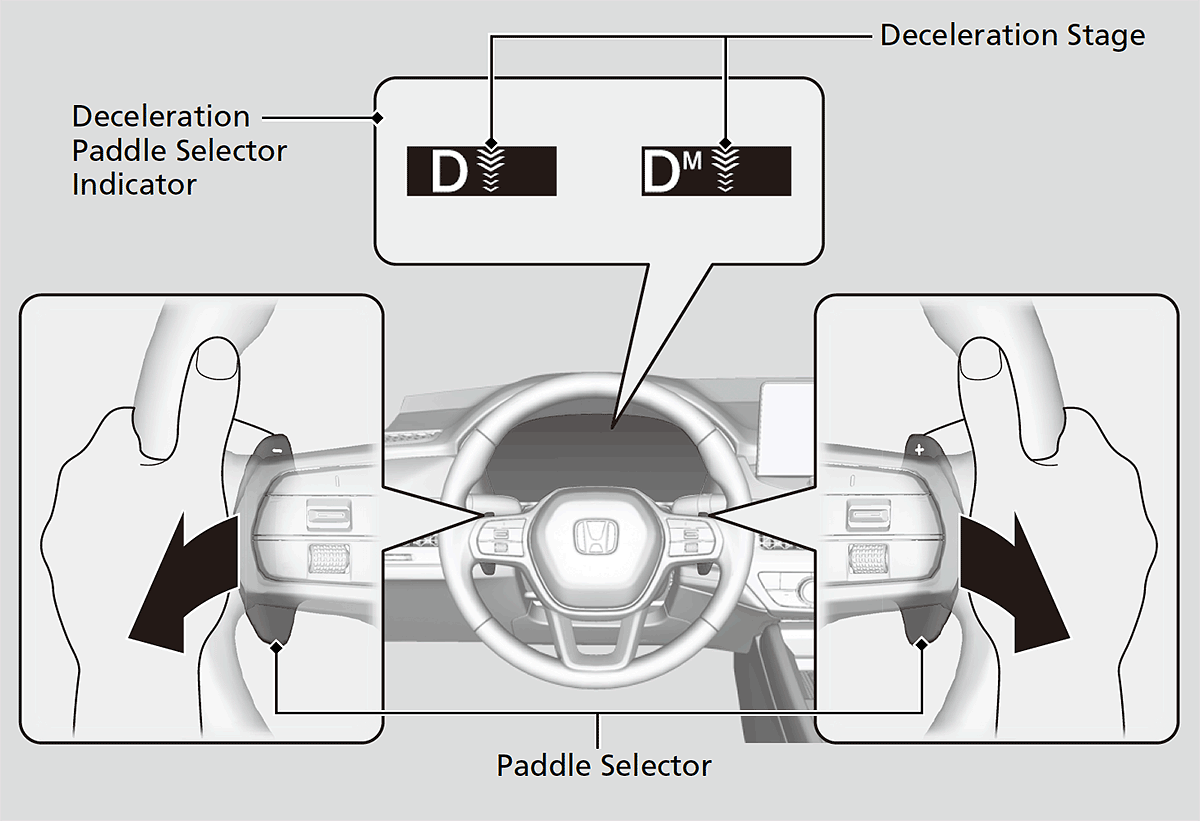
Using the deceleration paddle selector temporarily
If you pull back the paddle selector while the drive mode is not in SPORT mode, the rate of deceleration will change temporarily, and the stage will appear on the gauge.
The deceleration paddle selector will cancel automatically and the deceleration paddle selector indicator on the gauge will disappear when you drive at a constant speed or slow to a near stop.
If you pull and hold back the - selector, M will appear on the gauge and the deceleration stage will be locked at its current setting.
Locking the deceleration paddle selector
While M is displayed on the gauge, the deceleration stage can be locked at its current setting.
M will appear on the gauge if you pull and hold back the - selector, or if you change the drive mode to SPORT mode.
- To make M disappear, change out of SPORT mode; or if M is displayed in a mode other than SPORT mode, pull and hold back the + selector.
Common operations
To select the different stages of deceleration:
- Pull back the + selector (right side) to decrease the deceleration stage.
- Pull back the - selector (left side) to increase the deceleration stage.
-
Each paddle selector operation makes a single stage deceleration change.
- The deceleration rate only changes by one stage even if you keep the paddle selector pulled back.
-
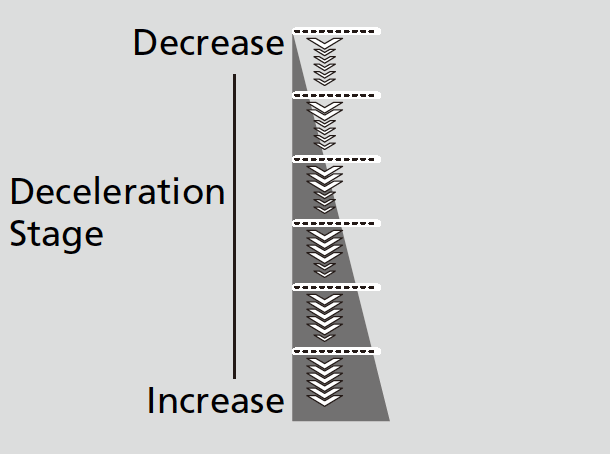
- Recommended topic(s)