AT&T Hotspot*
If you have subscribed to AT&T hotspot services, your vehicle will provide data to connect your mobile devices to the Internet. You can use the AT&T Hotspot app to turn on/off vehicle data and monitor data usage left on your subscription.
- Detail
-
To use AT&T Hotspot services, your vehicle must be subscribed to a data plan. If your vehicle is not subscribed to a data plan, you can add vehicle data services at:
U.S.: www.att.com/acura
Canada: https://myvehicle.att.com/#/acura/learn?language=en&country=CA (English) https://myvehicle.att.com/#/acura/learn?language=fr&country=CA (French) Hotspot username and password can be changed in the Settings of the AT&T Hotspot app. Settings cannot be accessed while driving. Park in a safe place to adjust Hotspot settings.Alternatively, you can use your mobile hotspot to connect the vehicle and other mobile devices to the Internet.
AT&T Hotspot Menu
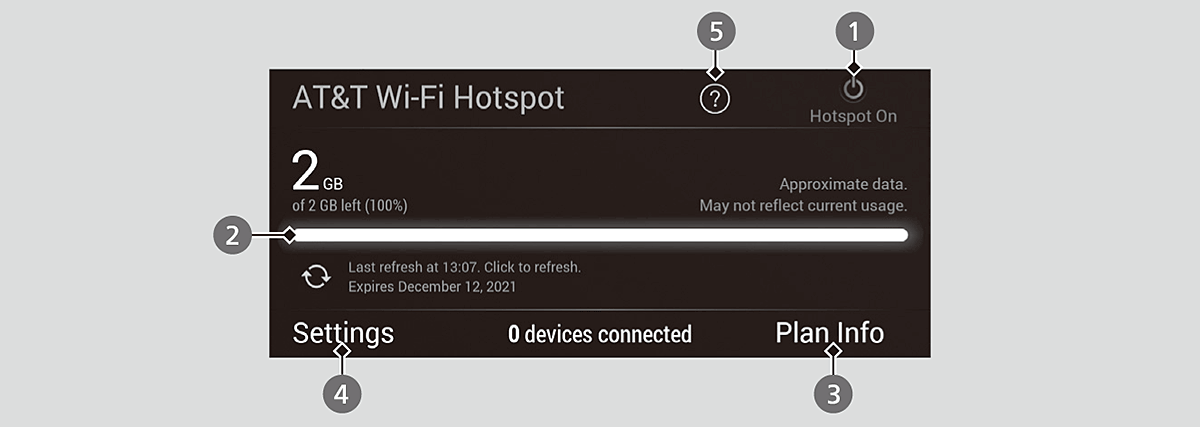
Turn on/off AT&T Hotspot.
2 Data Usage Bar
Check the current status of your data plan. This Usage Bar will show your current plan and how much data remains on your plan. Subscription plans for AT&T Hotspot can be added/modified at
U.S.: www.att.com/acura.
| Canada: | https://myvehicle.att.com/#/acura/learn?language=en&country=CA (English) |
| https://myvehicle.att.com/#/acura/learn?language=fr&country=CA (French) |
Shows your current AT&T subscription plan for the vehicle.
4 Settings
Shows the current username and password for vehicle Hotspot. Settings can be changed while the vehicle is not in motion.
5 Help
* Not available on all models
- Recommended topic(s)