If you change or replace the vehicle’s engine oil yourself, you must reset the engine oil life.
Models with Information Display
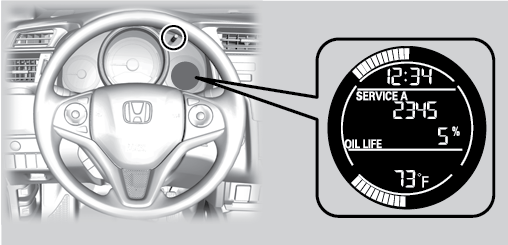
- Turn the ignition switch to ON.
- Display the engine oil life by repeatedly pressing the select/reset knob.
- Press and hold the select/reset knob for ten seconds or more. The engine oil life indicator and the maintenance item codes blink.
- Press the select/reset knob for five seconds or more. The displayed maintenance items disappear, and the engine oil life display returns to 100%.
Models with Multi-Information Display
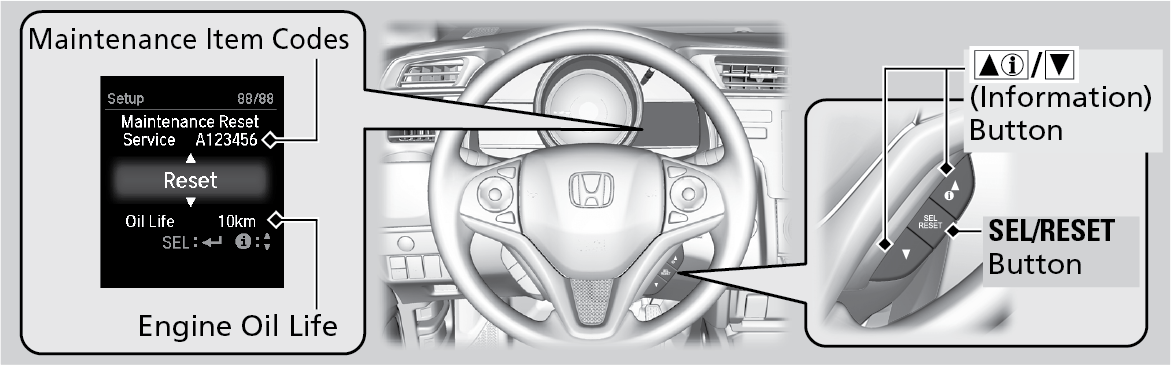
- Turn the ignition switch to ON.
- Press the up or down arrows to select Maintenance Info., then press the SEL/RESET button.
- Select Reset with the up or down arrows, then press the SEL/RESET button. The displayed maintenance items disappear, and the engine oil life display returns to 100%.
To cancel the oil life reset mode, select Cancel, then press the SEL/RESET button.