Follow the steps below to connect to HondaLink® Connection and use its features.
- Select Home.
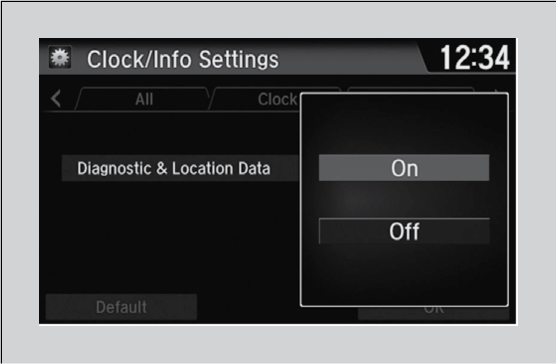
- Select Settings.
- Select Clock/Info.
- Select the HondaLink tab.
- Select Diagnostic & Location Data.
- Select On.
You need to allow the consent of the location service to enable the HondaLink® Connection service.
Enable once: Allows only one time. (Prompt shows again next time.)
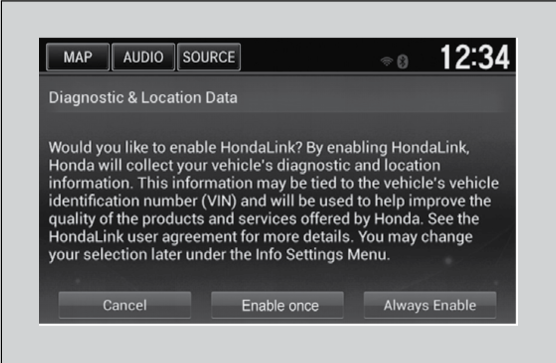
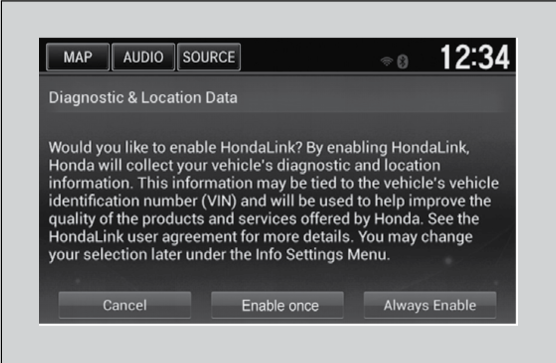
Always Enable: Allows anytime. (Prompt does not show again.)
Cancel: Does not allow this consent.