- Press the Phone button to go to the Phone screen. If a prompt appears asking to connect to a phone, select No.
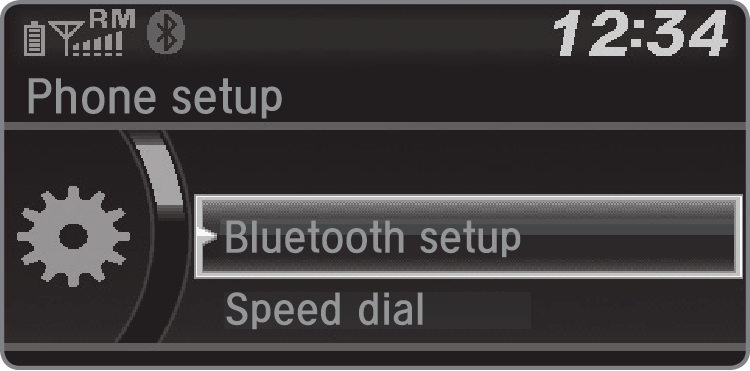
- Select Phone Setup.
- Select Bluetooth® Setup.
- Select Add New Device.
- Select Add New.
- Make sure your phone is in discovery mode. Select OK.
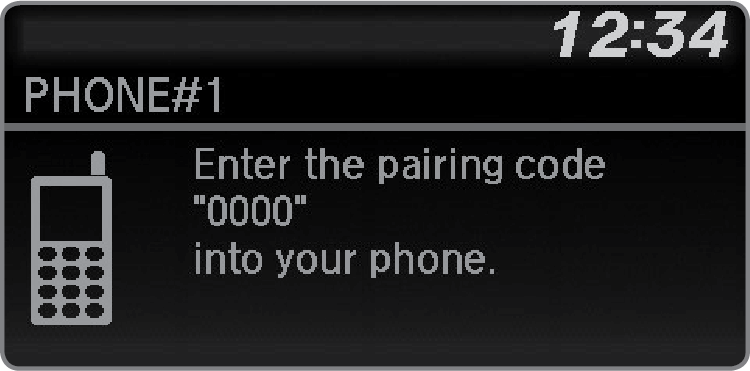
- The system searches for your phone. Select it when it appears on the list.
- If your phone does not appear:
Select Phone Not Found?, and search for HandsFreeLink from your phone. Connect to HFL.

- The system gives you a pairing code. Enter it on your phone when prompted.