Models with Display Audio
Use the touchscreen to make and enter selections.
- From the Home screen, select Phone.

- Select Connect Phone.
- Make sure your phone is in discovery mode, then select Connect New Device.
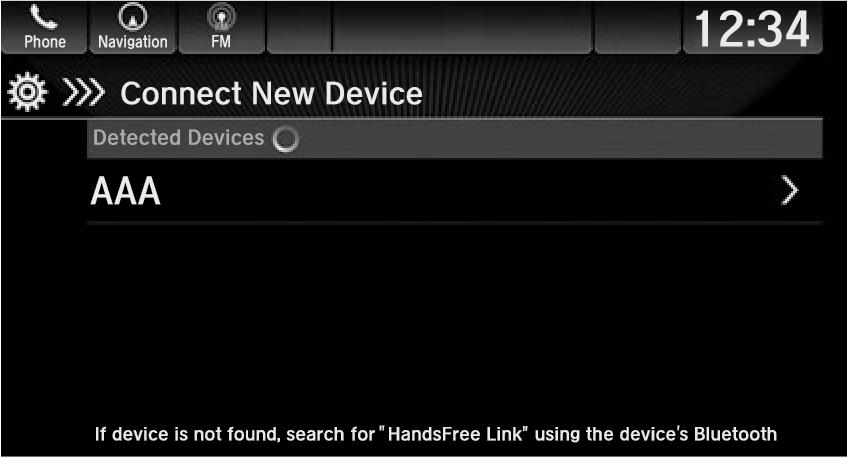
- The system searches for your phone. Select your phone when it appears on the list.
If your phone does not appear: search for HandsFreeLink from your phone. Connect to HFL.
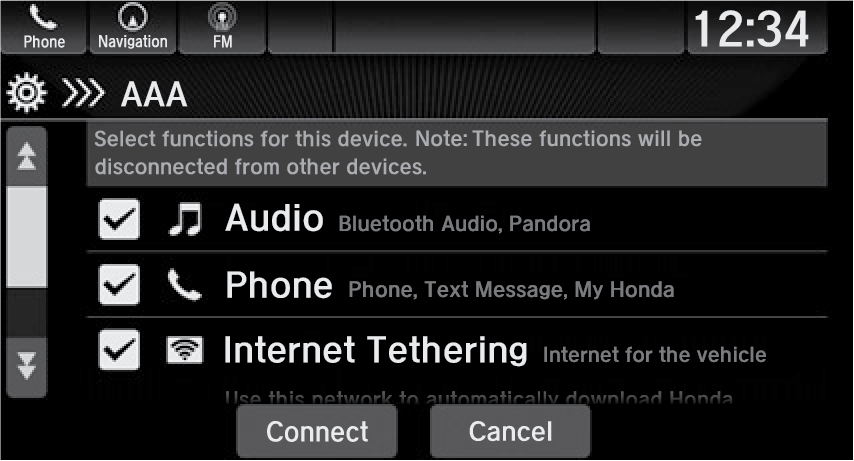
- The system gives you a pairing code. Compare it to the code that appears on your phone. Connect to HFL from your phone.
- Select your desired options, then select Connect.
