These steps are required only for updating via Wi-Fi.
- From the Home screen, select System Updates, then Settings.
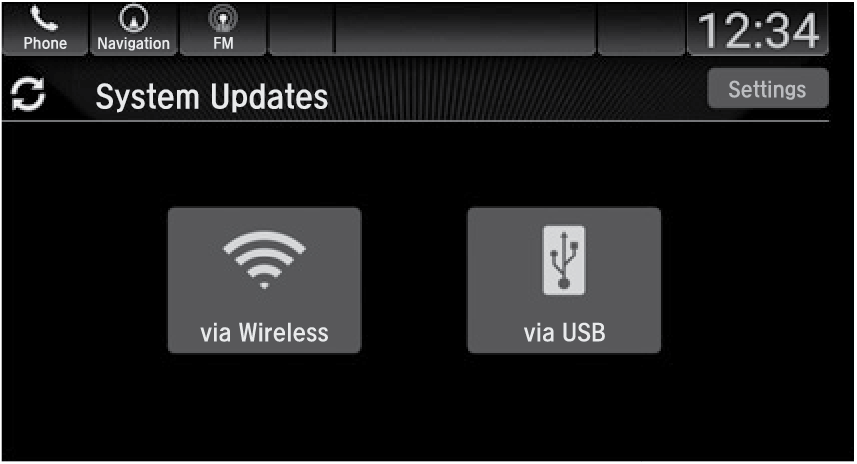
- Select Connection Setup.
- Select Change Mode.
- Select Network, then Save.
The display returns to the network list.
- Select an access point from the network list, then Connect.
