Models with Display Audio
Connect a compatible Android phone to the system. You can use the touchscreen to make a phone call, listen to music, and more. Visit the Android Auto™ website for more information.
Park in a safe place before connecting your Android smartphone and launching any compatible apps.
- Connect the phone to the front (right side*1) USB port. Compatible Android phones will prompt you to download any required apps.
- Select Enable or Disable.
- Follow any prompts shown on your phone.
- The phone will be automatically paired. A tutorial will appear on the vehicle screen.
- Select a menu option.
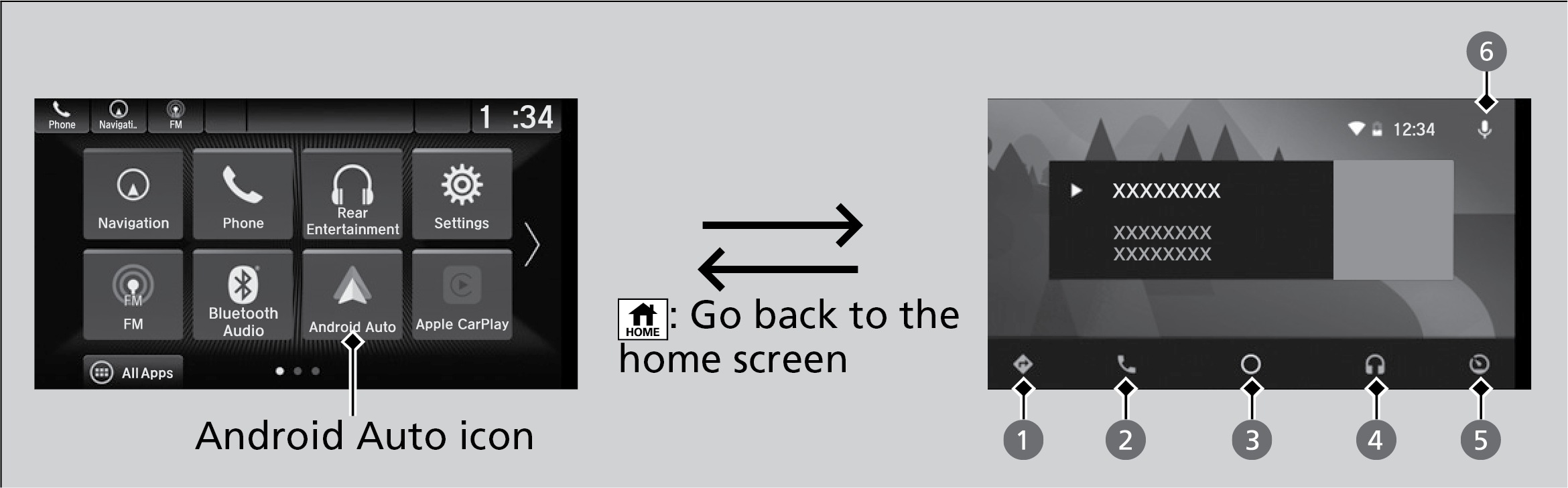
- Maps (Navigation): View Google Maps and operate navigation. You can only use this system or the pre-installed navigation system to set a destination with routing guidance. You cannot enter destinations using the keyboard while the vehicle is moving.
- Phone: Make phone calls or listen to voicemail.
- Home (Google Now): Display useful information organized by Android Auto™ into simple cards that appear only when needed.
- Music: Play music from compatible apps. Select this icon to switch between music apps.
- Return to HOME screen: Displays a menu with an option to return to the vehicle system HOME screen.
- Voice: Use voice commands via Google Voice Search to operate Android Auto™. You can also press and hold the Talk button on the steering wheel (see Steering Wheel Controls) to say voice commands.
