Adjust various sound settings.
Models with Color Audio
Use the selector knob to make and enter selections.
- Press the Sound button.
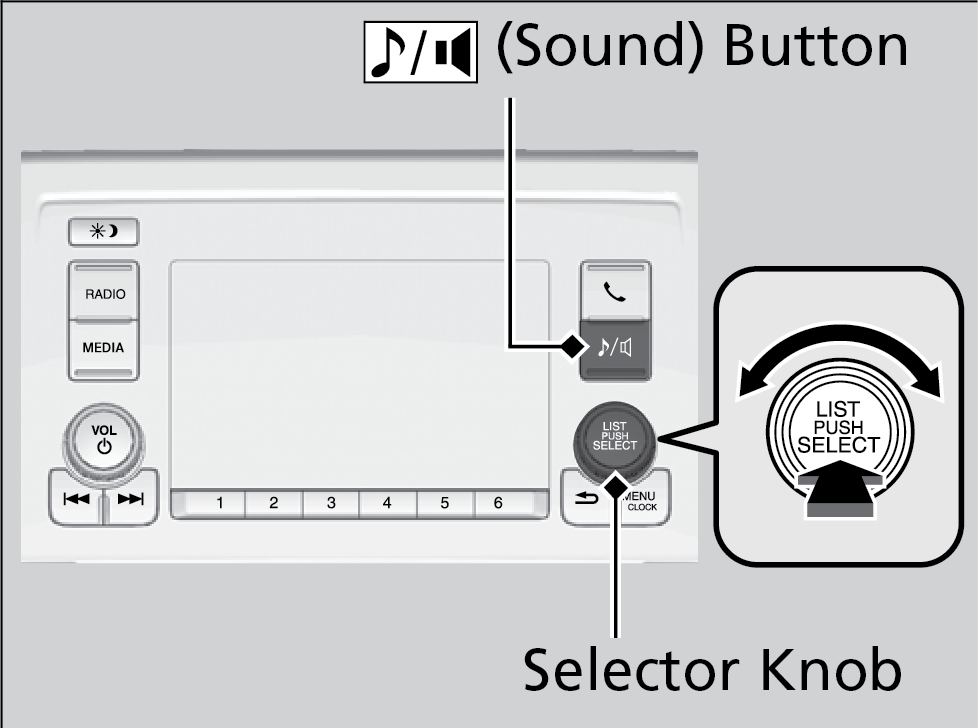
- Select a sound mode to change, and adjust it using the selector knob.
- Press the Back button to exit the menu.
Models with Display Audio
Touch items on the screen to make and enter selections.
- From the HOME screen, select an audio source.
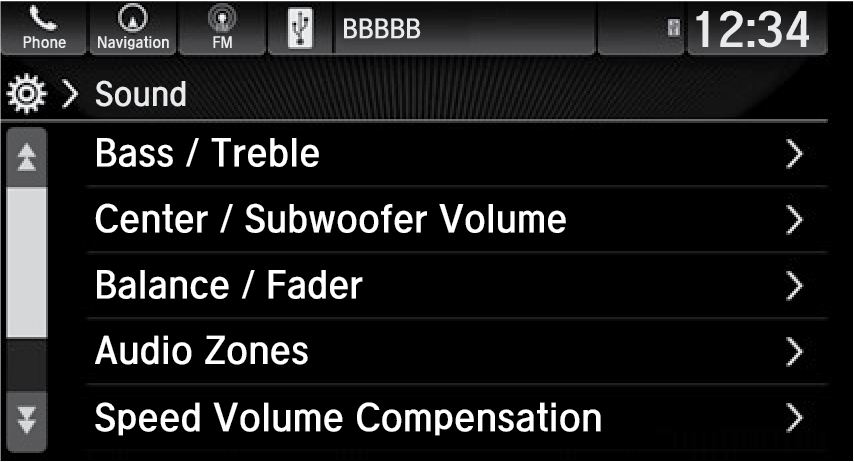
- Select Sound.
- Select an item to change and adjust the setting.
