Store up to 20 numbers for quick dialing. To store a speed dial number:
Models with Color Audio
- Press the phone button.
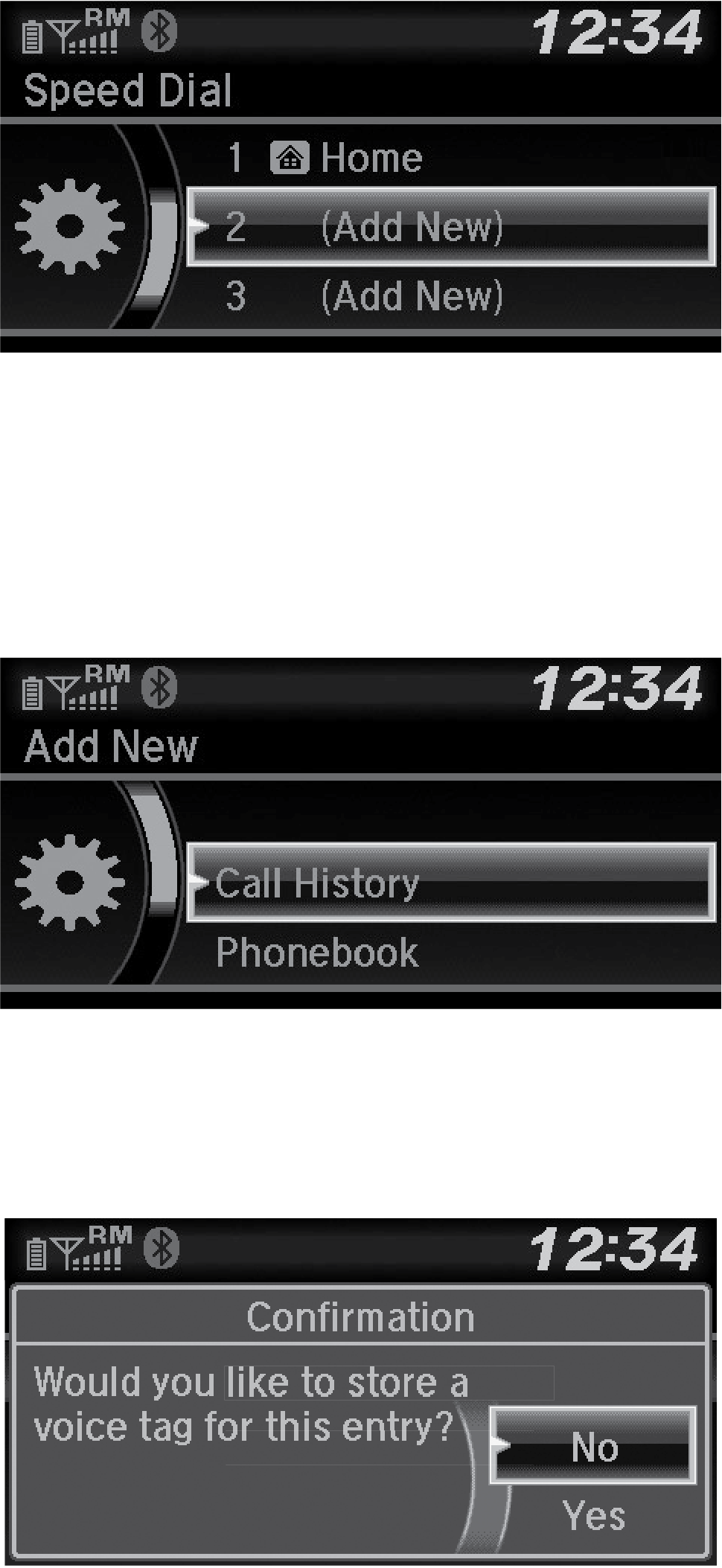
- Rotate the selector knob to select Speed Dial, then press it.
- Rotate the selector knob to select Add New, then press it.
- Rotate the selector knob to select a place to choose a number from, then press it.
From Call History:
Select a number from the call history.
From Phonebook:
Select a number from the connected cell phone’s imported phonebook.
From Phone Number:
Input the number manually.
- When the speed dial is successfully stored, you are asked to create a voice tag for the number. Rotate the selector knob to select Yes or No, then press it.
- Using the talk button, follow the prompts to say the name for the speed dial entry.
Models with Display Audio
- Go to the phone menu screen.
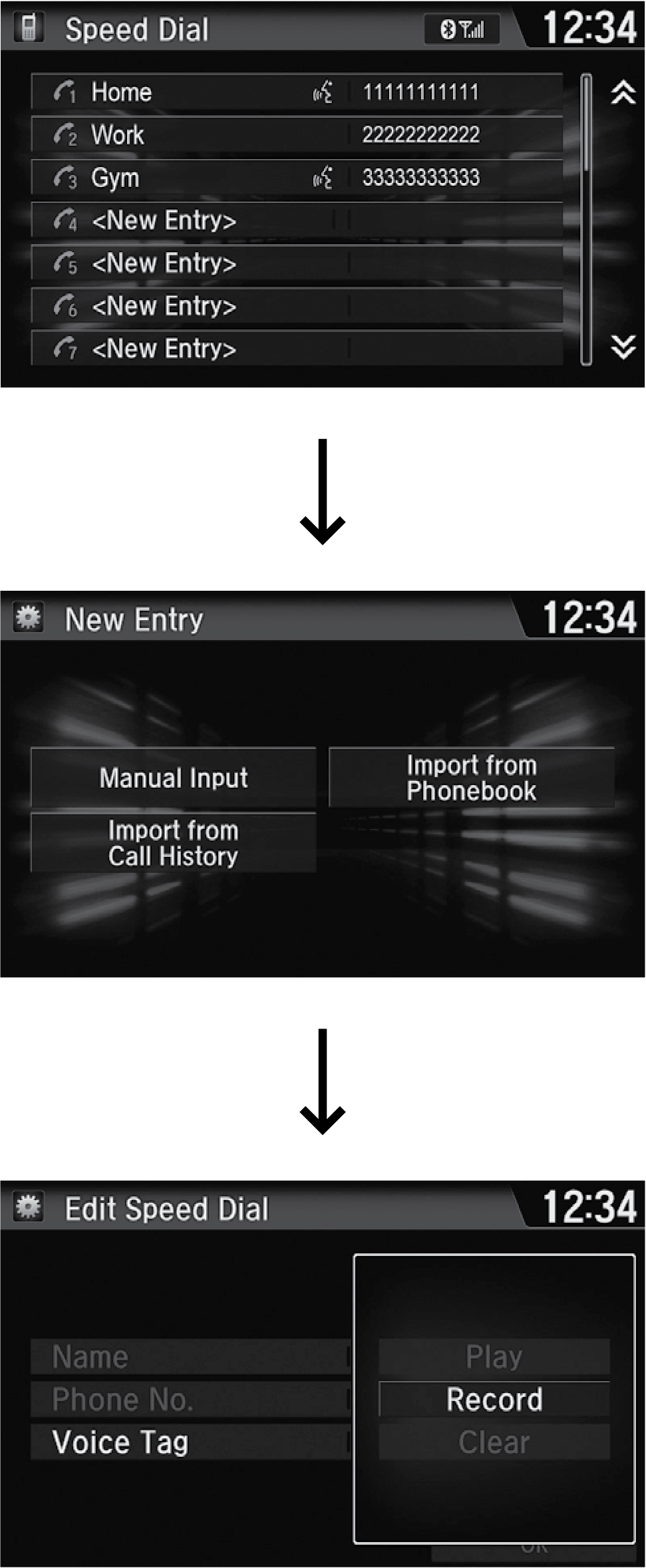
- Select Speed Dial.
- Select New Entry.
- Select a place to choose a number.
From Manual Input:
Input the number manually.
From Import from Phonebook:
Select a number from the connected mobile phone’s imported phonebook.
- When the speed dial is successfully stored, you are asked to create a voice tag for the number. Select Yes or No.
- Select Record to store a voice tag for the speed dial entry.