Models with Color Audio
- Make sure that your phone is paired and connected to HFL.
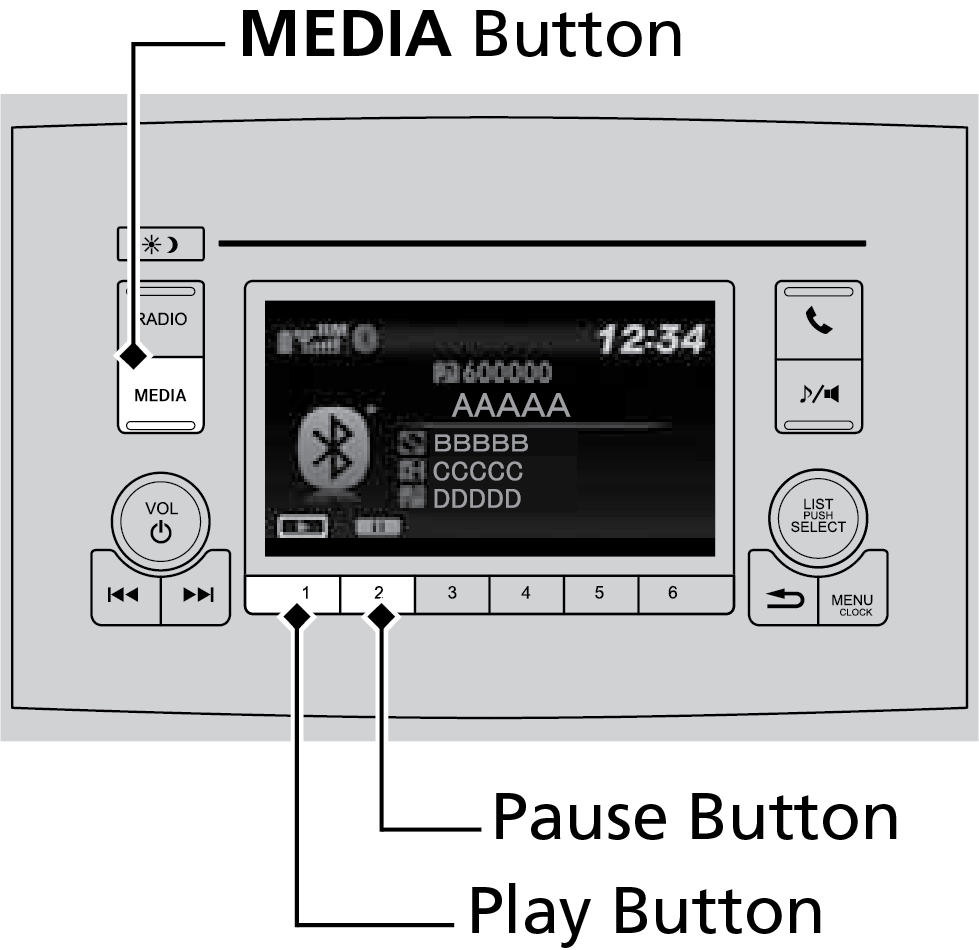
- Press the MEDIA button until the Bluetooth® Audio mode is selected.
Models with Display Audio
- From the audio screen, press MENU.
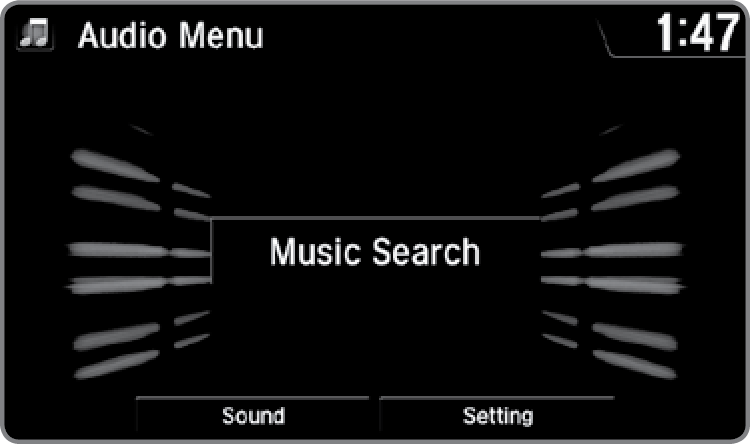
- Select Music Search.
- Select a search category.
- Select the track you want to play.
Note:
- Make sure the volume on your phone is properly adjusted.
- You may need to enable additional settings on your phone for playback.
- The resume/pause function and remote audio controls are not supported on all phones.