Models with Color Audio
- Press the Phone button.
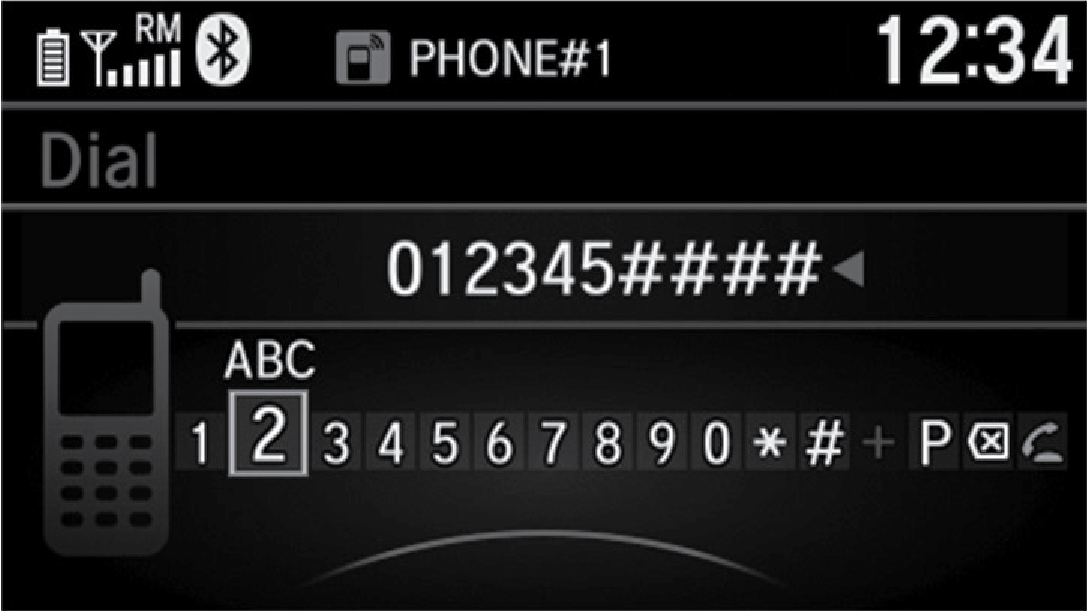
- Rotate the selector knob to select Dial, then press the selector knob.
- Rotate the selector knob to select a number, then press the selector knob.
- Rotate the selector knob to select the hang up button, then press the selector knob.
Dialing starts automatically.
Models with Display Audio
- Go to the phone menu screen.
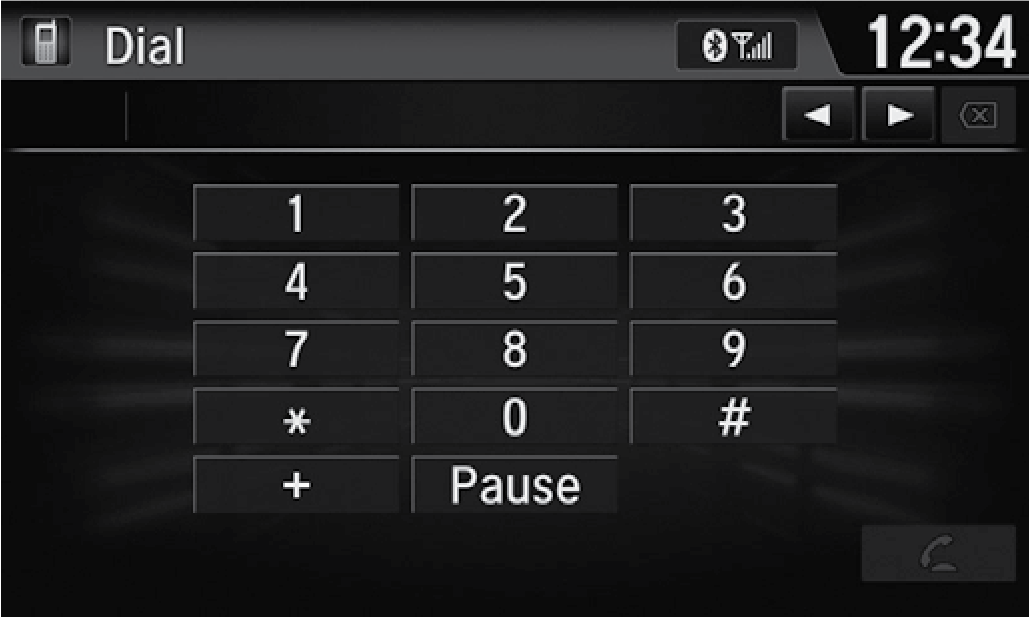
- Select Dial.
- Select a number.
Use the keyboard on the touch screen for entering numbers.
- Select Hang up.