Use the controls to enter information and make selections.
Models with Color Audio
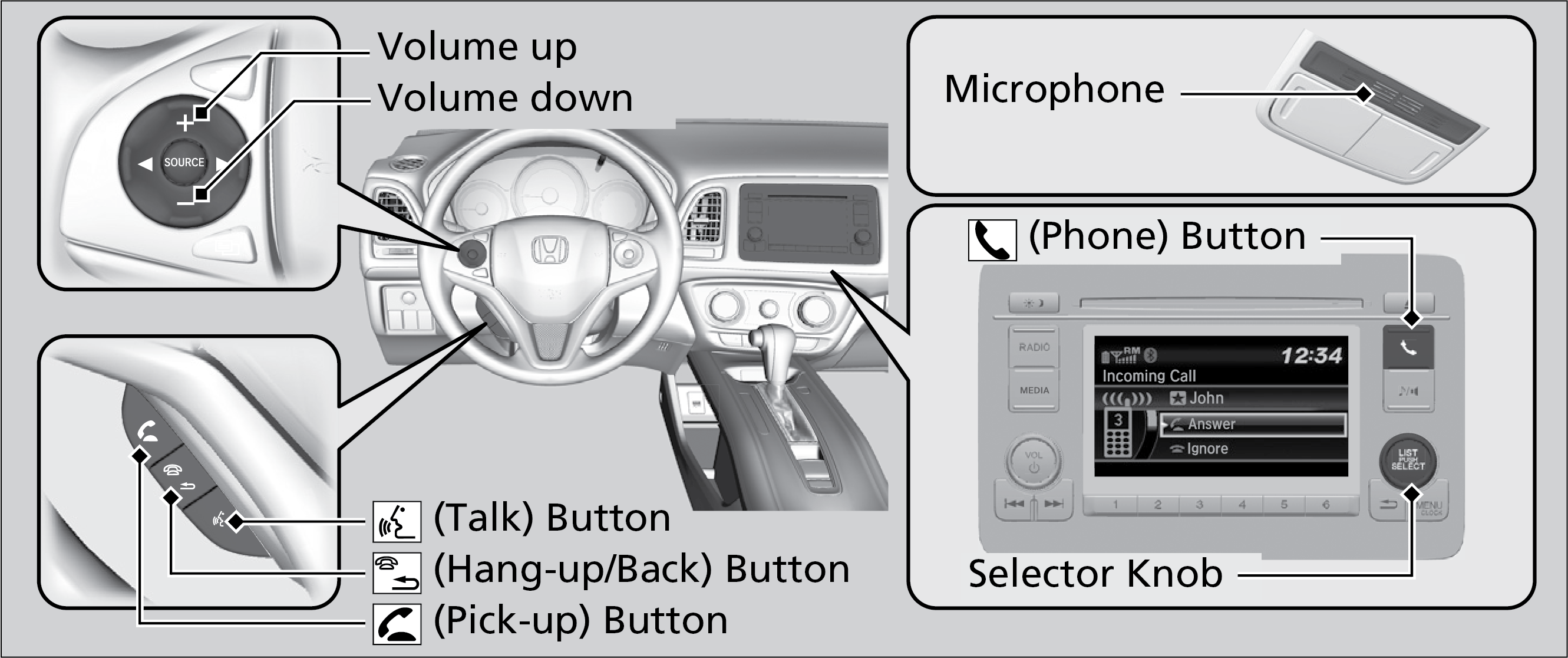
| Pick-up button: |
Press to go directly to the Phone screen or to answer an incoming call. |
| Hang-up/Back button: | Press to end a call or to cancel a command. |
| Talk button: | Press to call a number with a stored voice tag. |
| Phone button: | Press to go directly to the Phone screen. |
| Selector knob: | Rotate the selector knob to select an item on the screen, then press the selector knob. |
Models with Display Audio
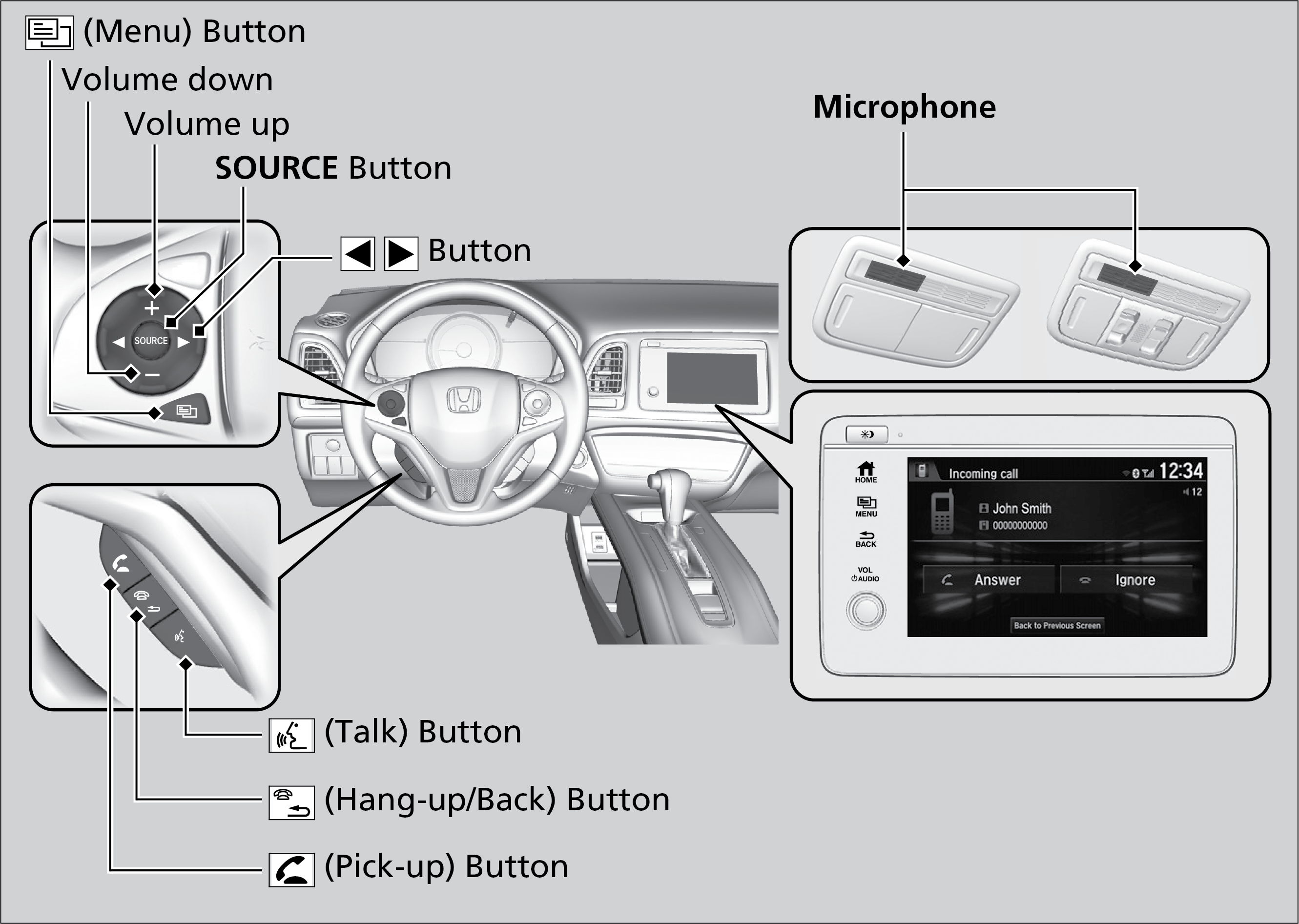
| Pick-up button: | Press to go directly to the phone screen, or to answer an incoming call. |
| Hang-up/back button: | Press to end a call, go back to the previous command, or cancel a command. |
| Talk button: | Press to call a number with a stored voice tag. |
| Menu button: | Press and hold to display Speed Dial, Call History, or Redial on the phone screen. |
| < > button: | Press to select an item displayed on the phone screen. |
| SOURCE button: | Press to call a number listed in the selected item on the phone screen. |