Install the iPod® USB connector or the USB flash drive to the USB port.
On the console panel
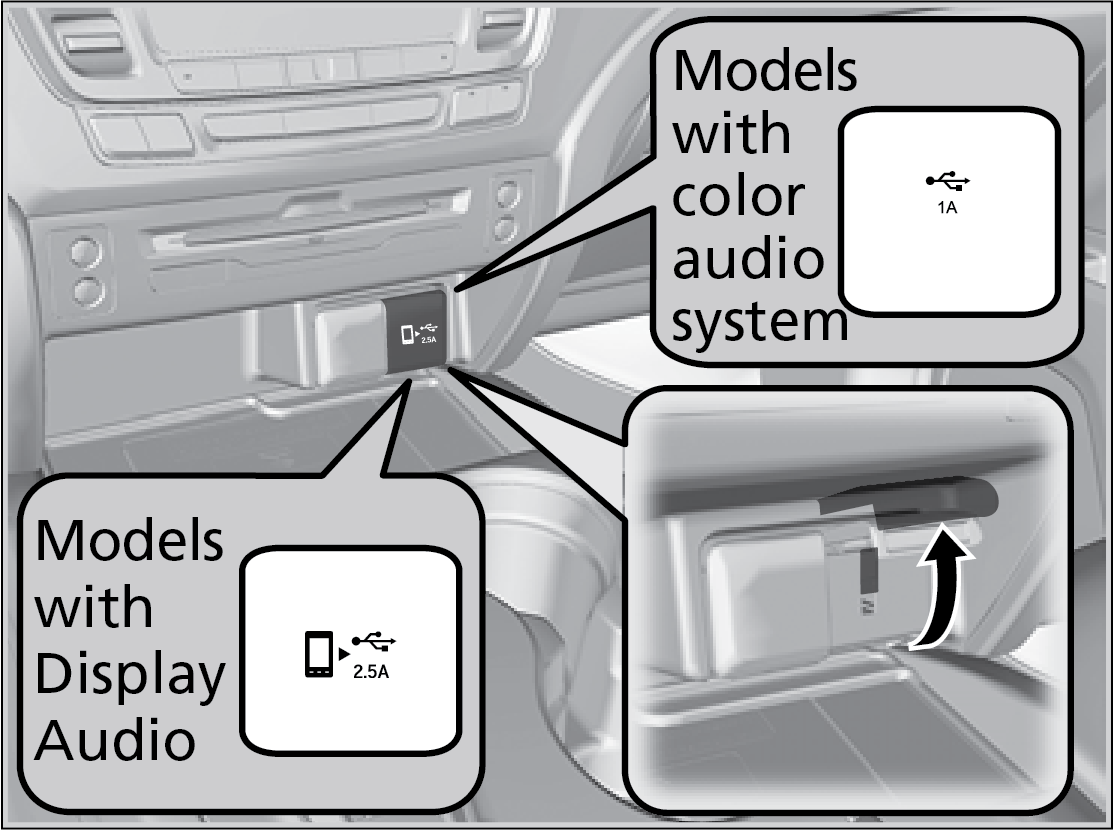
The USB port (1.0A) is for playing audio files on a USB flash drive, connecting a cellular phone and charging devices.
The USB port (2.5A) on the right side is for charging devices, playing audio files and connecting compatible phones with Apple Carplay™ or Android Auto™.
In the console compartment
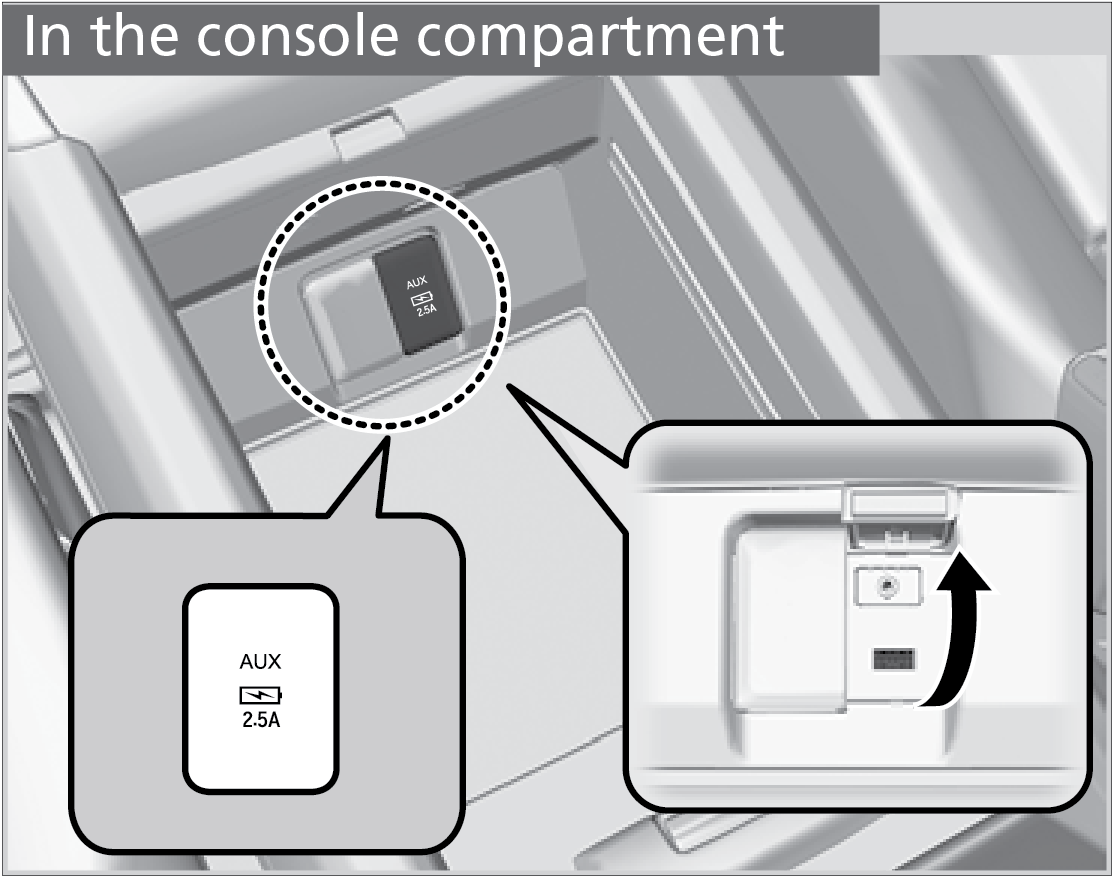
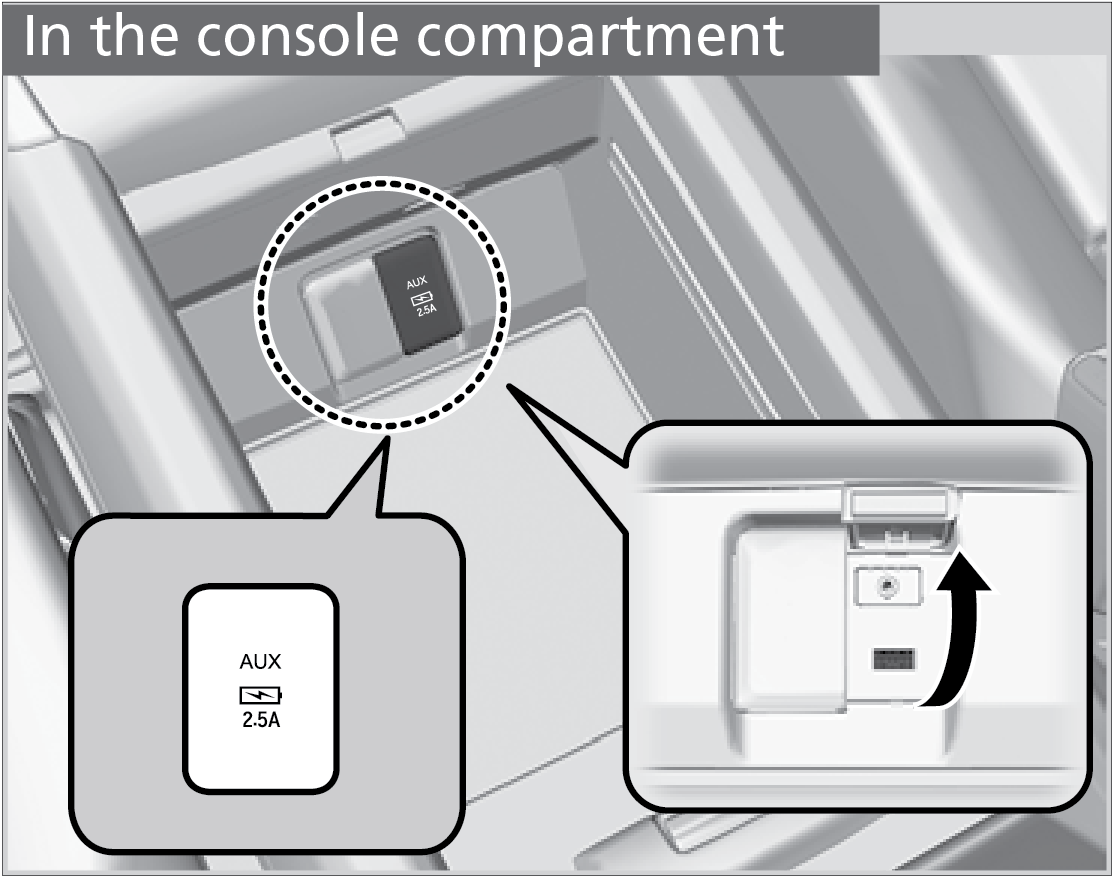
The USB port (2.5A) is only for charging devices.
On the back of the console compartment*1
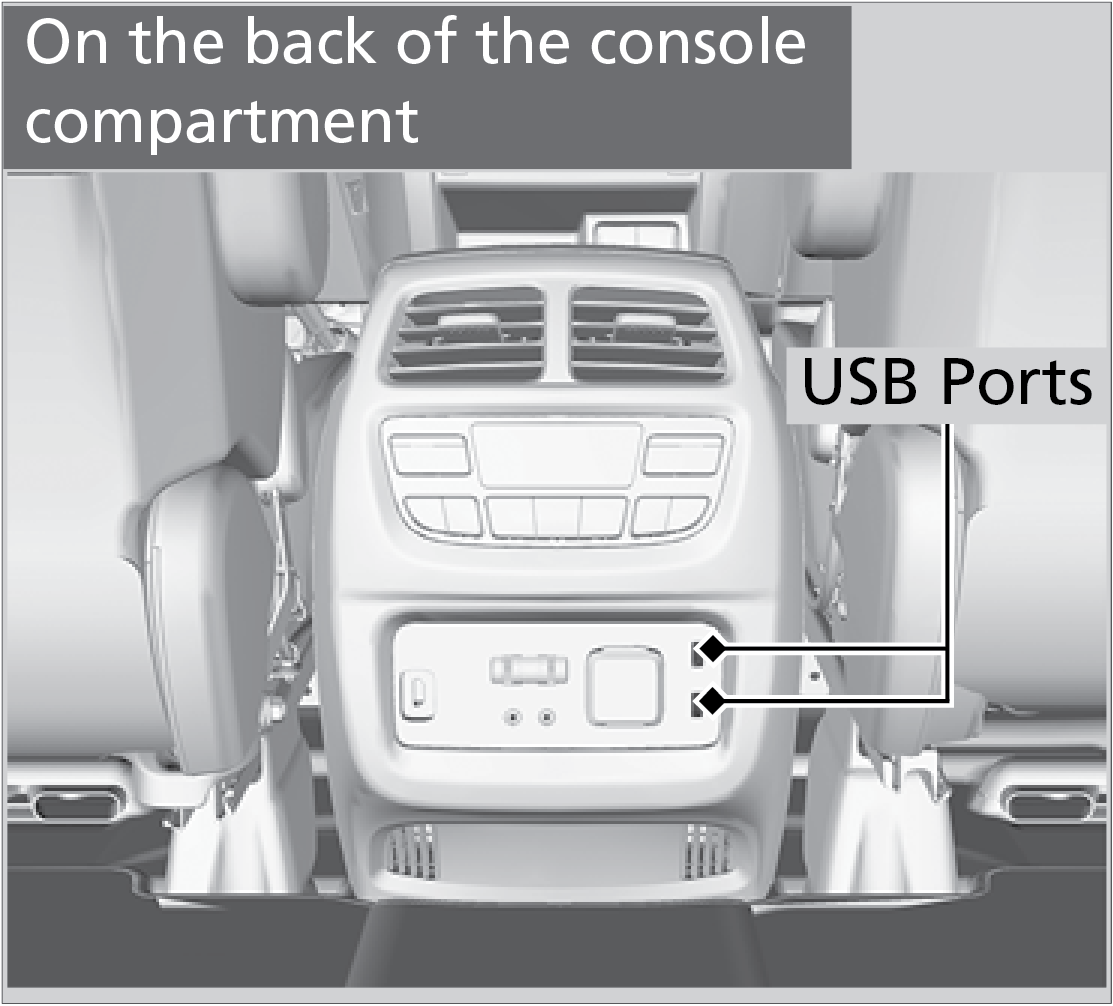
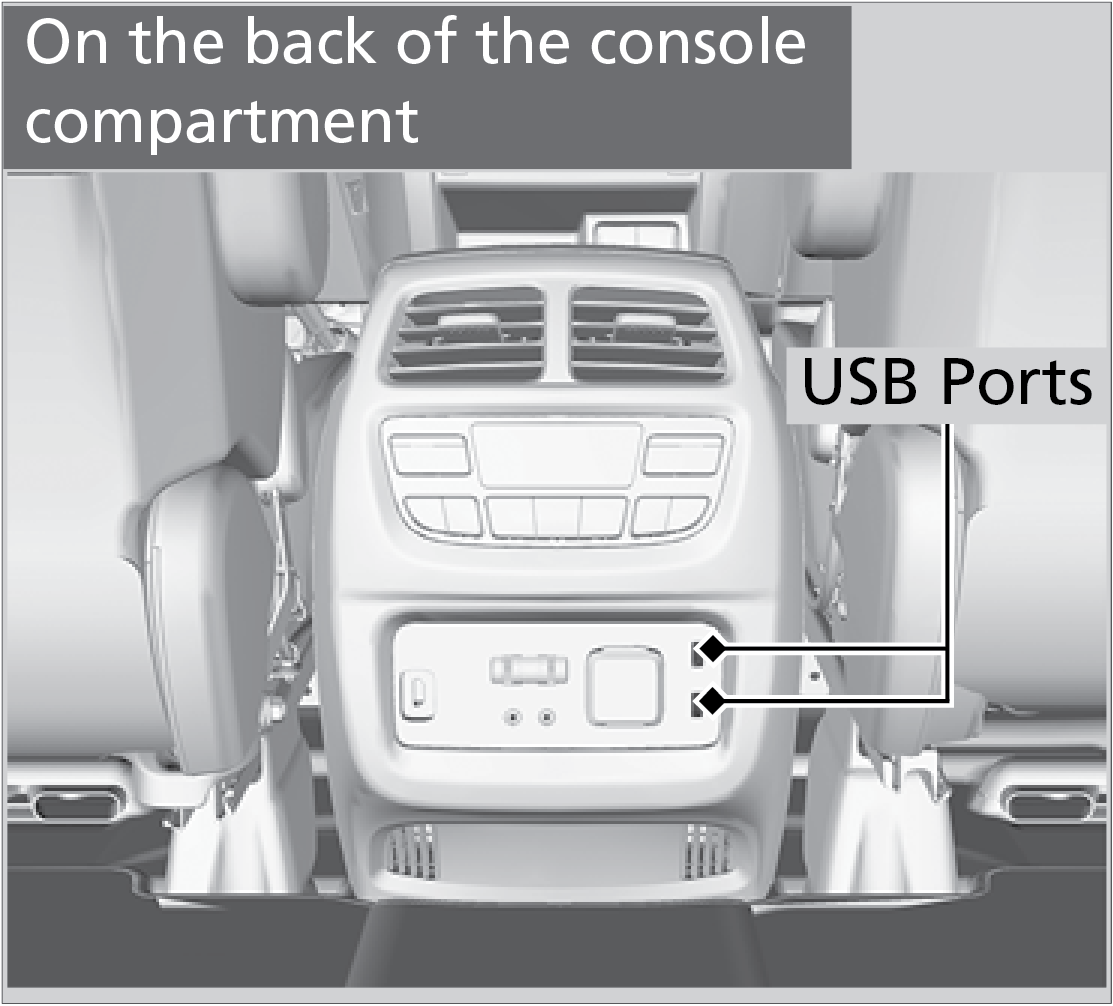
The USB ports (2.5A) are only for charging devices.