This button is on the driver side control panel. To partially disable VSA® functionality/features, press and hold it until you hear a beep.
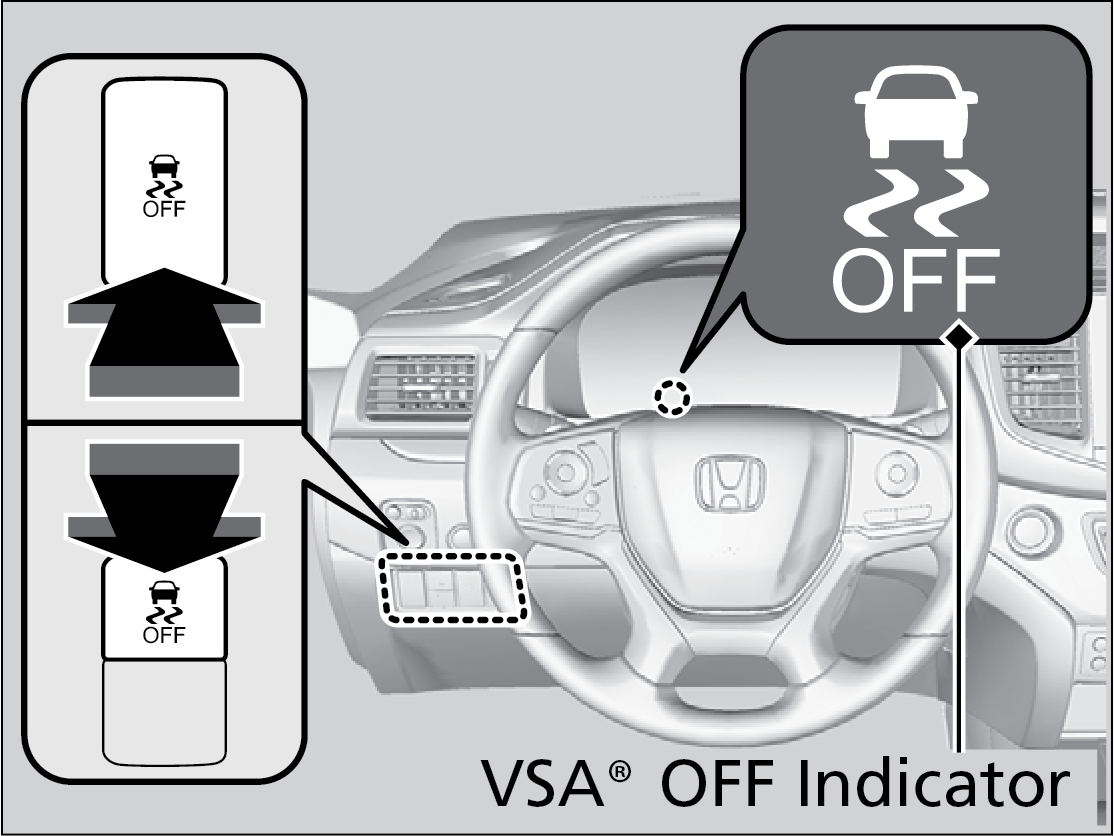
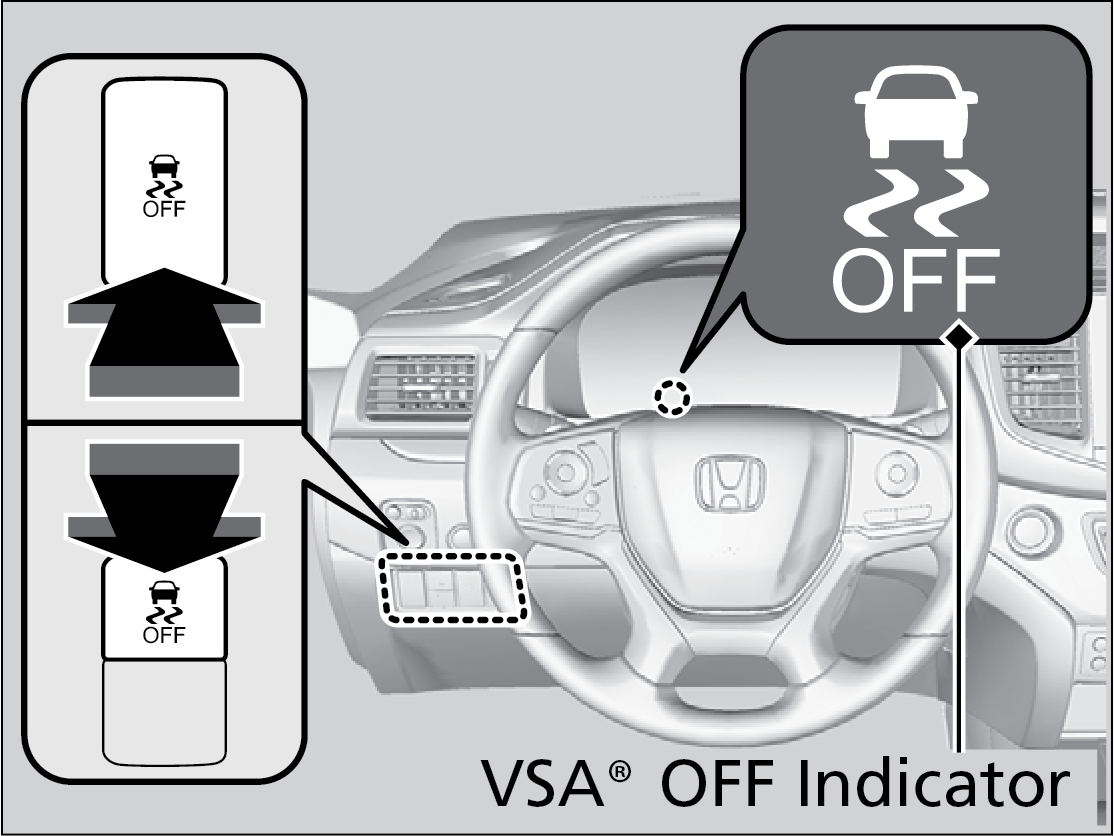
The traction control stops fully functioning, allowing the wheels to spin more freely at low speed. The VSA® OFF indicator will also come on and a message on the driver information interface informs you that the mode is changed.
AWD models
Traction control mode can not be changed during Mud or Sand modes. If you are driving on mud or sand, Mud or Sand Intelligent Traction Management modes can also be used to free a stuck vehicle. On other road surfaces, change to Normal or Snow mode, then press and hold the VSA® OFF button.
To restore VSA® functionality/features, press the (VSA® OFF) button until you hear a beep.
VSA® is turned on every time you start the engine, even if you turned it off the last time you drove the vehicle.