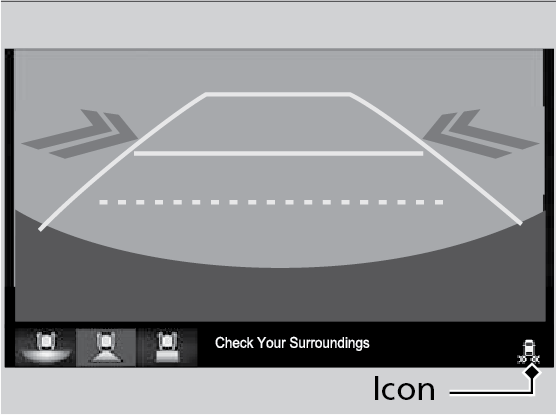You can switch on and off the system using the audio/information screen.
- From the HOME screen, select Settings.
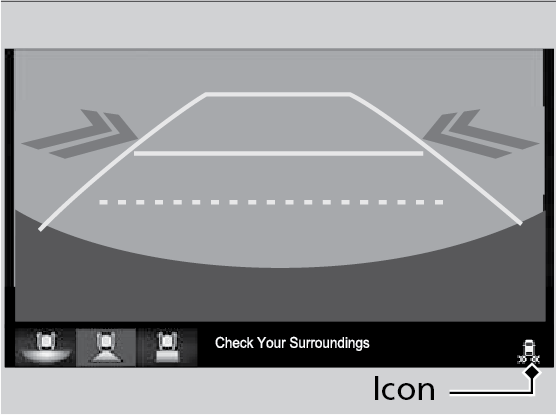
- Select Camera.
- Select Cross Traffic Monitor.
- Select On or Off.
- Select OK.
You can switch on and off the system using the audio/information screen.