This button is on the driver side control panel. To partially disable
VSA® functionality/features, press and hold it until you hear a beep.
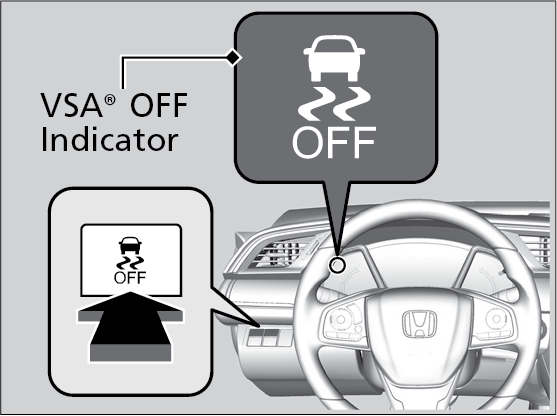
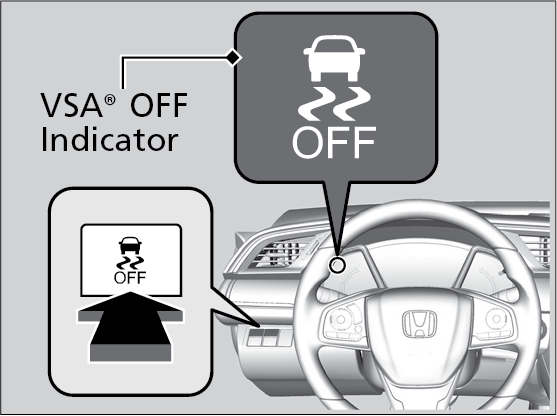
To restore VSA® functionality/features, press the (VSA® OFF) button until you hear a beep.
VSA® is turned on every time you turn the power system on, even if you turned it off the last time you drove the vehicle.
VSA® is turned on every time you start the engine, even if you previously turned it off. If you turn VSA® off, your vehicle has normal braking and cornering ability, but VSA® traction and stability enhancement become less effective.