- Press the Home button.
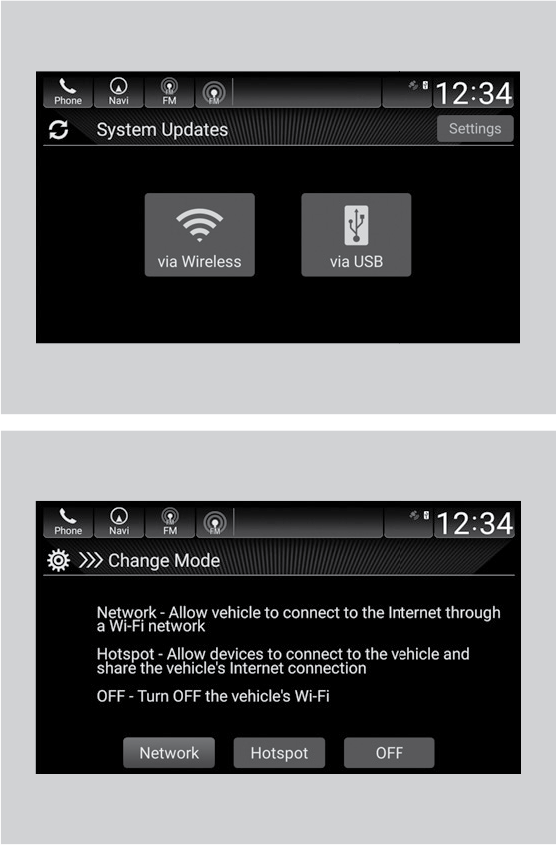
- Select System Updates.
- Select Settings.
- Select Connection Setup.
- Select Wi-Fi.
- Select Change Mode.
- Select Network, then Confirm.
The display returns to the network list.
- Select an access point from the network list, then Save.
If the audio system requires a password, enter a password.