Install the iPod® USB connector or the USB flash drive to the USB port.
In the glove box
The USB port (1.0A) is for playing audio files on a
USB flash drive and connecting a cellular phone and charging device.
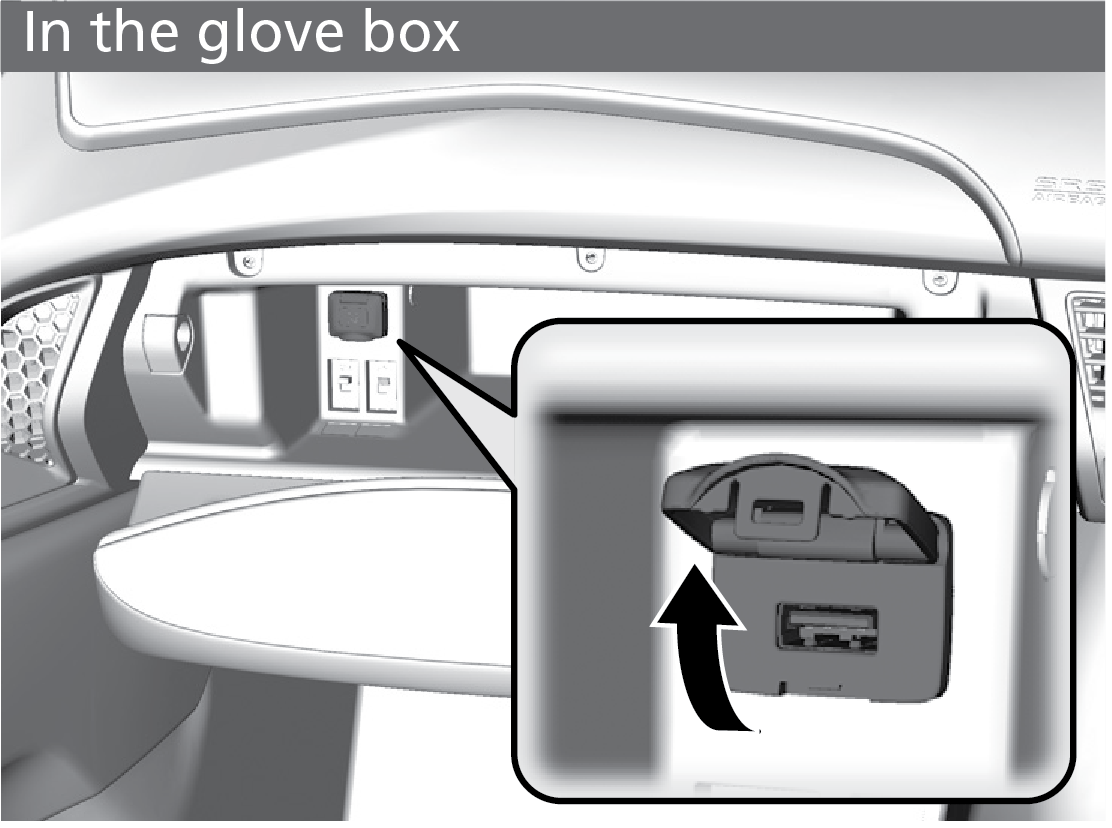
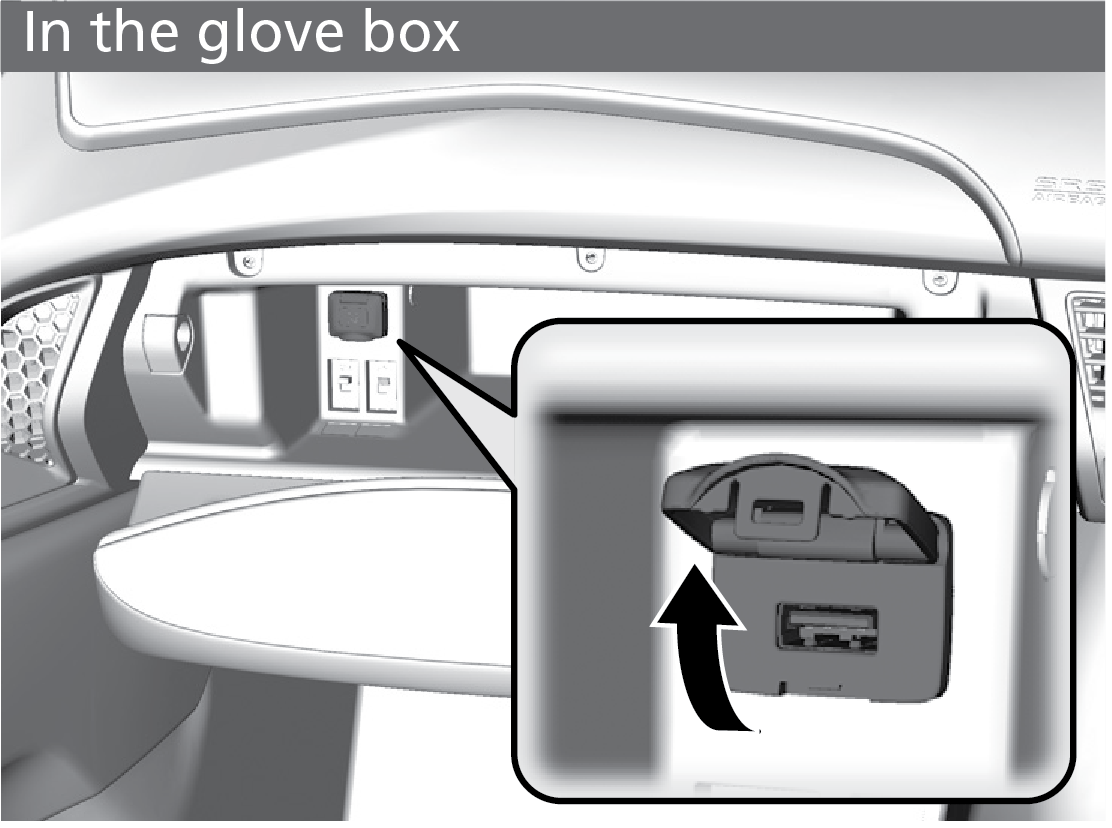
In the console compartment
The USB port (1.5A) is for charging devices, playing audio files and connecting compatible phones with
Apple CarPlay™ or
Android Auto™.
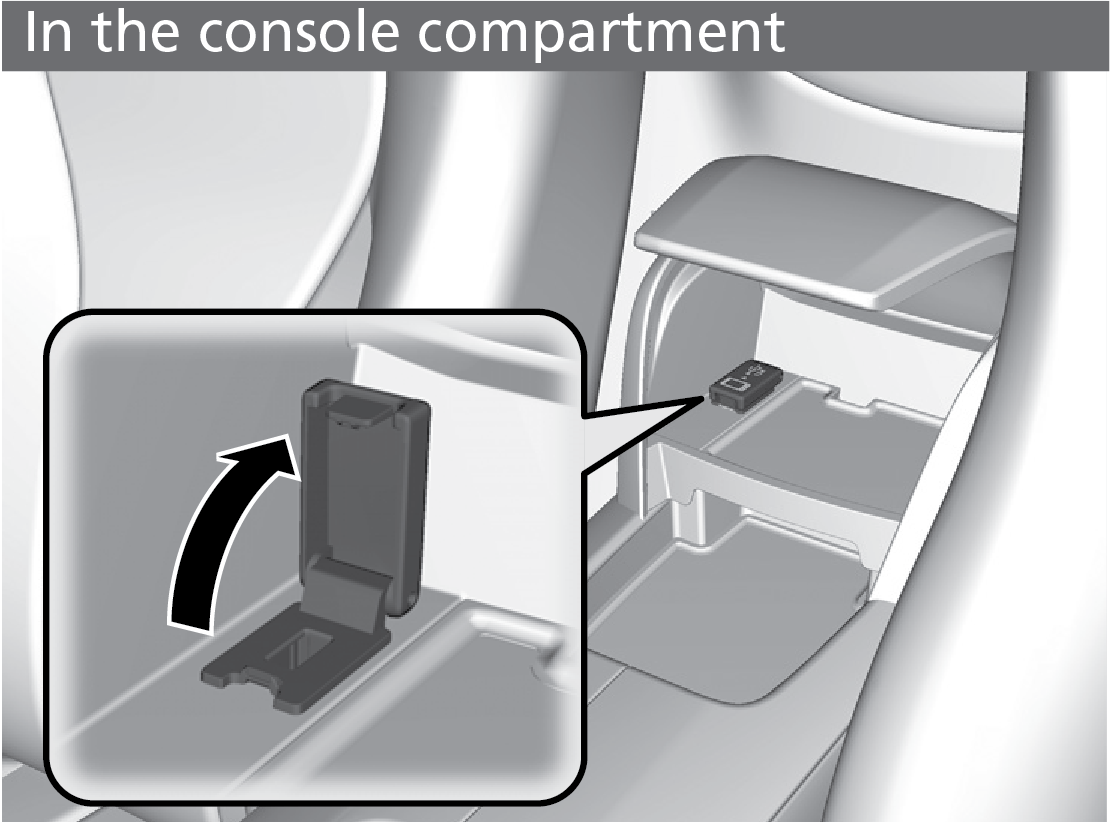
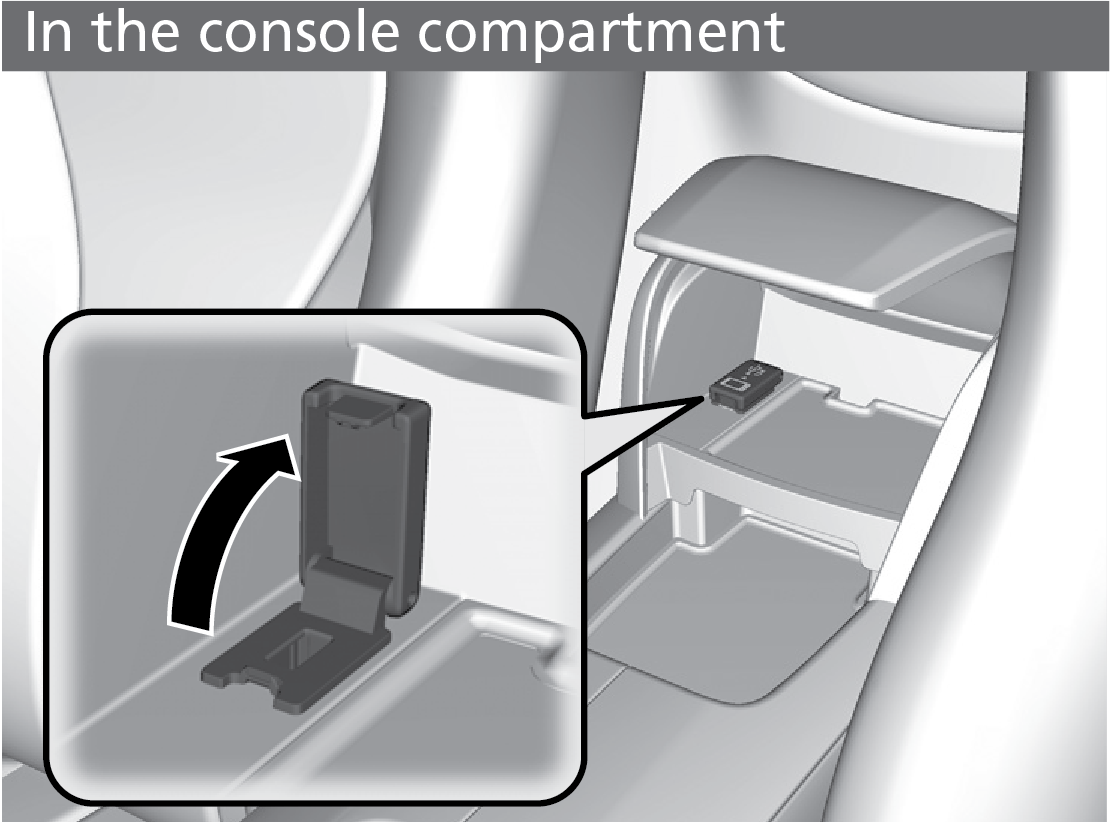
T
To prevent any potential issues, be sure to use
an Apple MFi Certified Lightning Connector for
Apple CarPlay™ or
a USB cable certified by USB-IF to be compliant with USB 2.0 Standard for
Android Auto™.