Connect an Apple CarPlay™-compatible iPhone® to the system via the USB port , you can use the audio/information screen, instead of the iPhone® display, to make a phone call, listen to music, view maps (navigation), and access messages.
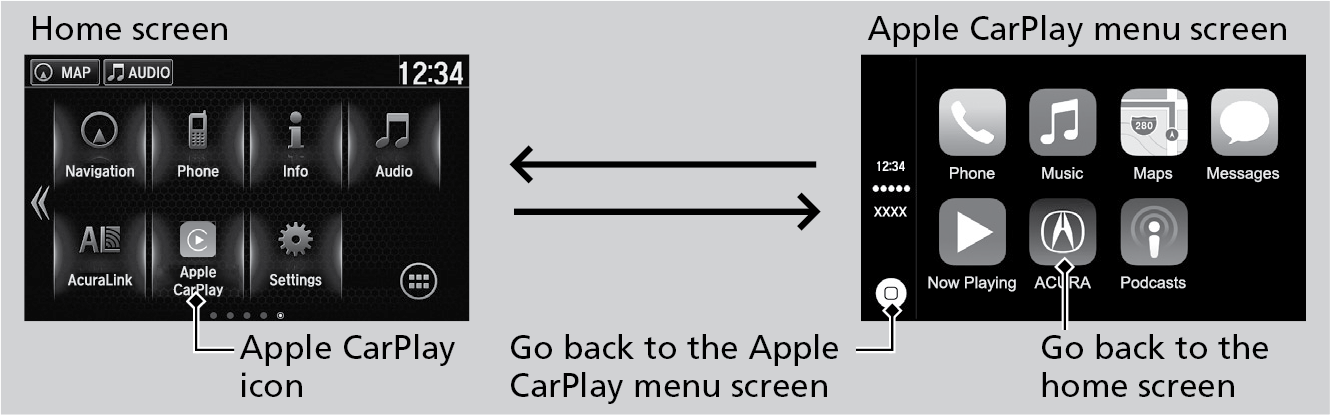
Phone: Access the contact list, make phone calls, or listen to voice mail.
Messages: Check and reply to text messages, or have messages read to you.
Music: Play music stored on your iPhone®.
Maps: Display Apple Maps and use the navigation function just as you would on your iPhone®.
Models with navigation system
Only one navigation system (pre-installed navigation or Apple CarPlay™) can give directions at a time. When you are using one system, directions to any prior destination set on the other system will be canceled, and the system you are currently using will direct you to your destination.