Download the update files from the server
- Press the Home button.
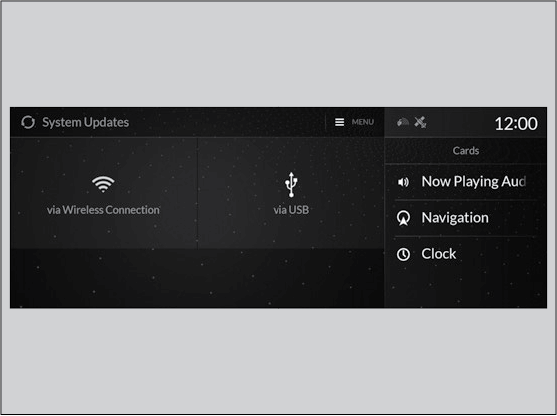
- Swipe right the touchpad A to display the App Lists screen.
- Select System Updates.
- Select Via USB.
A notification appears on the screen.
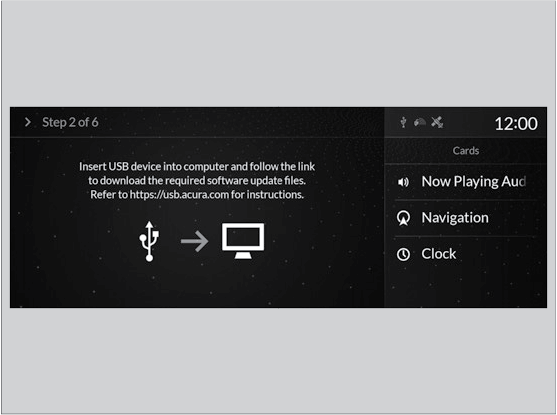
- Connect a USB device into the USB port in the console compartment.
The inventory data is copied into the USB device.
- Remove the USB device from the USB port.
- Connect the USB device into your computer, and then download the update files.
Follow the link to download the required software update files. Refer to https://usb.honda.com for instructions.