You can operate certain functions of the audio system using the steering wheel controls.
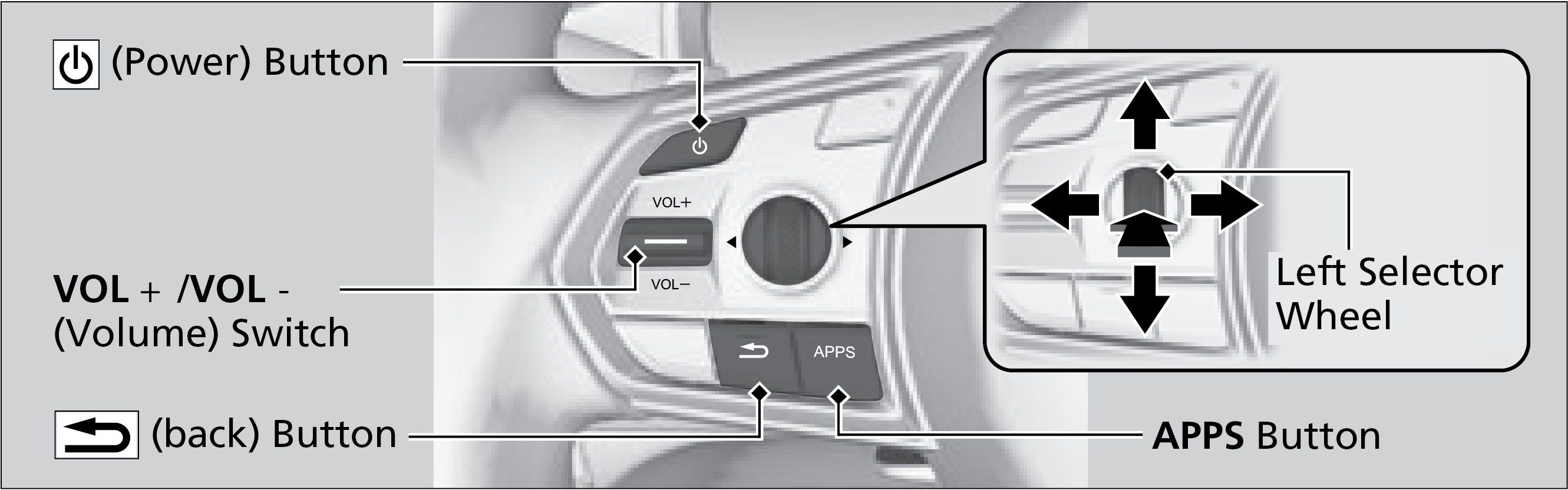
VOL +/ VOL - (Volume) Switch
Press Up: To increase the volume.
Press Down: To decrease the volume.
Power Button
Press to turn the audio system on and off.
Left Selector Wheel
To change the audio source:
Press the APPS button, then roll up or down to select item on the Multi-Information Display or heads-up display*1, and then press the left selector wheel.
Models with heads-up display
Move the left selector wheel to the right to display the Recents list, then scroll to an item selected in the past and press the wheel.