Connect a USB flash drive or other audio device, such as an iPod or iPhone®.
- Open the USB cover.
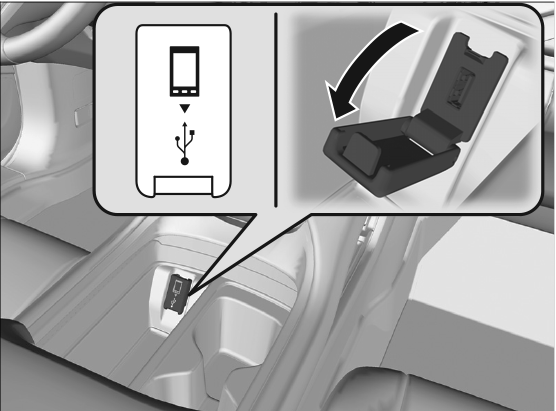
- Install the iPod® USB connector or the USB flash drive into the USB port.
On the front panel
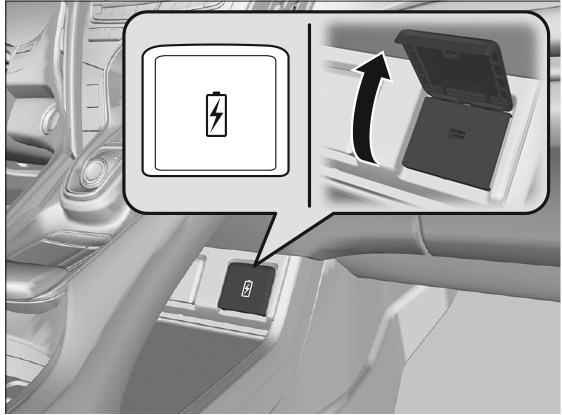
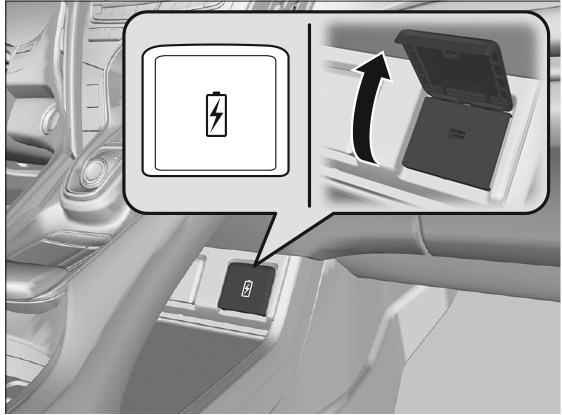
The USB port (2.5A) is only for charging devices.
On the back of the console compartment
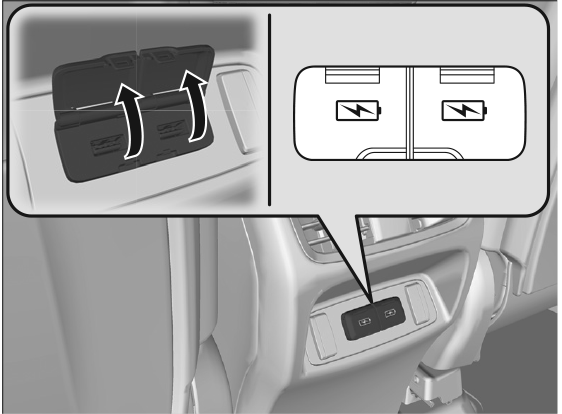
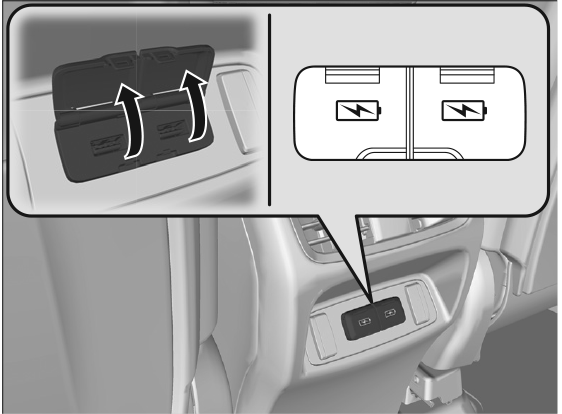
The USB ports (2.5A) are only for charging devices.