- Press the Home button.
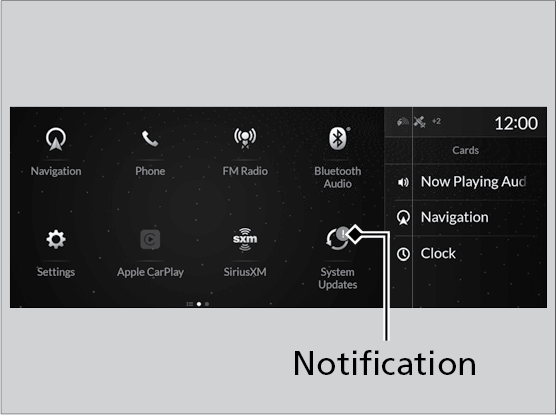
- Select System Updates.
- Select via Wireless Connection.
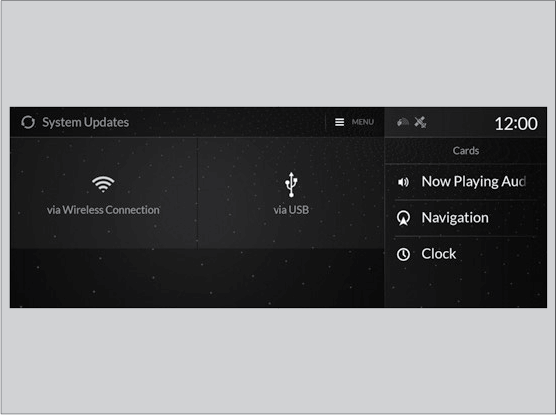
When the download is complete, the screen for step 6 will be displayed.
- Select Download Now.
A notification will appear on the screen.
- Select Install Now or Install while Vehicle OFF.
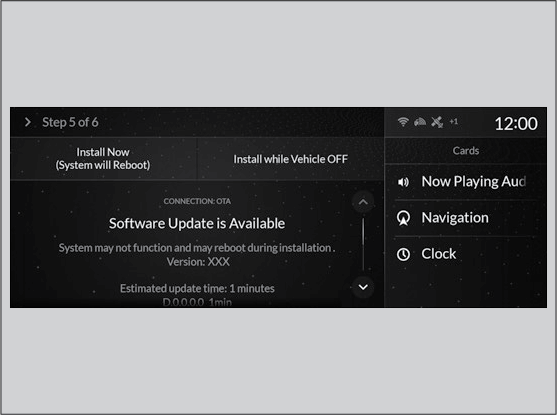
A notification appears on the screen if the update is successful when Install Now is selected.
If you select Install while Vehicle OFF, proceed to steps 7 and 8.
- Set the power mode to VEHICLE OFF (LOCK).
A notification will appear on the screen. If you select Postpone Update, the update will be postponed.
- Exit from your vehicle.
The system will start the firmware update.
If the update is successful, a notification informing you of this fact will appear on the screen the next time you set the power mode to ON.