- Go to the phone screen.
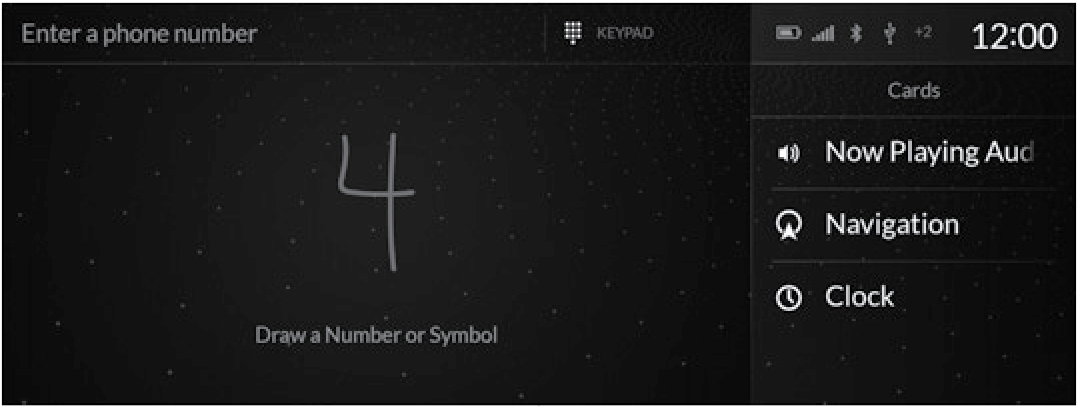
- Select Enter Number.
- Write the number on the inking screen, then press the touchpad A.
You can enter the number through the on screen keyboard. Select KEYPAD on the upper right of the screen.
- Press touchpad A.
Dialing starts automatically.
If the on screen keyboard is displayed, select CALL.