Use the controls to enter information and make selections.
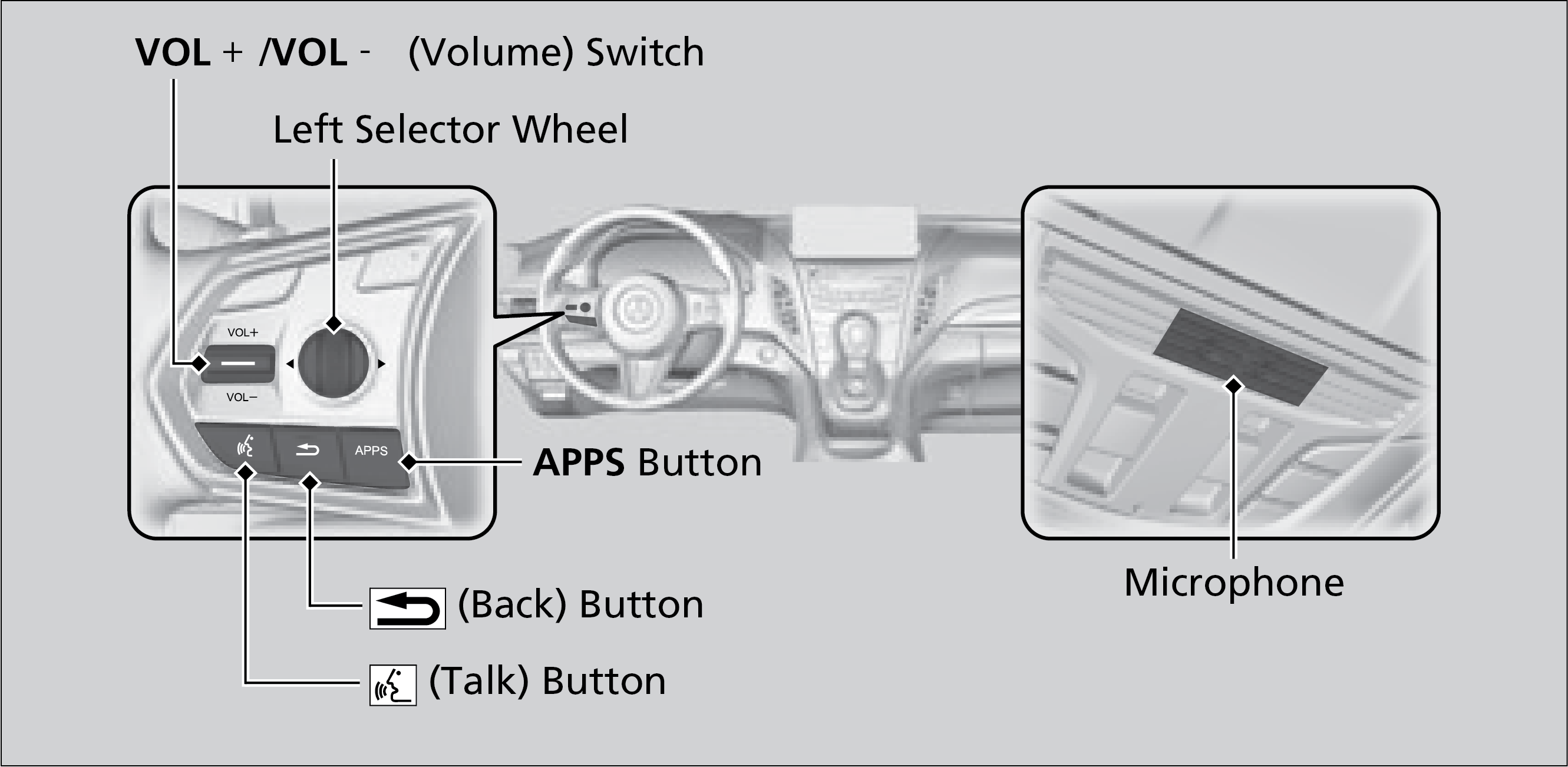
Left Selector Wheel
- When incoming call: Move to the right to answer the call. Move to the left to decline the call.
- When during a call: Move to the right to display the call options menu. Move to the left end the call.
- Back button: Press to go back to the previous screen, or cancel a command.
- Talk button: Press to access Voice Portal.