- Press the Home button.
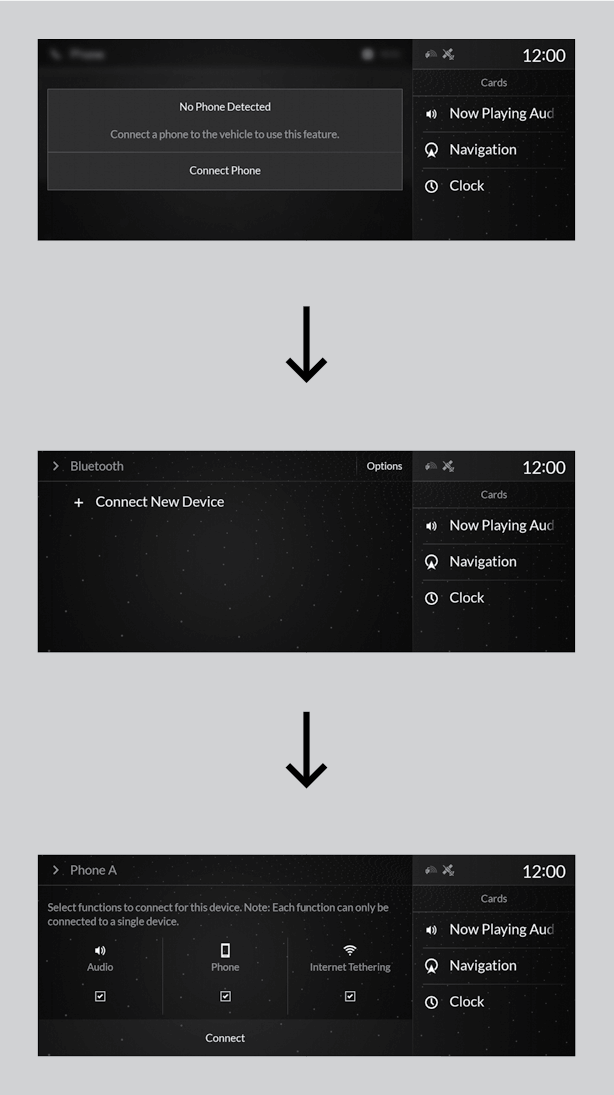
- Select Phone.
- Select Connect Phone.
- Make sure your phone is in search or discoverable mode, then select + Connect New Device.
HFL automatically searches for a Bluetooth® device.
- Select your phone when it appears on the list.
If your phone still does not appear, search for Bluetooth® devices using your phone.
From your phone, search for HandsFreeLink*1.
- The system gives you a pairing code on the audio/information screen.
Confirm if the pairing code on the screen and your phone match. This may vary by phone.
- Select desired functions and then select Connect.
Note: Additional prompts will vary on both the vehicle and phone screens depending on device being used.