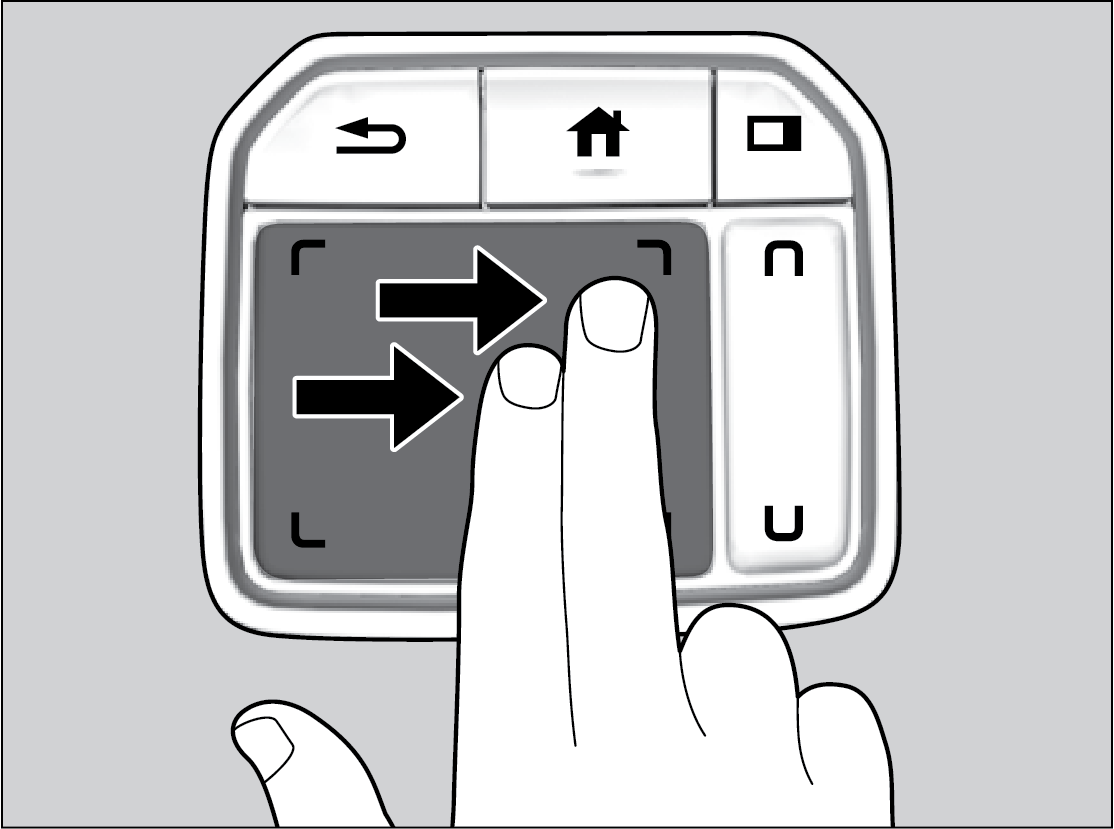- Click: Press touchpad A to select an item.
- Press and hold: Press and hold to initiate edit mode throughout the system.
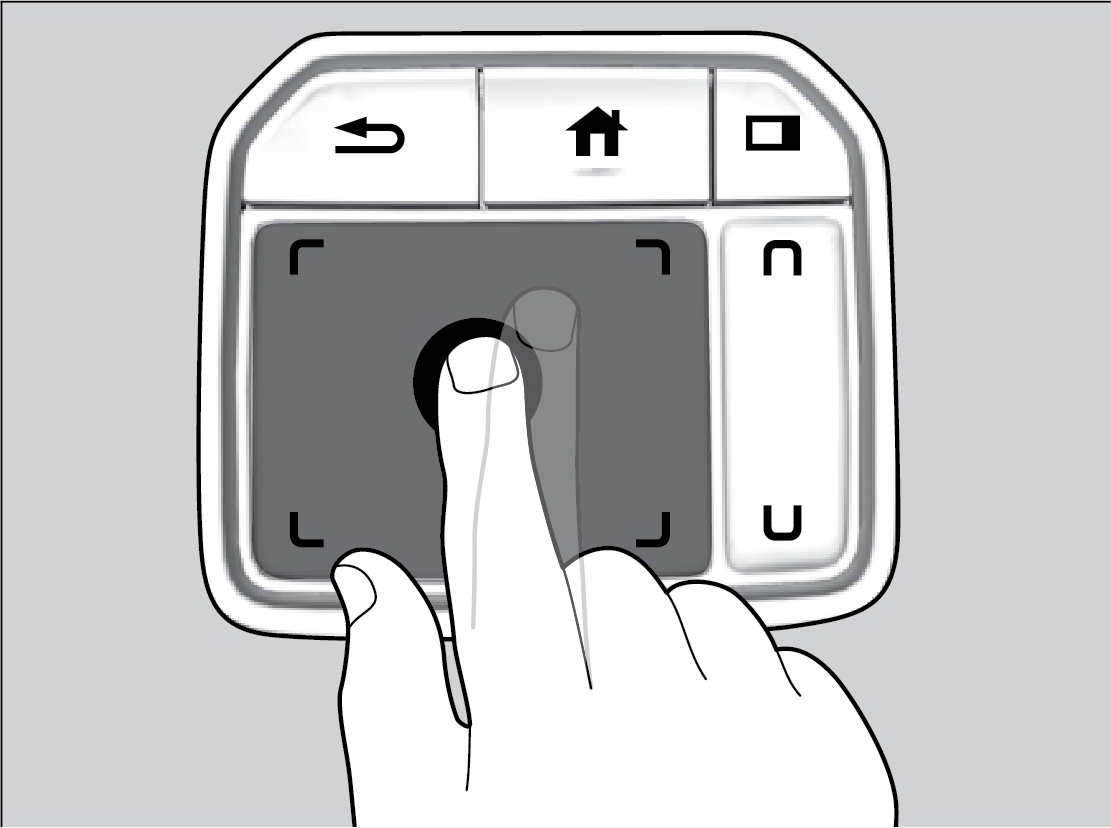
-
Move: Move your finger in various directions to operate each screen.
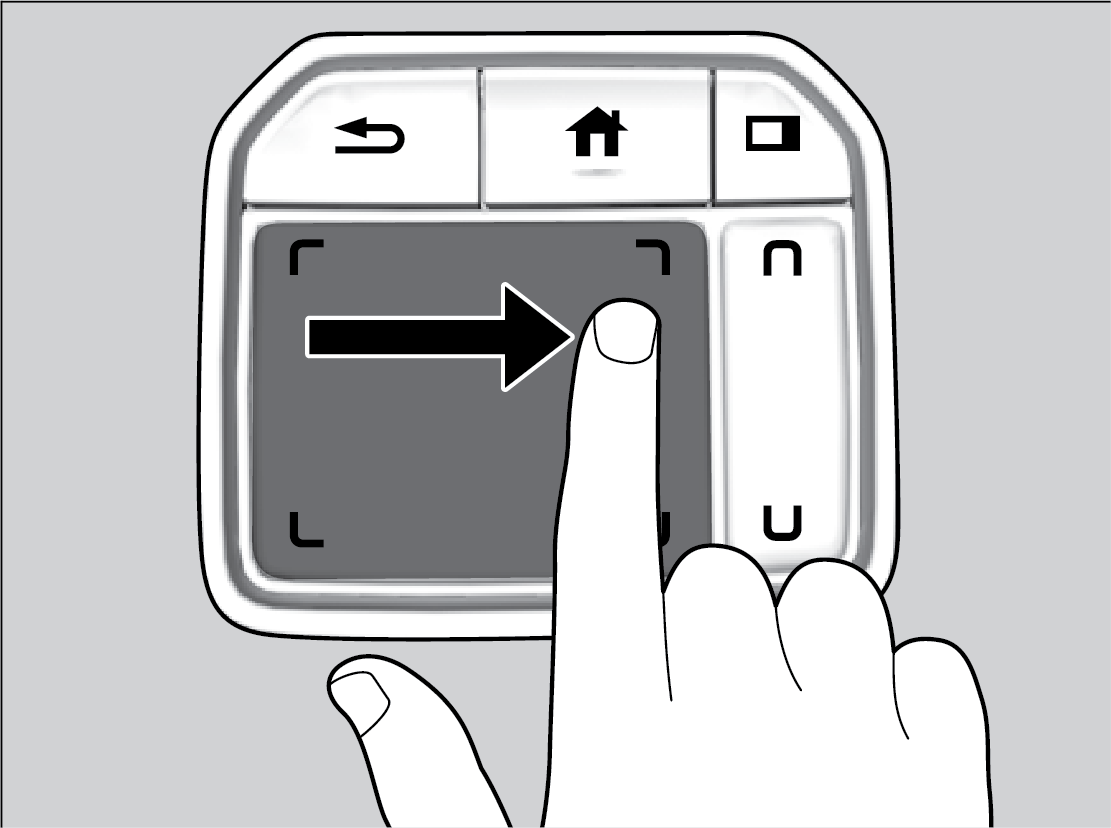
- Flick: Flick your finger up/down or left/right to scroll in lists or change pages throughout the system.
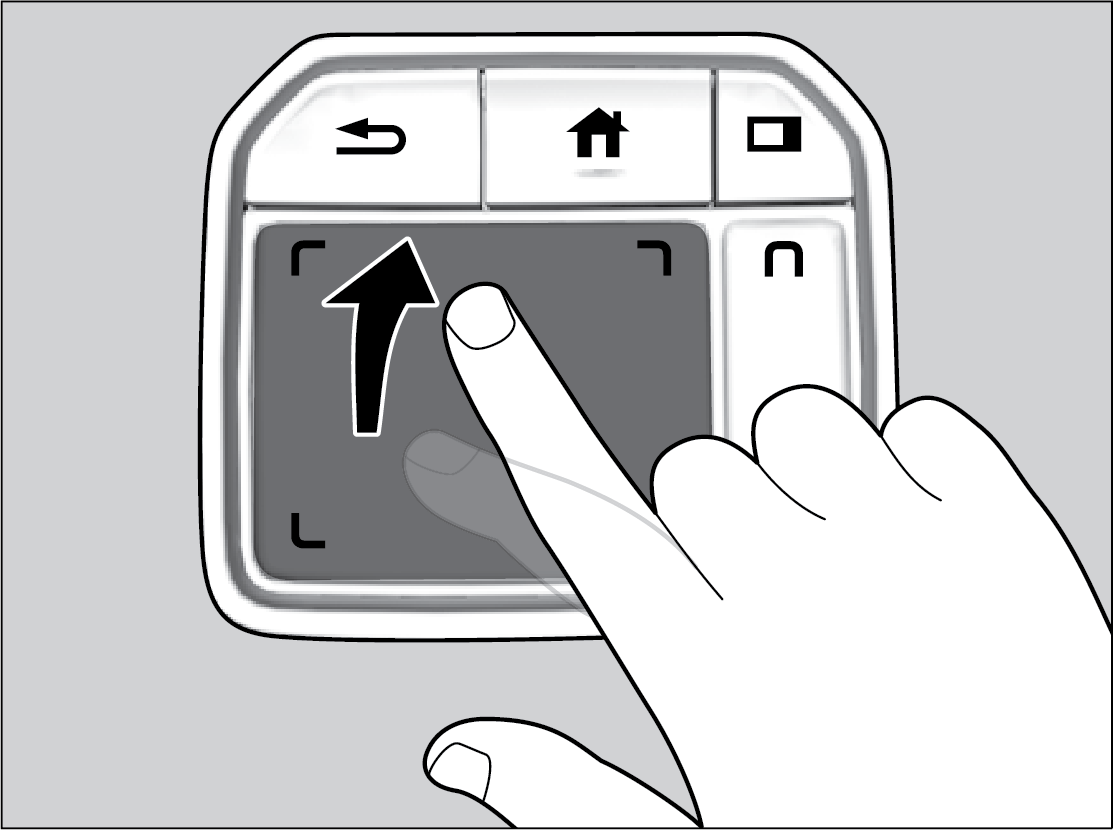
- Hand-writing a character:
Move your finger to trace a character on touchpad A.
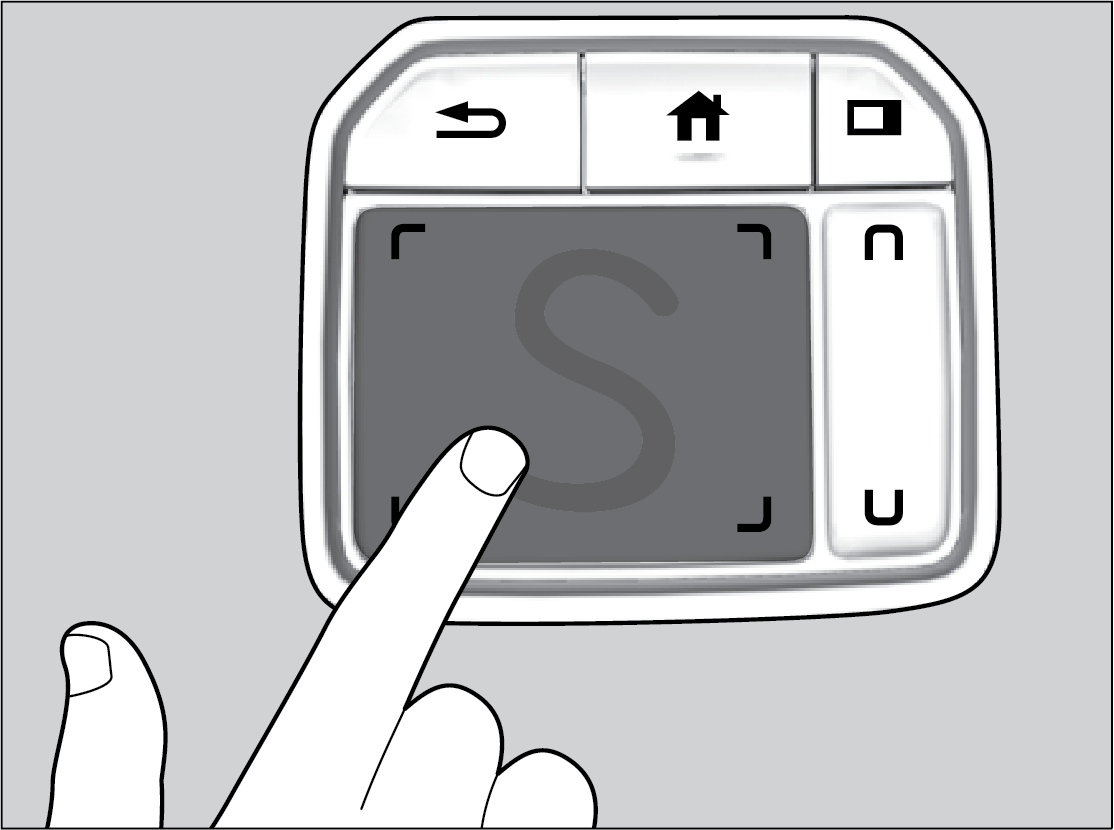
- Move with two fingers*2: Move two fingers across touchpad A to move the map.