Store up to 20 numbers for quick dialing. To store a speed dial number:
- Go to the phone screen.
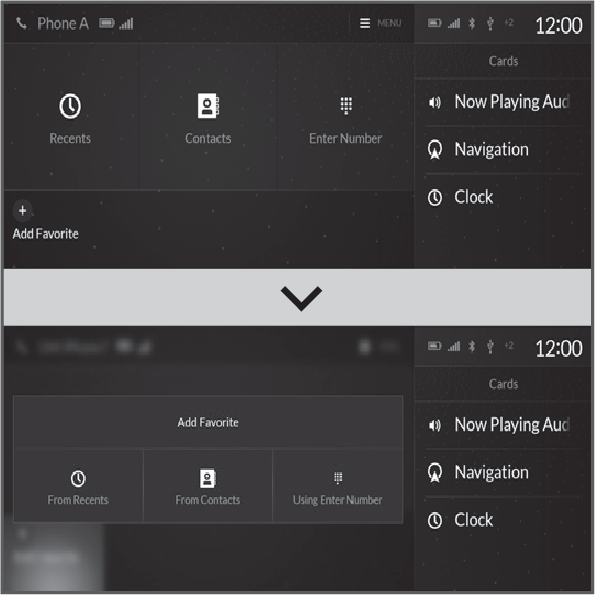
- Select Add Favorite.
- Select a place to choose a number.
From Recents:
Select a number from the call history.
From Contacts:
Select a number from the connected cellular phone’s imported phonebook.
From Enter Number:
Write the number on the inking screen, then press touchpad A.
When KEYPAD is selected on the upper right of the screen, the on screen keyboard appears.
- Select a number.