Use the following procedure to connect to AcuraLink®.
AcuraLink®can be used without allowing the location setting but the functionality will be limited. For maximum functionality, a smart phone with the AcuraLink® app should be connected to the system.
- Press the Home button.
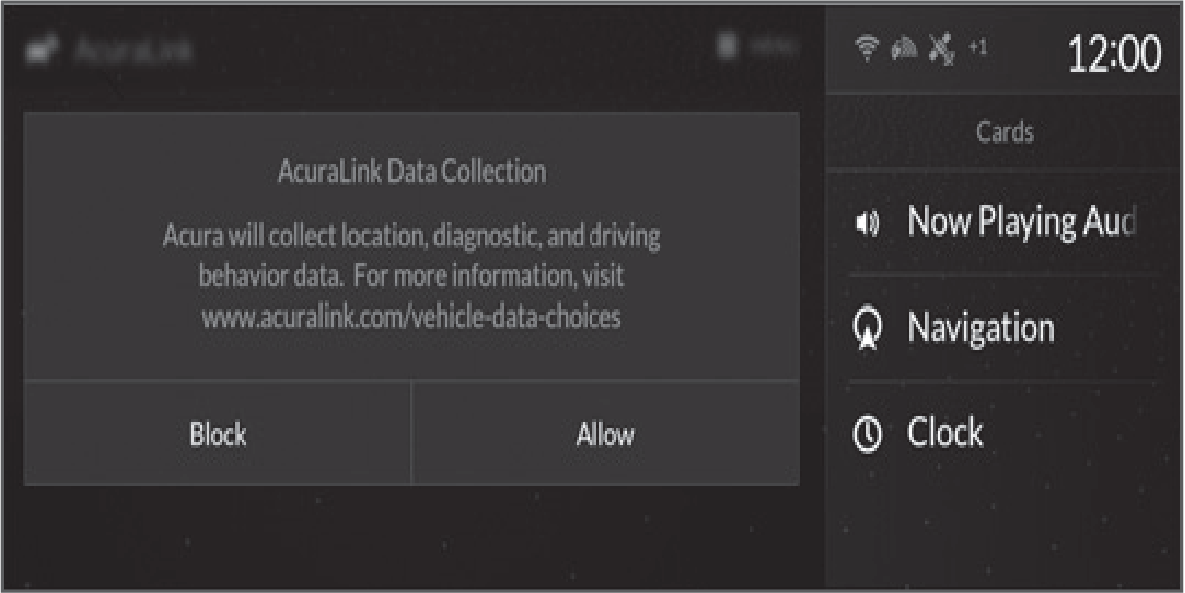
- Select
AcuraLink® Connection.
The confirmation message appears on the screen for the first time, then select Allow.
The confirmation message appears on the screen for the first time, then select Allow.