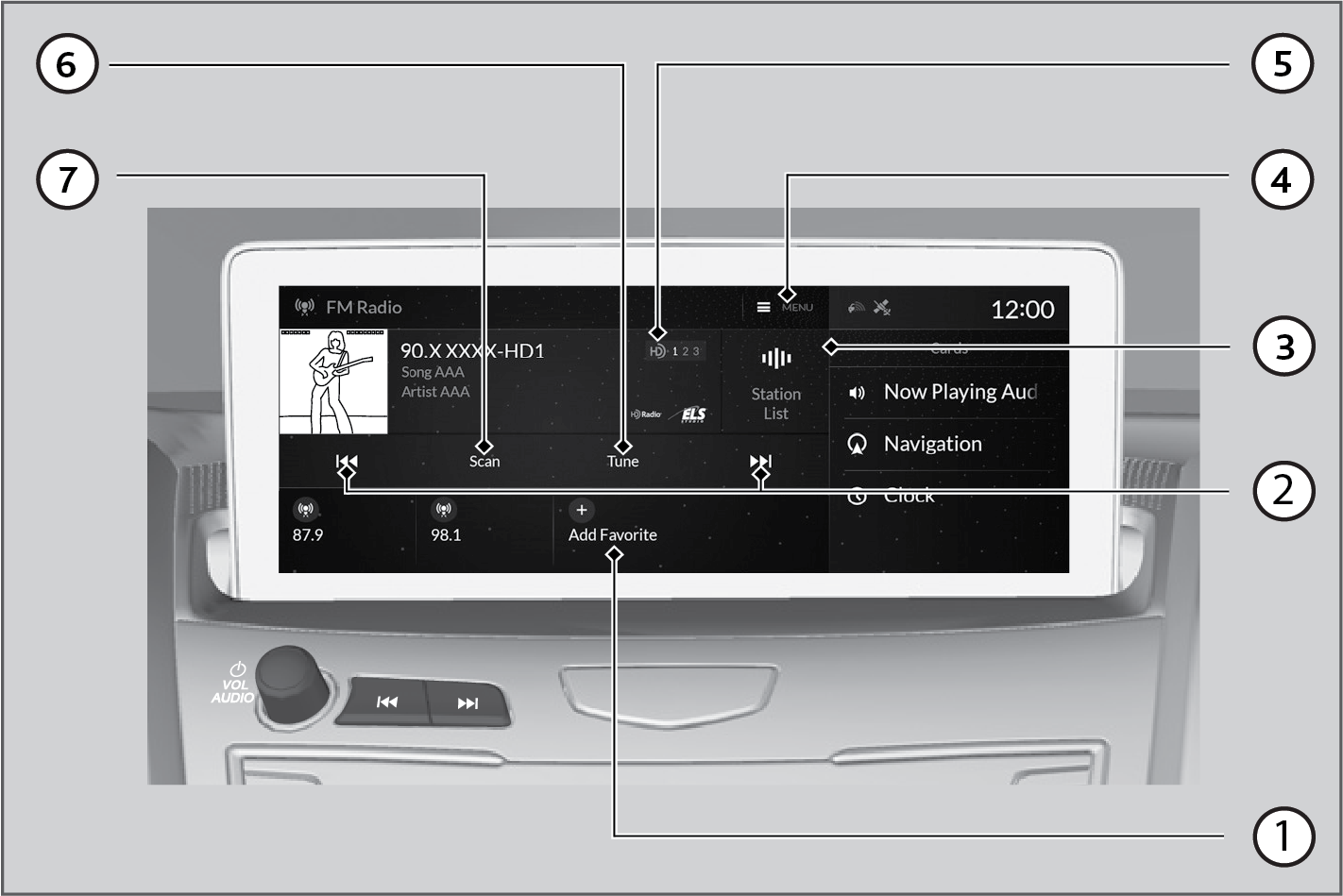FM/AM Radio
- Favorite Station Icons, Add Favorite - Tune the radio frequency for favorite station. Select Add Favorite to store the station. Swipe left or right on the true touchpad A to diaplay the next or previous favorite station list.
- Tune Up/Down Icons - Select to search up and down the selected band for a station with a strong signal.
- Station List - Select to display the station list screen.
- MENU - Select to display the station list screen.
- HD icon - Select to display the subchannel list screen.
- Tune - Select to display the manual input screen of radio frequency.
- Scan - Select to sample each of the strongest stations on the selected band for 10 seconds.