Play audio from your compatible phone when it is paired to Bluetooth® HandsFreeLink ® (see Pairing a Phone). Visit handsfreelink.com (US) to check phone compatibility. Canada customers can phone (855) 490-7351 for any HandsFreeLink® related inquiry.
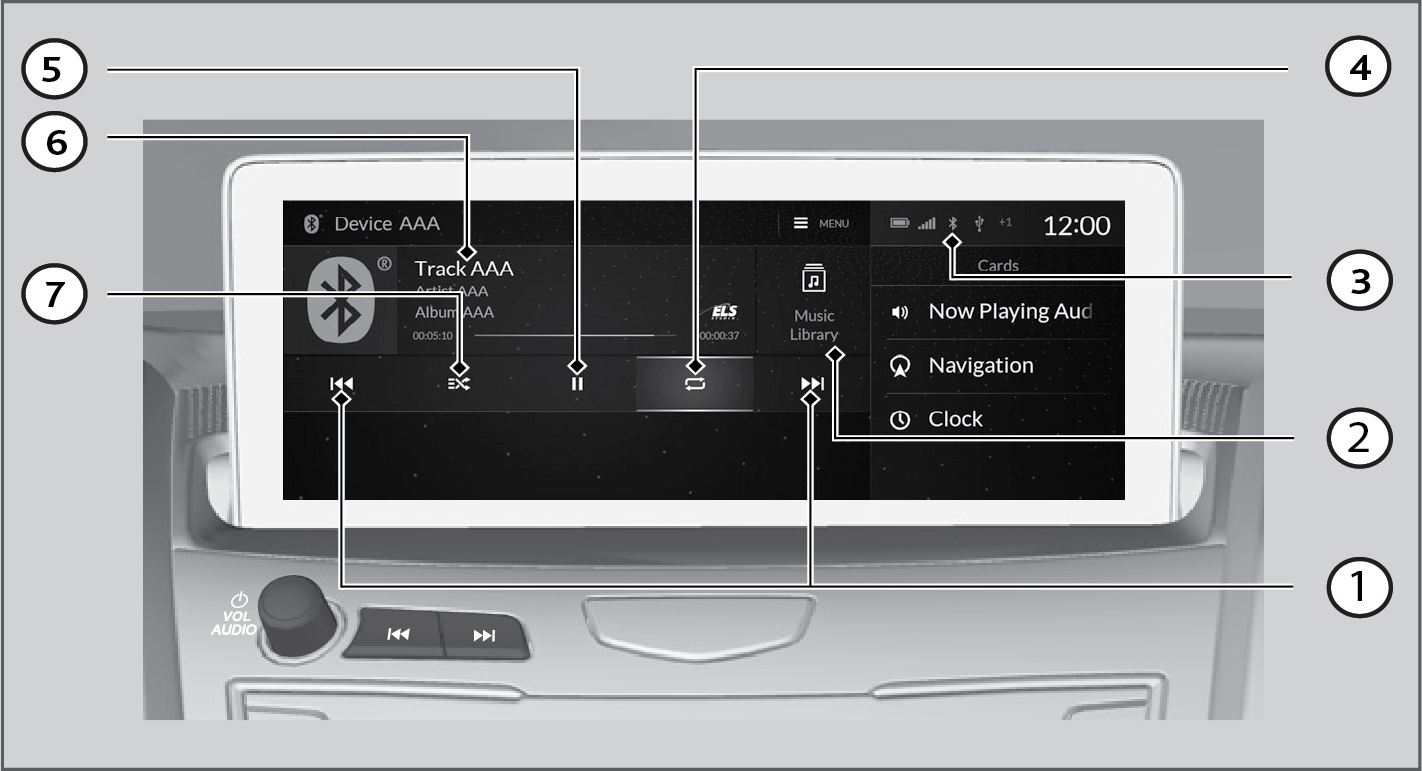
- Track Icons - Select to change tracks. Select and hold to move rapidly within a track.
- Music Library - Select to display the music search screen.
- Bluetooth® Indicator - Appears when your phone is connected to HFL.
- Repeat Icon - Select to repeat the current file.
- Play/Pause Icon
- Current Track Information - Select to display the play list screen.
- Random Icon - Select to play all files in the current folder in random order.