Store up to 20 numbers for quick dialing. To store a speed dial number:
- Press the PHONE button.
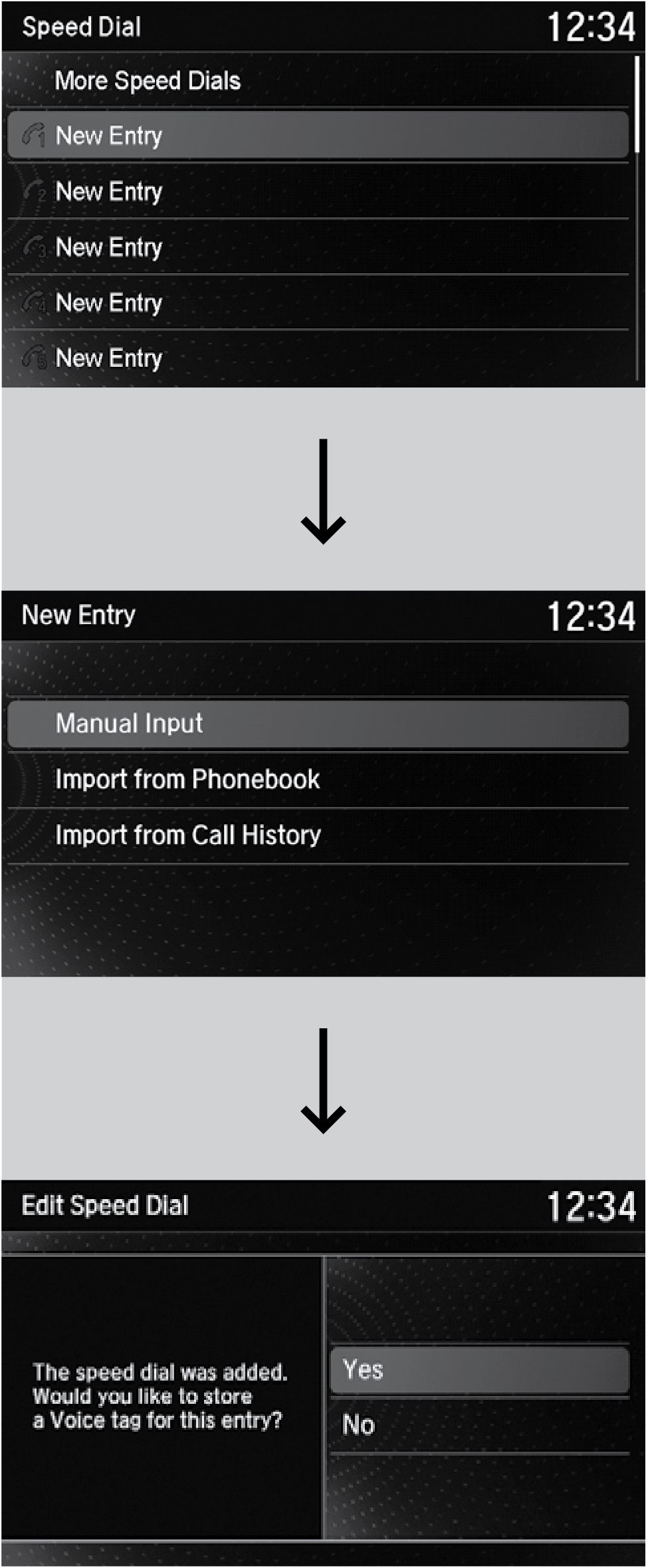
- Rotate the selector knob to select Speed Dial, then press it.
- Rotate the selector knob to select a place to choose a number from, then press it.
From Import from Call History:
Select a number from the call history.
From Manual Input:
Input the number manually.
From Import from Phonebook:
Select a number from the linked cell phone’s imported phonebook.
- When the speed dial is successfully stored rom Import from Call History or Import from Phonebook, you are asked to create a voice tag for the number. Select Yes or No.
- Follow the prompts to store a voice tag for the speed dial entry.