Driving Position Memory System*
You can store two driver’s seat positions (except for power lumbar) with the driving position memory system.
When you unlock and open the driver’s door with a keyless remote or keyless access system, the seat adjusts to retracted positions of one of the two preset positions automatically.
- The DRIVER 1 and DRIVER 2 transmitters move the driver’s seat to the preset seat position that was last used via that respective transmitter.
-
The driver’s seat moves rearward depending on the set seating position once you
- Stop the vehicle.
- Put the transmission in P.
- Set the power mode to VEHICLE OFF.
- Open the driver’s door.
Once the power mode is in the ACCESSORY position, the driver’s seat moves forward to the DRIVER 1 or 2 preset position.
-
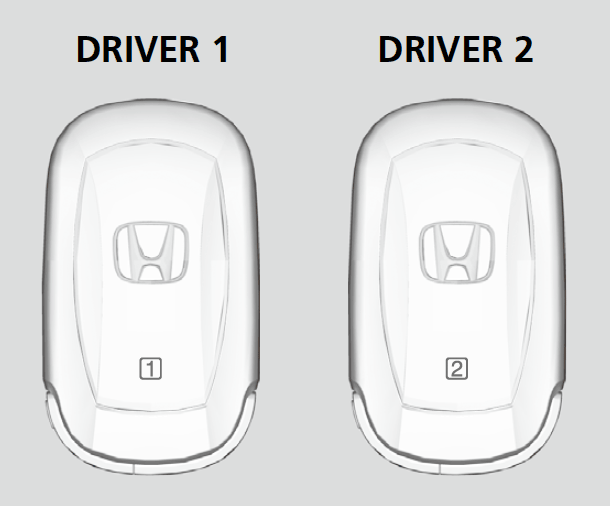
- Detail
-
Using the audio/information screen, you can disable the automatic seat adjustment function.
The driver’s seat easy exit feature can be turned On/Off.
System OperationThe system will not operate if:- Either memory button is pressed while the seat is in motion.
- The seat position is adjusted while in operation.
- Either of the memorized positions is set fully to the rear.
The system may not recognize a key if:- The key is in close proximity to a cell phone or other wireless device.
- Both keys are in the vehicle at the same time.
- The Driving Position Memory System is disabled in customized features.
- Opening driver’s door without fully grabbing the door handle.
Multiple separate accounts can be created for each owner of a transmitter.
See the following page for details.
The transmitter settings may not be switched when you change owner accounts.
If this happens, change to a different account and then try switching to the desired account again.
For details, please refer to the following page.
NOTICE
When the door is opened, the driver‘s seat moves to the seat position of the account that last used the transmitter.
Storing a Position in Memory
-
- Set the power mode to ON. Adjust the driver’s seat to the desired position.
- Press the SET button.
- The SET button indicator light will come on.
- Press memory button 1 or 2 within five seconds of pressing the SET button.
- You will hear the beeper, and the SET button indicator light goes off.
-
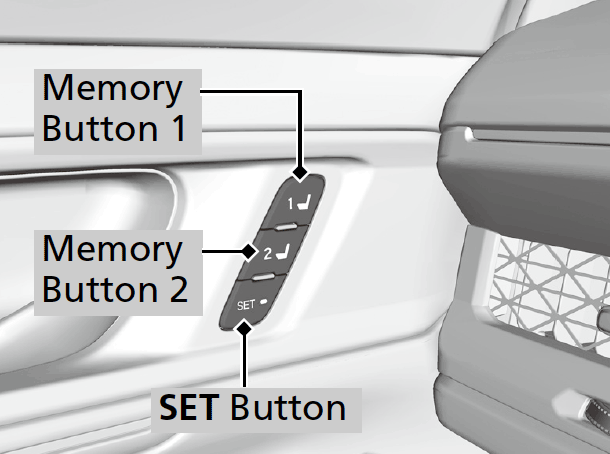
- Detail
-
After you press the SET button, the storing operation will be canceled when:
- You do not press the memory button within five seconds.
- You readjust the seat position before the double-beep.
- You set the power mode to any position except ON.
Recalling the Stored Position
-
- Put the transmission into P.
- Apply the parking brake.
- Press a memory button (1 or 2).
The seat will automatically move to the memorized position.
-
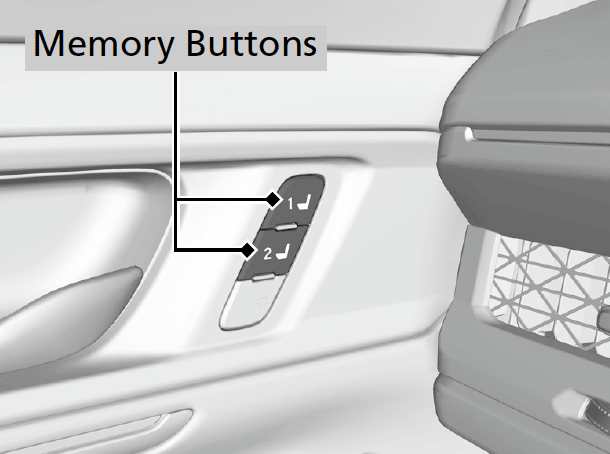
- Detail
-
The seat will stop moving if you:
- Press the SET button or memory button 1 or 2.
- Adjust the seat position.
- Put the transmission into a position other than P.
* Not available on all models
- Recommended topic(s)