Tire Pressure Monitoring System (TPMS)*
Instead of directly measuring the pressure in each tire, the TPMS on this vehicle monitors and compares the rolling radius and rotational characteristics of each wheel and tire while you are driving to determine if one or more tires are significantly under-inflated.
-
This will cause the low tire pressure/TPMS indicator to come on and a message to appear on the gauge.
-
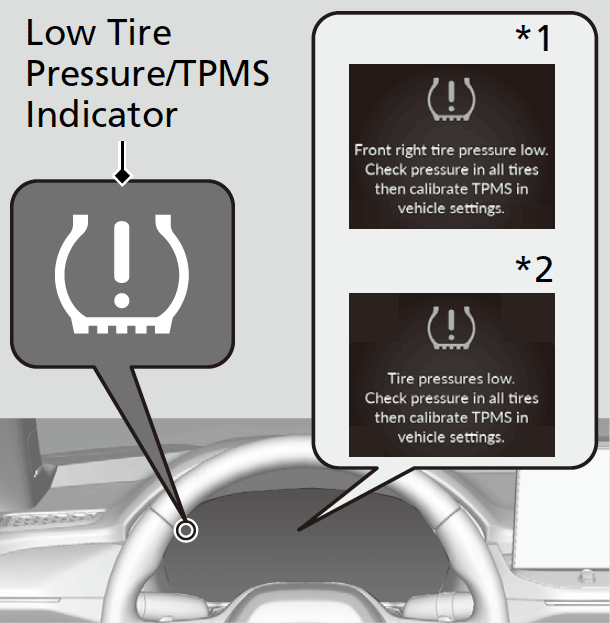
- Appears when any one tire is significantly under-inflated. (e.g., a front right side tire)
- Appears when two or more tires are significantly under-inflated.
- Detail
-
The system does not monitor the tires when driving at low speed.Conditions such as low ambient temperature and altitude change directly affect tire pressure and can trigger the low tire pressure/TPMS indicator to come on.Tire pressure checked and inflated in:
- Warm weather can become under-inflated in colder weather.
- Cold weather can become overinflated in warmer weather.
The TPMS may not function properly if tire type and size are mixed. Make sure to use the same size and type of tire.Checking TiresTire and Loading Information LabelTire LabelingDOT Tire Quality Grading (U.S. Vehicles)Wear IndicatorsTire Service LifeTire and Wheel ReplacementTire RotationWinter Tires
The low tire pressure/TPMS indicator may come on with a delay or may not come on at all when:- You rapidly accelerate, decelerate, or turn the steering wheel.
- You drive on snowy or slippery roads.
- Tire chains* are used.
The low tire pressure/TPMS indicator may come on under the following conditions:- There is a heavier and uneven load on the tires than the condition at calibration.
- Tire chains* are used.
The Vehicle Stability AssistTM (VSA®) system, Adaptive Cruise Control (ACC) with Low Speed Follow, safety support, low tire pressure/TPMS, and parking brake and brake system (amber) indicators may come on in amber along with a message in the driver information interface when you set the power mode to ON after reconnecting the 12-volt battery.
Drive a short distance at more than 12 mph (20 km/h).
Each indicator should go off. If any do not, have your vehicle checked by a dealer.
TPMS Calibration
You must start TPMS calibration every time you:
- Adjust the pressure in one or more tires.
- Rotate the tires.
- Replace one or more tires.
Before calibrating the TPMS:
- Set the cold tire pressure in all four tires.
Make sure:
- The vehicle is at a complete stop.
- The transmission is in P.
- The power mode is in ON.
-
When you calibrate the TPMS, do the following.
- Set the power mode to ON.
- Select Home.
- Select Vehicle Settings.
- Select TPMS Calibration.
- Select Calibrate.
- If the Calibration failed to start message appears, repeat step 5.
- The calibration process finishes automatically.
-
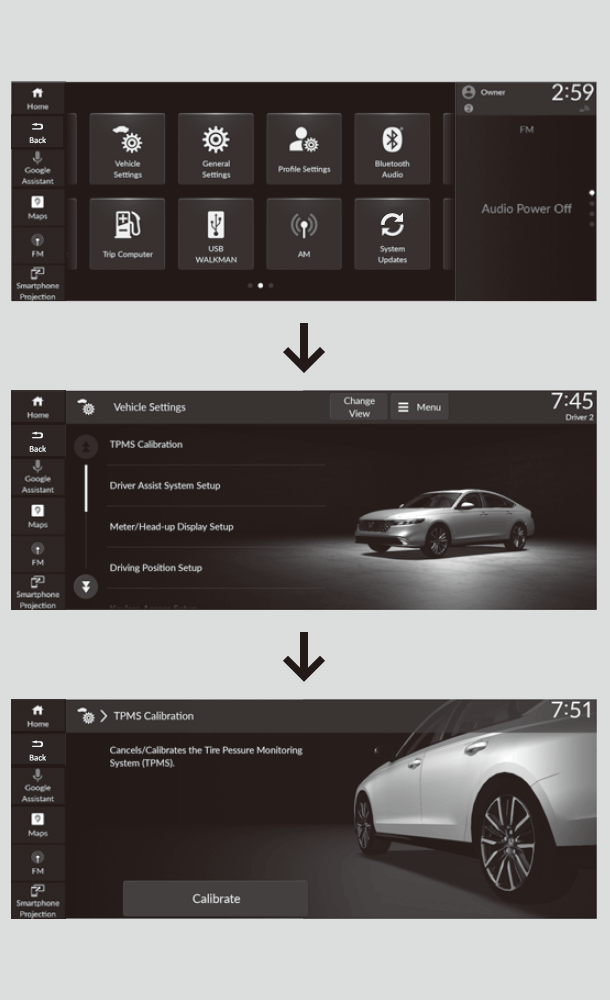
- Detail
-
The calibration process requires approximately 30 minutes of cumulative driving at speeds between 30-60 mph (48-97 km/h).
During this period, if the power mode is set to ON and the vehicle is not moved within 45 seconds, you may notice the low tire pressure/TPMS indicator comes on briefly. This is normal and indicates that the calibration process is not yet complete.If tire chains* are installed, remove them before calibrating the TPMS.If the low tire pressure/TPMS indicator comes on even when the properly inflated specified regular tires are installed, have your vehicle checked by a dealer.We recommend that the tires be replaced with the same brand, model, and size as the originals. Ask a dealer for details.
* Not available on all models
- Recommended topic(s)