Parking Sensor System*
The corner and center sensors monitor obstacles around your vehicle, and the beeper, driver information interface and audio/information screen let you know the approximate distance between your vehicle and the obstacle.
- Detail
-
Even when the system is on, always confirm if there is no obstacle near your vehicle before parking.The system may not work properly when:
- The sensors are covered with snow, ice, mud, or dirt.
- The vehicle has been out in hot or cold weather.
- There is something nearby that emits ultrasonic waves or high frequency sounds.
- Driving in bad weather (rain, fog, snow, etc.).
The system may not detect these obstacles:- Thin or low objects.
- Sonic-absorptive materials, such as snow, cotton, or sponge.
- Objects directly under the bumper.
The system may falsely detect obstacles in the following situations:- The vehicle is on uneven surface, such as grass, bumps, or a hill.
- When close to other vehicles with sonar sensors or other objects that emit ultrasonic waves.
- There is splashing water near the sensors due to heavy rains, etc.
Do not put any accessories on or around the sensors.- If you put any accessories (such as a bicycle rack) on or around the rear sensors, the system may activate if it detects these accessories as an obstacle. In this case, turn off the rear sensor.
The sensor location and range
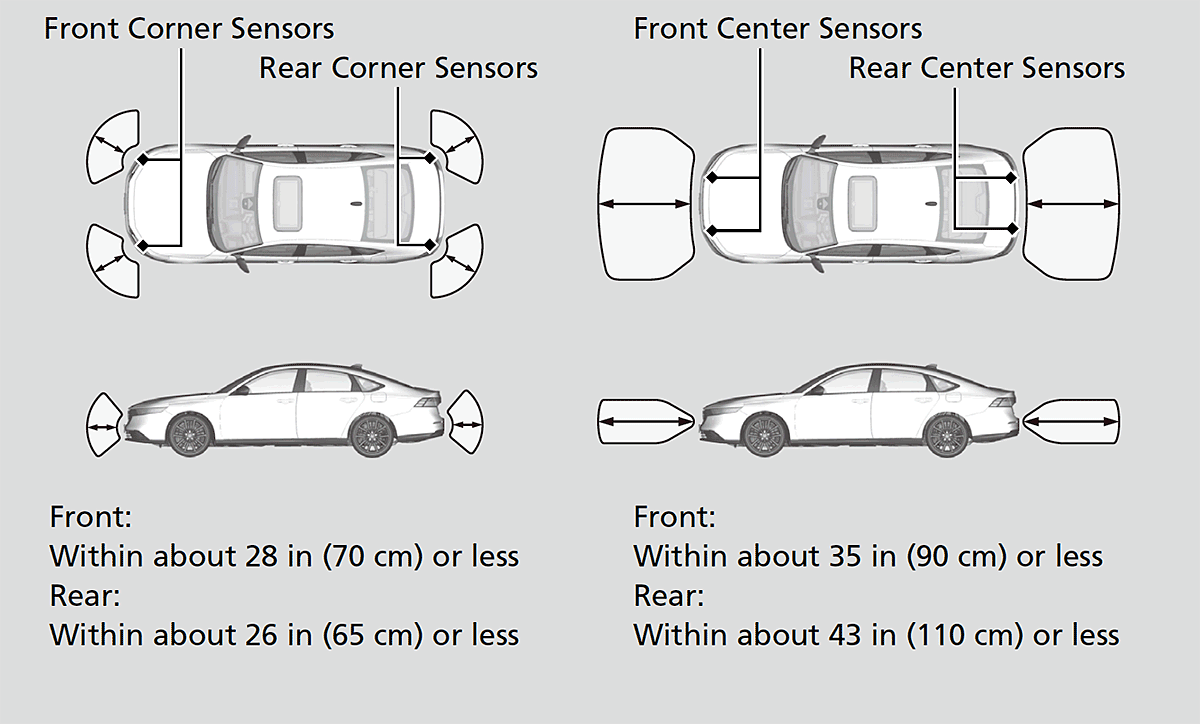
Parking sensor system on and off
You can turn the system on and off using the driver information interface.
The front corner, rear corner and rear center sensors start to detect an obstacle when the transmission is in R, and the vehicle speed is less than 5 mph (8 km/h).
The front center and front corner sensors start to detect an obstacle when the transmission is in any position other than P, and the vehicle speed is less than 5 mph (8 km/h).
- Detail
-
When you set the power mode to ON, the system will be in the previously selected condition.You can turn the rear parking sensor system on and off using the audio/information screen.
When the distance between your vehicle and obstacles becomes shorter
|
Interval between beeps
|
Distance between the Bumper and Obstacle
|
Indicator
|
Driver information interface
|
Audio/Information Screen
|
|
|---|---|---|---|---|---|
|
Corner Sensors
|
Center Sensors
|
||||
|
Moderate
|
—
|
Front: About 35-28 in (90-70 cm)
Rear: About 43-26 in (110-65 cm)
|
Comes on*1/Blinks*2 in Yellow*3
|
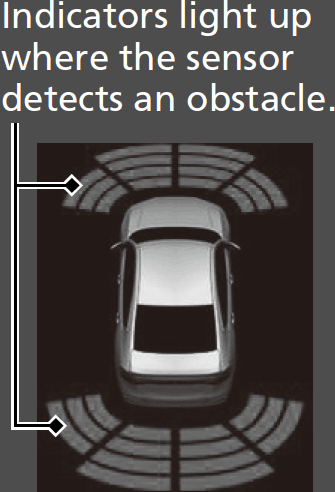 |
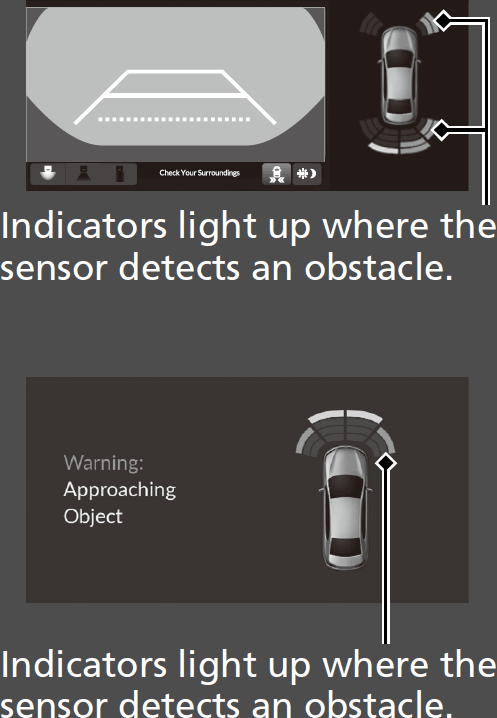 |
|
Short
|
Front: About 28-18 in
(70-45 cm) Rear: About 26-18 in
(65-45 cm) |
Front: About 28-22 in
(70-55 cm) Rear: About 26-20 in
(65-50 cm) |
Comes on*1/Blinks*2 in Amber
|
||
|
Very short
|
About 18-14 in
(45-35 cm) |
Front: About 22-18 in
(55-45 cm) Rear: About 20-16 in
(50-40 cm) |
|||
|
Continuous
|
About 14 in
(35 cm) or less |
Front: About 18 in
(45 cm) or less Rear: About 16 in
(40 cm) or less |
Comes on*1/Blinks*2 in Red
|
||
- On the driver information interface
- On the audio/information screen
- At this stage, only the center sensors detect obstacles.
To temporarily turn off the beeper, press the right selector wheel while it is sounding. Temporary OFF will be canceled when the shift position is switched or the vehicle speed reaches 9mph (14km/h) or higher.
* Not available on all models
- Recommended topic(s)