Display Setup
You can change the brightness of the audio/information screen.
Changing the Screen Brightness
-
- Select Home.
- Select General Settings.
- Select Display.
- Select the setting you want.
-
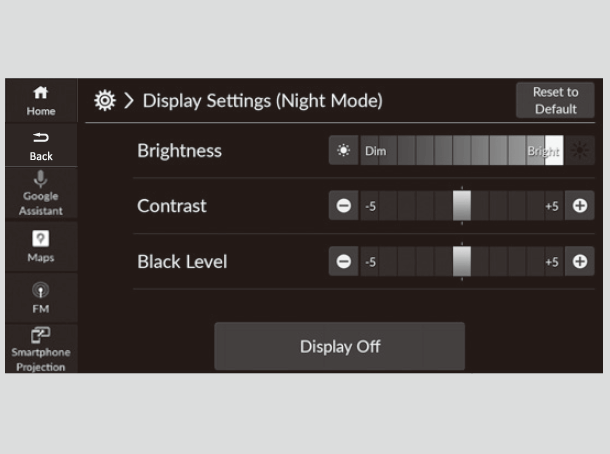
- Detail
-
You can change the Contrast and Black Level settings in the same manner.To reset the settings, select Reset to Default.
Selecting an Audio Source
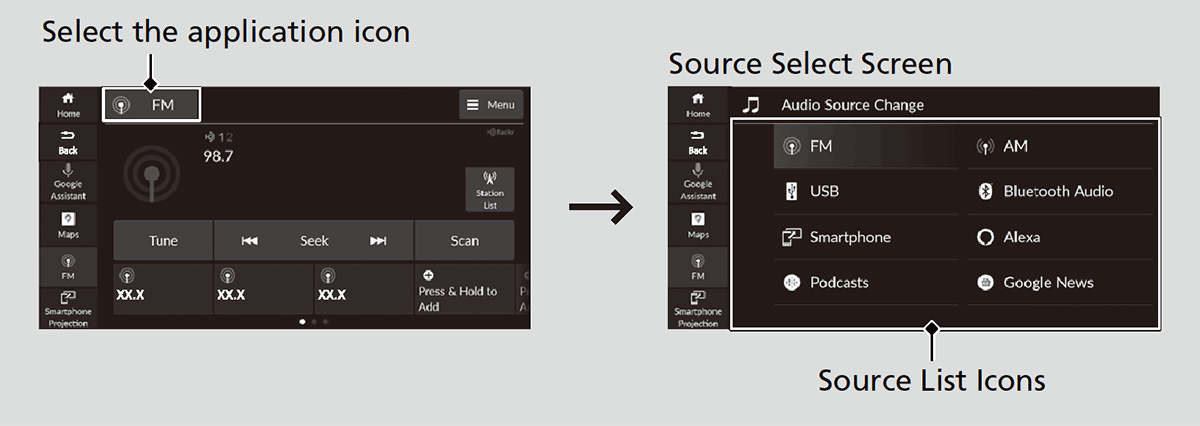
Select application icon of the audio/information screen, then select an icon on the source list to switch the audio source.
Limitations for Manual Operation
Certain manual functions are disabled or inoperable while the vehicle is in motion.
You cannot select a grayed-out option until the vehicle is stopped.