Wi-Fi Connection
This vehicle is equipped with Wi-Fi connectivity. You can connect to an external Wi-Fi hotspot or communication device. In addition, the vehicle can be used by other communication devices as a Wi-Fi hotspot via the telematics unit (TCU).
- Connect the vehicle to a Wi-Fi hotspot
- Use Wi-Fi inside the vehicle
- Detail
-
Wi-Fi and Wi-Fi Direct are registered trademarks of Wi-Fi Alliance®.

Connect the vehicle to a Wi-Fi hotspot
-
- Select Home.
- Select General Settings.
- Select Connections.
- Select Wi-Fi.
- Select Change Mode.
- Select Network or Smartphone Connection, then Confirm.
- To change the Wi-Fi settings, select Options.
- Select the access point you want to connect to the system.
-
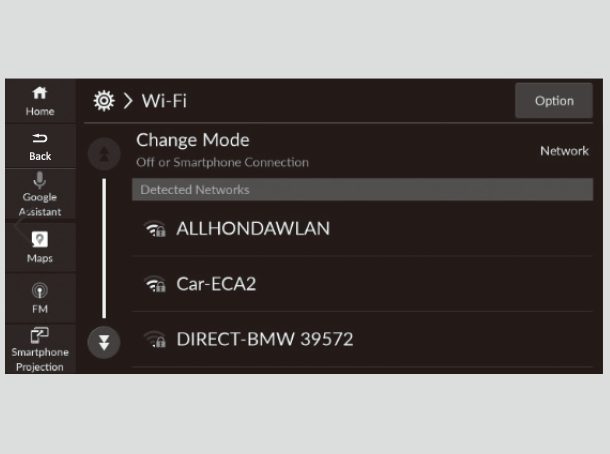
-
- Select Connect.
- Enter a password for the access point, and select
 .
. - When the connection is successful, the
 icon and network name are displayed on the list.
icon and network name are displayed on the list.
- Enter a password for the access point, and select
- Select Home to go back to the home screen.
- Select Connect.
-
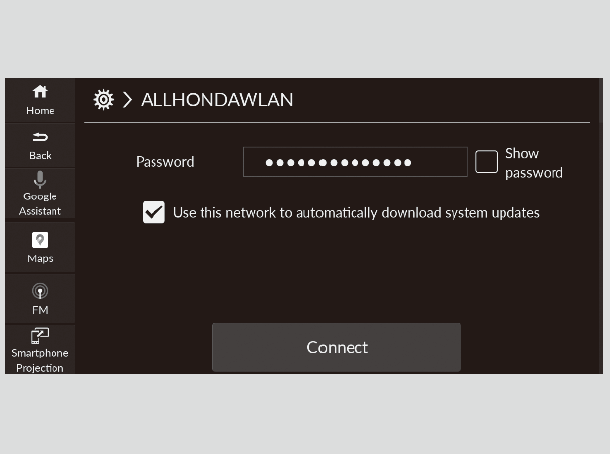
- Detail
-
You cannot go through the setting procedure while the vehicle is moving. Park in a safe place to set the audio system in Wi-Fi mode.Some cell phone carriers charge for tethering and smartphone data use. Check your phone’s data subscription package.Check your phone manual to find out if the phone has Wi-Fi connectivity.You can confirm whether Wi-Fi connection is on or off with the
 icon on the Wi-Fi network list.
icon on the Wi-Fi network list.
Transmission speed and others will not be displayed on this screen.In case of Wi-Fi connection with your phone, make sure your phone’s Wi-Fi setting is in access point (tethering) mode.Depending on the OS version, you can change the settings by following the steps below.
- Select Home.
- Select General Settings.
- Select Connections.
- Select Wi-Fi or Access Point.
Use Wi-Fi inside the vehicle
You can set the network as a Wi-Fi hotspot of this audio system.
Use the following steps to set up.
-
- Select Home.
- Select General Settings.
- Select Connections.
- Select Data Connection Options.
- Select Set Up Wi-Fi.
- Select Options.
- Select Add Network.
-
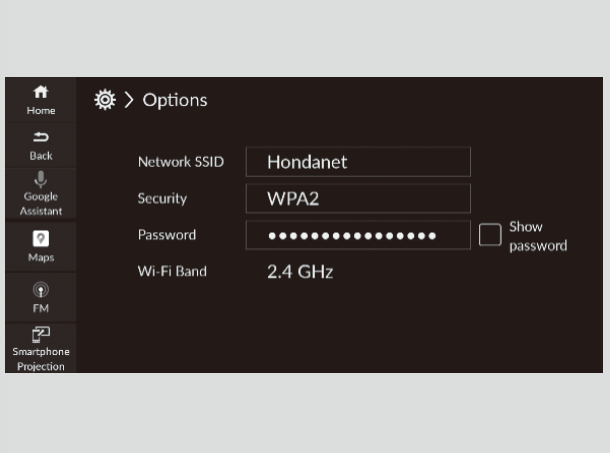
The following options are available for the setup.
- Network SSID: Set this network name.
- Security: Set a password to be required when connecting a Wi-Fi device to this network.
- Recommended topic(s)