Google Built-In*
You can use Google features on the audio screen.
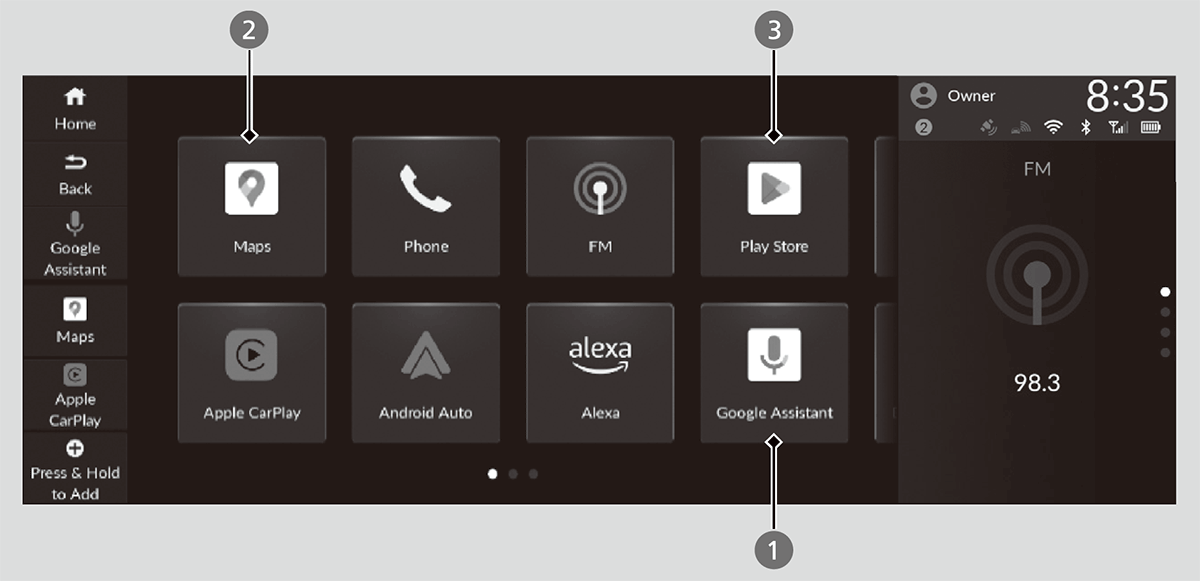
- Google Assistant
- Google Maps
- Google Play
- Detail
-
- Google, Google Play, and Google Maps are trademarks of Google LLC.
- For more details on Google Apps and Services’ features, visit the Google homepage.
 Additional information for Google Apps and Services is available at owners.honda.com (US) or honda.ca (Canada).
Additional information for Google Apps and Services is available at owners.honda.com (US) or honda.ca (Canada).
Google Assistant
You can operate vehicle functions and features with hands-free help from Google.
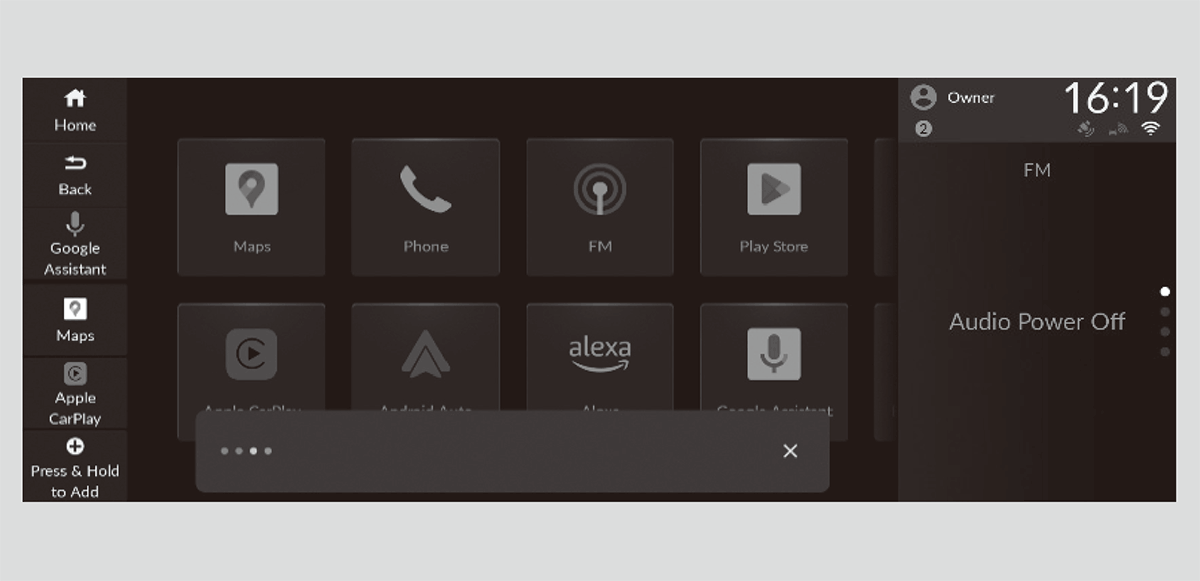
You can activate Google Assistant by:
- Using wake words.
- Wake words vary by region and language. Refer to the Google homepage for more information.
- Press the
 (Talk) button on the steering wheel.
(Talk) button on the steering wheel. - Selects the Google Assistant icon on the infotainment screen.
- Detail
-
Below are example voice commands that can be used once Google Assistant is activated:
- Turn on the seat heater.
- Play music.
- Play radio.
Refer to the Google homepage for more information. You can customize language and other settings regarding Google Assistant.
You can customize language and other settings regarding Google Assistant.
Google Maps
You can use the navigation feature.
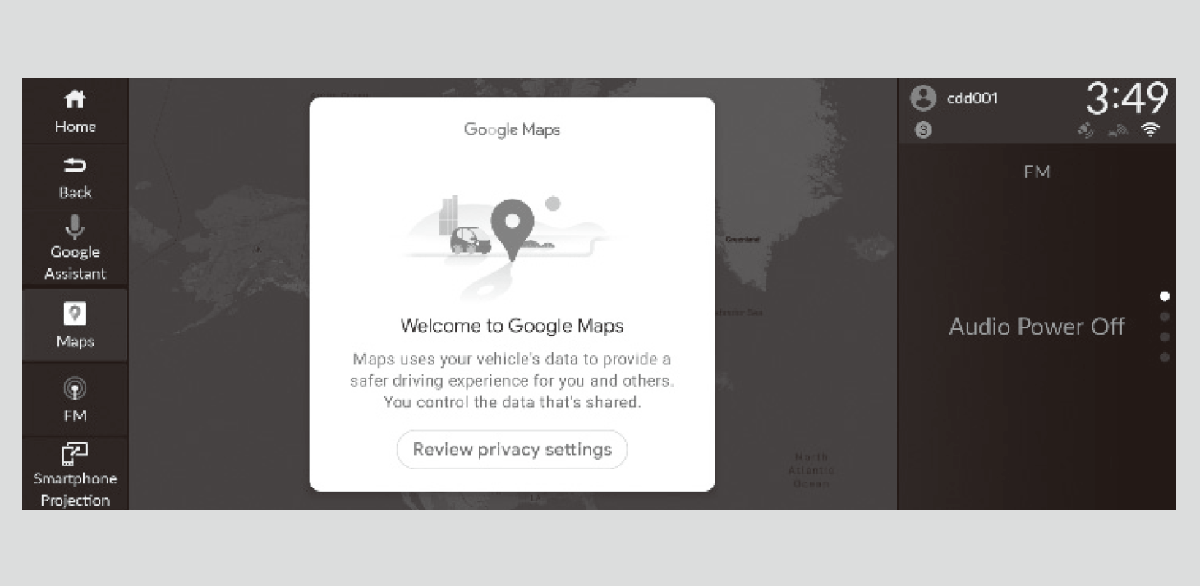
- Detail
-
Operate when vehicle is stopped in a safe location.When your Google Account is linked with a valid user, destinations stored on other devices (home, work, favorites, previous searches, etc.) can be displayed. When the device and the vehicle are logged into the same Google Account, changing information on the device will change it on Google Maps as well.
Google Play
You can use various services related to the app.
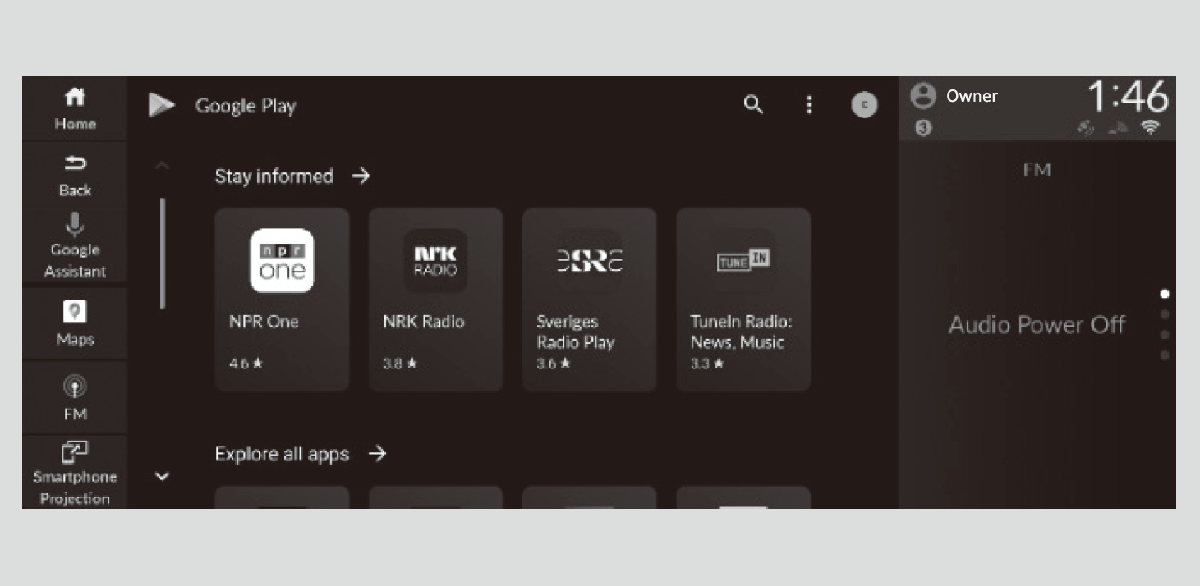
- Detail
-
The vehicle must be stopped in order to download an app.
Operate when vehicle is stopped in a safe location.
* Not available on all models
- Recommended topic(s)