Adjusting the Sound
-
- Press the
 button.
button. - Select an audio source icon.
- Select Sound.
Select an item from the following choices:
- Bass / Treble: Treble, Midrange, Bass
- Balance / Fader: Balance, Fader
- Speed Volume Compensation: Set the amount of volume increase.
- Press the
-
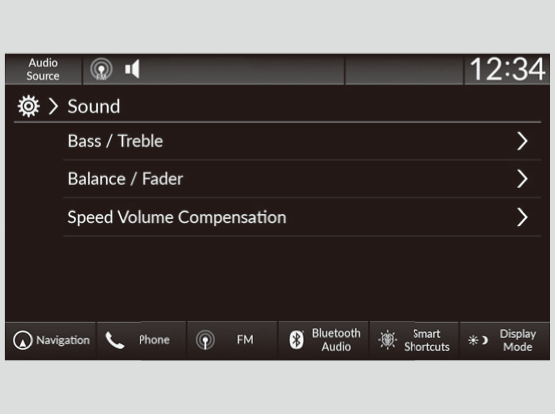
- Detail
-
The Speed Volume Compensation adjusts the volume level based on the vehicle speed. As you go faster, audio volume increases. As you slow down, audio volume decreases.You can also adjust the sound by the following procedure.
-
Press the
 button.
button. -
Select General Settings.
-
Select Sound.
To reset each setting for Bass / Treble, Balance / Fader, and Speed Volume Compensation, select Default on each setting screen. -
- Recommended topic(s)


