Avoidance Areas
Allows you to avoid specific areas and sections of road. You can enable and disable custom avoidances as needed.
Adding an Avoid Area
-
- Select
 .
.
- Select
-
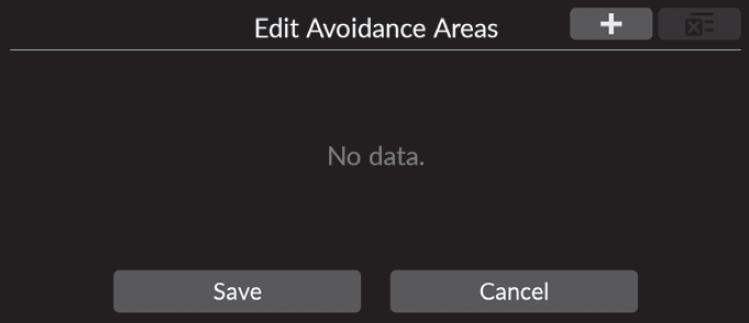
-
- Select Name to enter a name.
- Select Area.
-
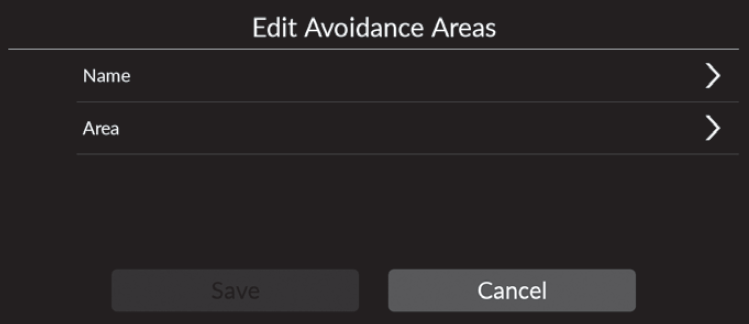
-
- Select an item to search a desired location.
-
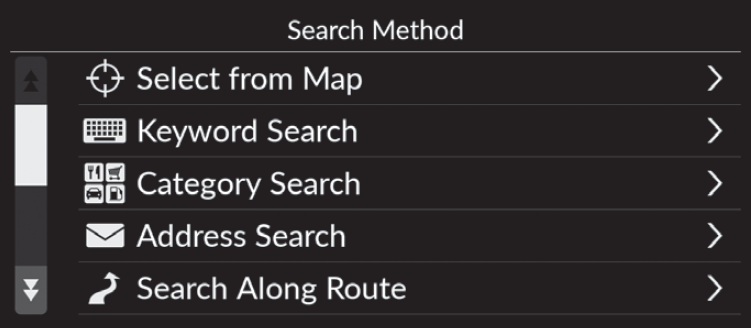
-
- Select Next.
-
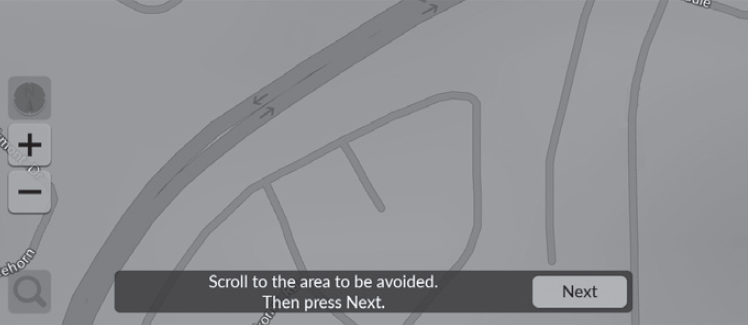
-
- Drag the map to add a desired avoid location and then select Avoid.
- Select Save.
-
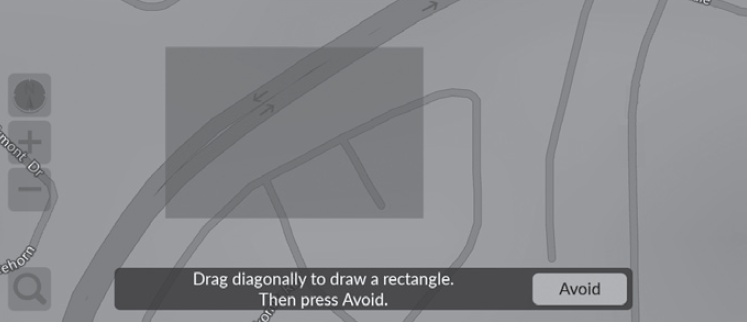
Editing an Avoidance Area
-
- Select the area to edit from the list.
-
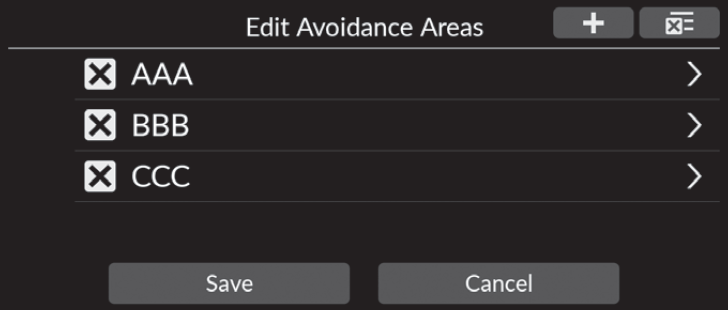
-
- Select an item.
- Select Save.
-
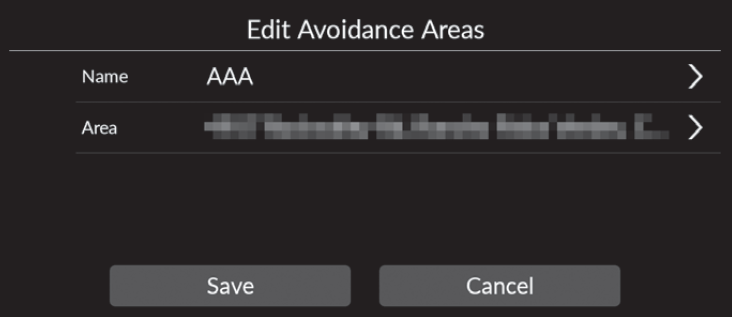
- Name: Enters a new name.
- Area: Searches a new area.
Deleting Avoidance Areas
-
- Select
 .
.- The selected area disappears from the list.
- Select Save.
- Select
-
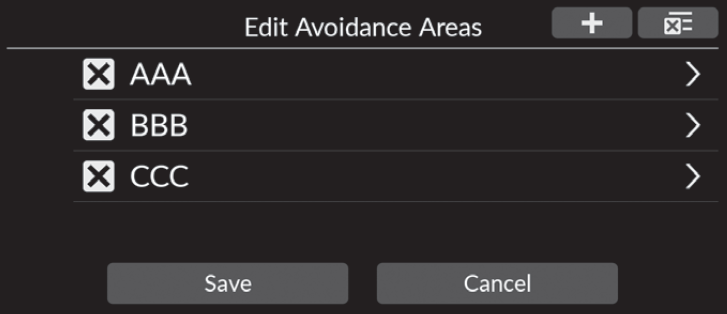
- Detail
-
To delete all stored avoidance areas, select
 and then select Yes.
and then select Yes.
- Recommended topic(s)