Using HFL
HFL Buttons
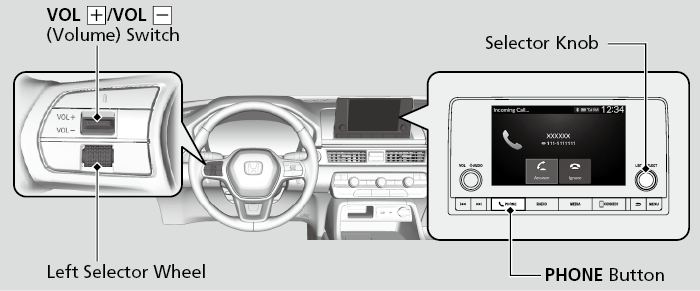
Left Selector Wheel: While receiving a call, the incoming call screen is displayed on the driver information interface. You can pick up the call using the left selector wheel.
PHONE button: Press to go directly to the Phone screen.
Selector knob: Rotate 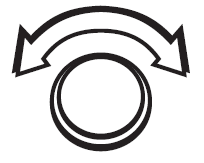 to select an item on the screen, then press
to select an item on the screen, then press  .
.
- Detail
-
Bluetooth® Wireless Technology
The Bluetooth® word mark and logos are registered trademarks owned by Bluetooth SIG, Inc., and any use of such marks by Honda Motor Co., Ltd., is under license. Other trademarks and trade names are those of their respective owners.HFL Limitations
An incoming call on HFL will interrupt the audio system when it is playing. It will resume when the call is ended.
HFL Status Display
The audio/information screen notifies you when there is an incoming call.
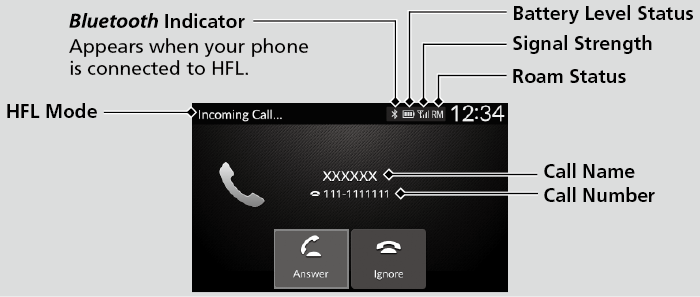
- Detail
-
The information that appears on the audio/information screen varies between phone models.
Limitations for Manual Operation
Certain manual functions are disabled or inoperable while the vehicle is in motion. You cannot select a grayed-out option until the vehicle is stopped.
- Recommended topic(s)