Indicators
|
Indicator
|
Name
|
On/Blinking
|
Explanation
|
|---|---|---|---|
|
U.S.
 Canada
 |
Parking Brake and Brake System Indicator (Red)
|
|
|
|
|
|
Indicator
|
Name
|
On/Blinking
|
Explanation
|
|---|---|---|---|
|
U.S.
 Canada
 |
Parking Brake and Brake System Indicator (Red)
|
|
|
|
Indicator
|
Name
|
On/Blinking
|
Explanation
|
|---|---|---|---|
|
U.S.
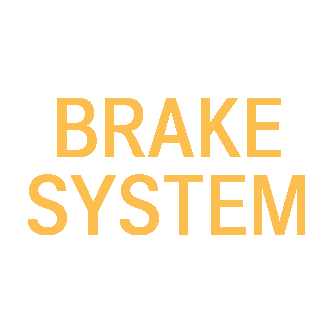 Canada
 |
Parking Brake and Brake System Indicator (Amber)
|
|
|
|
|
||
|
|
||
|
|
||
 |
Automatic Brake Hold System Indicator
|
|
|
|
U.S.
 Canada
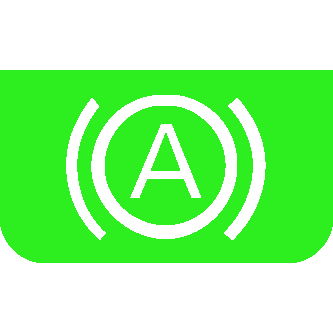 |
Automatic Brake Hold Indicator
|
|
|
Indicator
|
Name
|
On/Blinking
|
Explanation
|
|---|---|---|---|
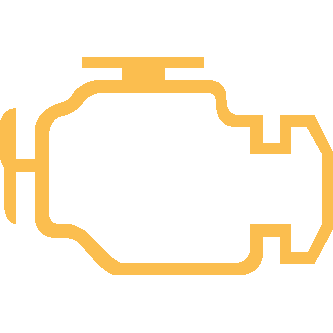 |
Malfunction Indicator Lamp
|
|
|
|
|||
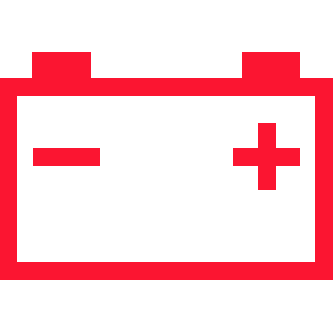 |
Charging System Indicator
|
|
|
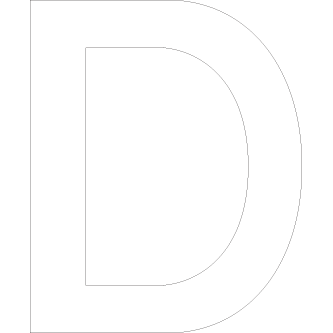 |
Shift Position Indicator
|
|
|
Indicator
|
Name
|
On/Blinking
|
Explanation
|
|---|---|---|---|
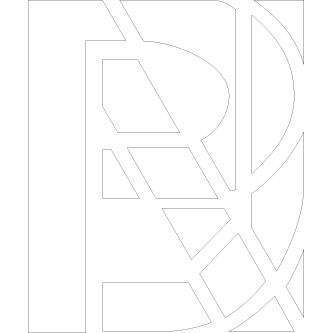 |
Transmission System Indicator
|
|
|
 |
Seat Belt Reminder Indicator
|
|
|
|
Indicator
|
Name
|
On/Blinking
|
Explanation
|
|---|---|---|---|
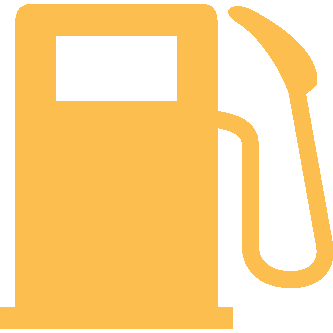 |
Low Fuel Indicator
|
|
|
|
|
||
 |
Anti-lock Brake System (ABS) Indicator
|
|
|
 |
Supplemental Restraint System Indicator
|
|
|
 |
Electric Power Steering (EPS) System Indicator
|
|
|
|
Indicator
|
Name
|
On/Blinking
|
Explanation
|
|---|---|---|---|
 |
Vehicle Stability AssistTM (VSA®) System Indicator
|
|
—
|
|
|
||
|
|
||
 |
Vehicle Stability AssistTM (VSA®) OFF Indicator
|
|
|
Indicator
|
Name
|
On/Blinking
|
Explanation
|
|---|---|---|---|
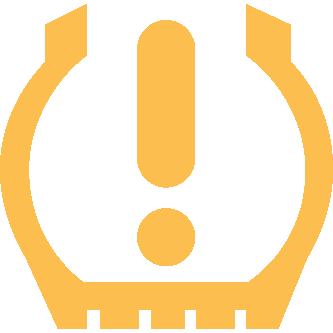 |
Low Tire Pressure/TPMS Indicator*
|
|
|
|
|
||
|
|
|
Indicator
|
Name
|
On/Blinking
|
Explanation
|
|---|---|---|---|
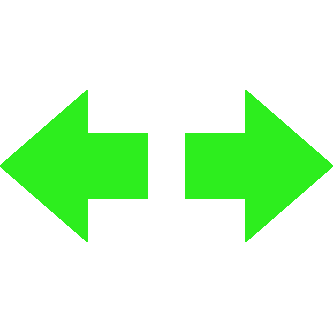 |
Turn Signal and Hazard Warning Indicators
|
|
|
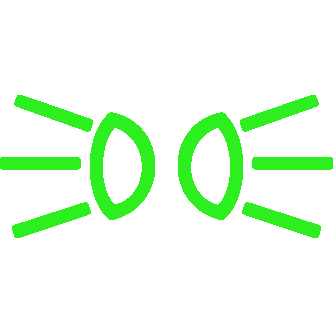 |
Lights On Indicator
|
|
|
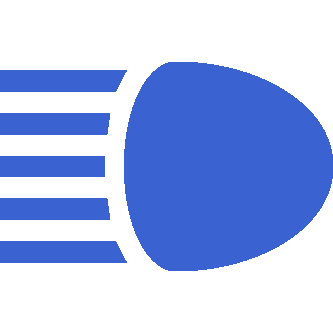 |
High Beam Indicator
|
|
—
|
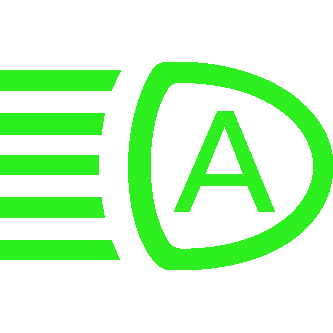 |
Auto High-Beam Indicator
|
|
|
 |
System Message Indicator
|
|
|
|
Indicator
|
Name
|
On/Blinking
|
Explanation
|
|---|---|---|---|
 |
ECON Mode Indicator
|
|
|
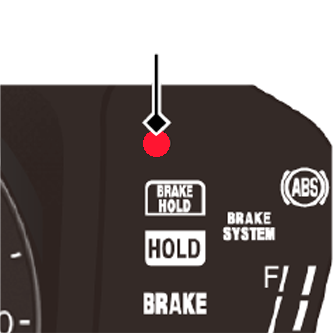 |
Immobilizer System Indicator
|
|
|
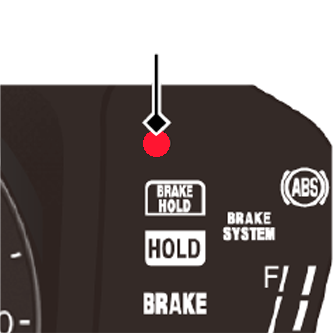 |
Security System Alarm Indicator
|
|
|
Indicator
|
Name
|
On/Blinking
|
Explanation
|
|---|---|---|---|
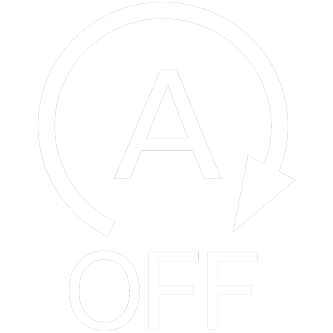 |
Auto Idle Stop OFF Indicator
|
|
|
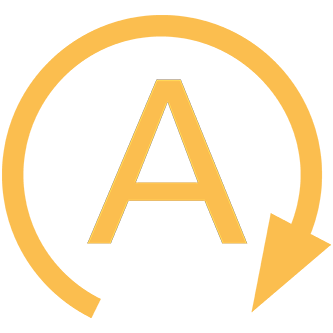 |
Auto Idle Stop System Indicator (Amber)
|
|
|
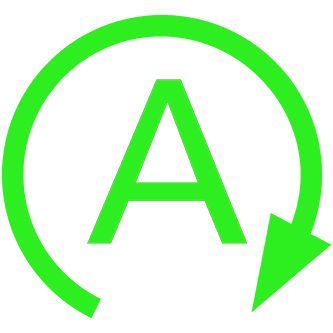 |
Auto Idle Stop Indicator (Green)
|
|
|
Indicator
|
Name
|
On/Blinking
|
Explanation
|
|---|---|---|---|
 |
Auto Idle Stop Suspend Indicator
|
|
—
|
|
|
||
|
|||
Explanation
|
|||
Explanation
|
|||
Explanation
|
|||
Explanation
|
|
Indicator
|
Name
|
On/Blinking
|
Explanation
|
|---|---|---|---|
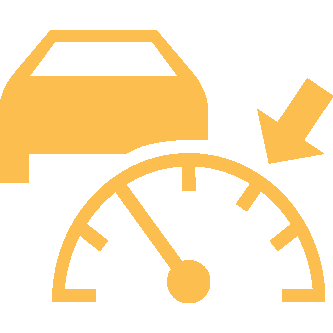 |
Adaptive Cruise Control (ACC) with Low Speed Follow Indicator (Amber)
|
|
|
|
|
||
|
|
||
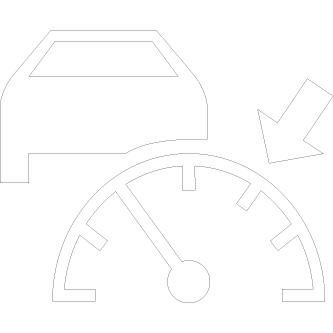 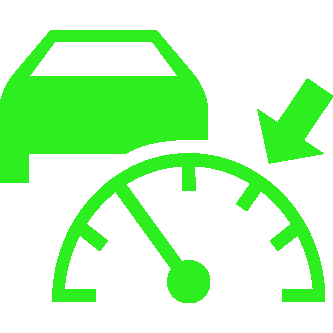 |
Adaptive Cruise Control (ACC) with Low Speed Follow Indicator
(White/Green) |
|
|
Indicator
|
Name
|
On/Blinking
|
Explanation
|
|---|---|---|---|
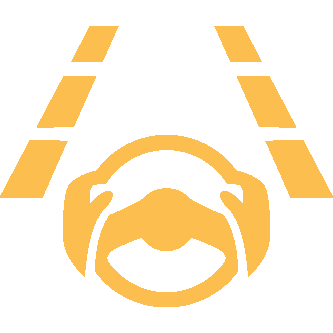 |
Lane Keeping Assist System (LKAS) Indicator (Amber)
|
|
|
|
|
||
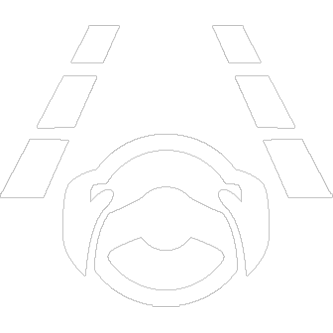  |
Lane Keeping Assist System (LKAS) Indicator (White/Green)
|
|
|
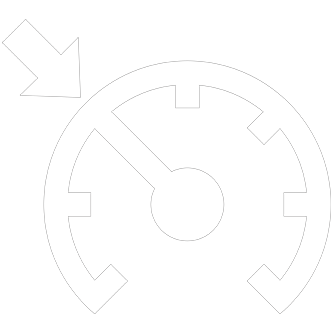  |
Cruise Mode Indicator
(White/Green) |
|
|
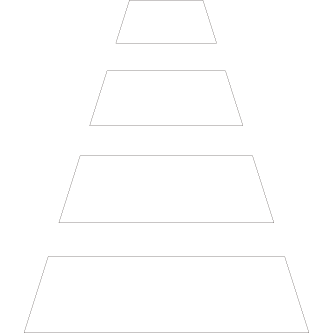 |
Adaptive Cruise Control (ACC) with Low Speed Follow Interval Indicator
|
|
|
Indicator
|
Name
|
On/Blinking
|
Explanation
|
|---|---|---|---|
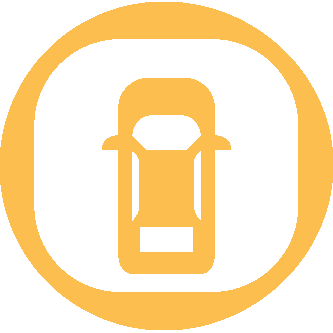 |
Safety Support Indicator (Amber)
|
|
|
|
|
||
|
|
|
Indicator
|
Name
|
On/Blinking
|
Explanation
|
|---|---|---|---|
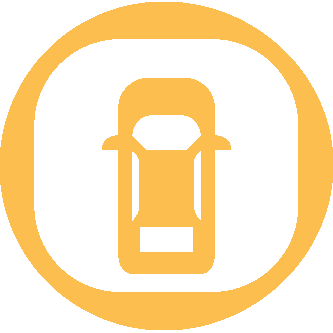 |
Safety Support Indicator (Amber)
|
|
|
|
|
Indicator
|
Name
|
On/Blinking
|
Explanation
|
|---|---|---|---|
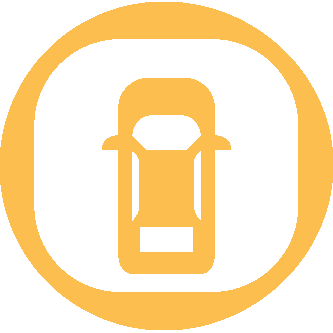 |
Safety Support Indicator (Amber)
|
|
|
Models with blind spot information system
|
|
|
Indicator
|
Name
|
On/Blinking
|
Explanation
|
|---|---|---|---|
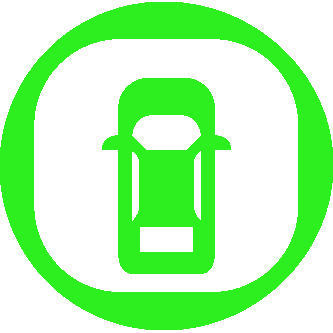  |
Safety Support Indicator (Green/Gray)
|
|
Road Departure Mitigation System |
* Not available on all models
- Recommended topic(s)
 is ON (indicator on).
is ON (indicator on). button.
button.