Adjusting the Clock
You can adjust the time in the clock display when the power mode is in ON.
- Detail
-
The clock is automatically updated through the audio system.You can also select and enter with the LIST / SELECT (List / Selector) knob instead of the touch panel.
Adjusting the Time
-
- Press the MENU button.
- Select Clock Settings.
- Select Automatic Time, then select OFF.
- Select Set Time.
- Select 12H/24H to change 12 or 24 hour clock.
- Select ▲ or ▼.
- Select Set to set the time.
-
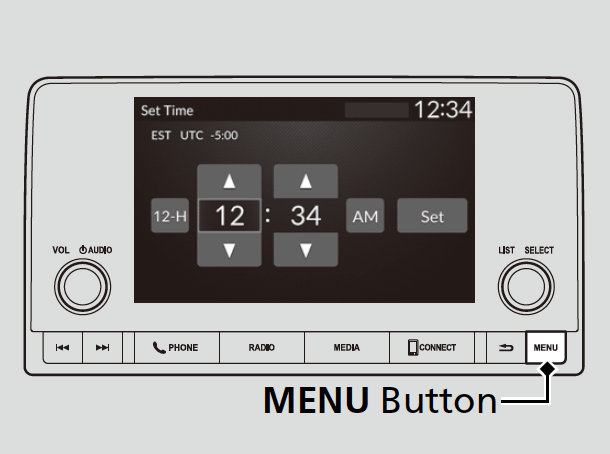
- Recommended topic(s)