Checking the Battery
- WARNING
-
The battery gives off explosive hydrogen gas during normal operation.
A spark or flame can cause the battery to explode with enough force to kill or seriously hurt you.
When conducting any battery maintenance, wear protective clothing and a face shield, or have a skilled technician do it.
- Detail
-
WARNING: Battery post, terminals, and related accessories contain lead and lead compounds.
Wash your hands after handling.When replacing the battery, the replacement must be of the same specifications.
Consult a dealer for more information.
When you find corrosion, clean the battery terminals by applying a baking powder and water solution. Clean the terminals with a damp towel. Cloth/towel dry the battery. Coat the terminals with grease to help prevent future corrosion.The Vehicle Stability AssistTM (VSA®) system, Adaptive Cruise Control (ACC) with Low Speed Follow, brake system (amber), safety support and low tire pressure/TPMS* indicators may come on in amber along with a message in the driver information interface when you set the power mode to ON after reconnecting the battery.
Drive a short distance at more than 12 mph (20 km/h). Each indicator should go off. If any does not, have your vehicle checked by a dealer.
-
The condition of the battery is monitored by a sensor located on the negative terminal of the battery. If there is a problem with this sensor, the driver information interface will display a warning message. If this happens, have your vehicle inspected by a dealer.
Check the battery terminals for corrosion monthly.
-

If your vehicle’s battery is disconnected or goes dead:
- The audio system is disabled.
- The clock resets.
-
Canadian models onlyThe immobilizer system needs to be reset.
* Not available on all models