Bluetooth® HandsFreeLink®
Models with 9-in. Color Touchscreen
Bluetooth® HandsFreeLink® (HFL) allows you to place and receive phone calls using your vehicle’s audio system, without handling your cell phone.
- Detail
-
Place your phone where you can get good reception.To use HFL, you need a Bluetooth-compatible cell phone. For a list of compatible phones, pairing procedures, and special feature capabilities:
- U.S.: Visit automobiles.honda.com/handsfreelink/, or call 1-888-528-7876.
- Canada: For more information on smartphone compatibility, call 1-855-490-7351.
To use the system, the Bluetooth setting must be ON. If there is an active connection to Apple CarPlay, HFL is unavailable.
Voice control tips- Aim the vents away from the ceiling and close the windows, as noise coming from them may interfere with the microphone.
- Press the
 button when you want to call a number using a phonebook name or a number. Speak clearly and naturally after a beep.
button when you want to call a number using a phonebook name or a number. Speak clearly and naturally after a beep. - If the microphone picks up voices other than yours, the command may be misinterpreted.
- To change the volume level, the volume level is able to change by the audio system’s volume.
If there is no Favorite Contact entry in the system, the pop-up notification appears on the screen.
Bluetooth® Wireless Technology
The Bluetooth® word mark and logos are registered trademarks owned by Bluetooth SIG, Inc., and any use of such marks by Honda Motor Co., Ltd., is under license. Other trademarks and trade names are those of their respective owners.HFL Limitations
An incoming call on HFL will interrupt the audio system when it is playing. It will resume when the call is ended.
- Recommended topic(s)