Refuel Recommend
Models with navigation system
Your vehicle is equipped with a feature that automatically calculates when to refuel. This feature will notify you when refueling is recommended as well as enable you to search for gas stations that are located in the vicinity of your vehicle.
-
- When it is time to refuel the vehicle, a notification is displayed and a notification icon is displayed in the header.
- Touch the box that contains the icon.
- Select Find Gas Station Now.
- Choose a gas station from the search screen of the navigation system.
- For instructions on how to use the navigation system, refer to the navigation system manual.
-

- Detail
-
You can turn the Refuel Recommend function on and off.
When you turn off this feature, the refuel recommend notification will not display.This feature can only be used when the fuel level in the tank is below 30 percent.If you select Find Gas Station Now or put more than 5 liters of gasoline into the gas tank, the notification for refueling will disappear. If you prefer not to be notified, select OFF in the settings for Refuel Recommend.When you drive on a rough road or ascend or descend a hill for an extended period of time, the notification may disappear or may not be displayed at all.
- Recommended topic(s)