Hill Descent Control System
When driving down hills where engine braking is not enough to decelerate the vehicle, this system helps maintain a constant vehicle speed without needing to depress the brake pedal.
- WARNING
-
Hill descent control cannot maintain a constant vehicle speed in every situation.
When driving down a very steep hill or on slippery road surfaces, the vehicle may not be able to maintain the vehicle speed and could cause a crash, resulting in serious injury or death.
Since Hill Descent Control is not designed to increase the limits of vehicle performance, the driver must always be aware of road surface conditions and drive safely.
- Detail
-
The brake lights automatically come on while the system is in operation.The system may not operate when driving down a gentle slope. Check the Hill Descent Control System indicator to see if the system is in operation.The system may activate even when not driving downhill, such as when the vehicle leans while driving over uneven surfaces.
Hill Descent Control Operating Conditions
The system operates under the following conditions.
- Driving at a speed between about 2-12 mph (3-20 km/h).
- Driving downhill.
- Accelerator pedal and brake pedal are not depressed.
Driver Information Interface Display
-
The system’s operating status
- Green: Activated
- White: Standby
Vehicle speed display
- White: Set speed
- Grey: Current speed
- Blinks when the vehicle speed is above the operating speed.
-
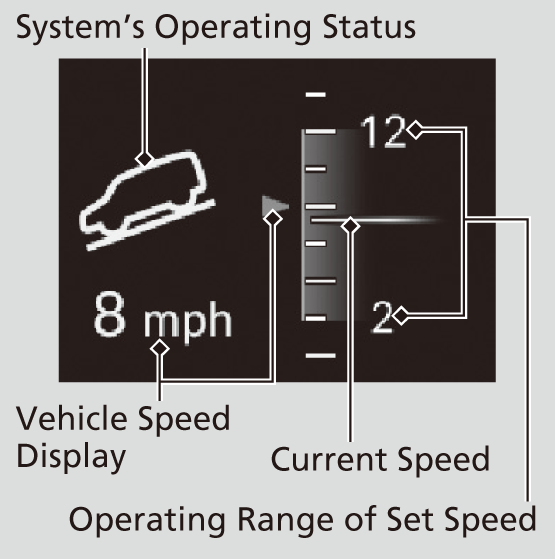
How to Operate Hill Descent Control
-
To turn the system on
When the vehicle speed is less than about 12 mph (20 km/h), press the
 button to turn the system on.
button to turn the system on.- The system goes into standby mode, and the Hill Descent Control System indicator (white) comes on.
When all the working conditions are met, the system activates, and the vehicle begins to maintain the vehicle speed when driving downhill.
- The Hill Descent Control System indicator (green) comes on when operating.
To adjust the set speed
Depress the accelerator pedal or brake pedal to adjust the vehicle speed within the operating range. The vehicle speed at which you release the accelerator pedal or brake pedal will be the set speed.
To turn the system off
Press the
 button to turn the system off.
button to turn the system off. -
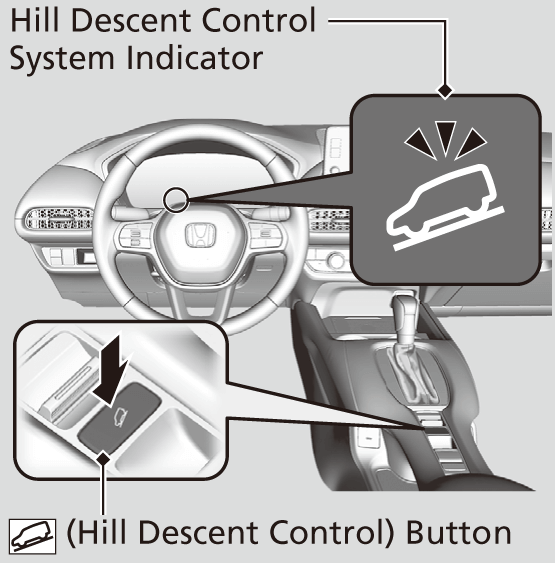
- Detail
-
Using the system repeatedly for a long time may cause the brakes to heat up and make the system go into standby mode temporarily.Hill Descent Control is turned off every time you turn the engine off, even if it was turned on the last time you drove the vehicle.The pedals may vibrate or you may hear the system working when in operation.
- Detail
-
When the vehicle speed is 37 mph (60 km/h) or more, the system turns off automatically.
- Recommended topic(s)