Parking Sensor System*
The corner and center sensors monitor obstacles around your vehicle, and the beeper, driver information interface and audio/information screen let you know the approximate distance between your vehicle and the obstacle.
- Detail
-
Even when the system is on, always confirm if there is no obstacle near your vehicle before parking.The system may not work properly when:
- The sensors are covered with snow, ice, mud, or dirt.
- The vehicle is on uneven surface, such as grass, bumps, or a hill.
- The vehicle has been out in hot or cold weather.
- The system is affected by devices that emit ultrasonic waves.
- Driving in bad weather.
The system may not sense:- Thin or low objects.
- Sonic-absorptive materials, such as snow, cotton, or sponge.
- Objects directly under the bumper.
Do not put any accessories on or around the sensors.When you set the power mode to ON, the system will be in the previously selected condition.
The sensor location and range

Parking sensor system on and off
-
With the power mode in ON, press the parking sensor system button to turn on or off the system. The indicator in the button comes on when the system is on.
The front corner, rear corner and rear center sensors start to detect an obstacle when the transmission is in R, and the vehicle speed is less than 5 mph (8 km/h).
The front corner and front center sensors start to detect an obstacle when the transmission is in any position other than P or R, and the vehicle speed is less than 5 mph (8 km/h).
Manual transmission modelsYou also need to release the parking brake.
-

Screen Operation
-
You can switch between split view off and split view on by touching the split screen tab.
-

- Detail
-
The split screen tab disappears, and the split view returns to the last camera view mode under the following conditions:
- If there is a malfunction in the system.
When the distance between your vehicle and detected obstacles becomes shorter
|
Interval between beeps
|
Distance between the Bumper and Obstacle
|
Indicator
|
Driver information interface
|
Audio/Information Screen
|
|
|---|---|---|---|---|---|
|
Corner Sensors
|
Center Sensors
|
||||
|
Moderate
|
—
|
Front: About 39-24 in (100-60 cm)
Rear: About 43-24 in (110-60 cm)
|
Comes on*1/Blinks*2 in Yellow*3
|
 |
 |
|
Short
|
About 24-18 in
(60-45 cm) |
About 24-18 in
(60-45 cm) |
Comes on*1/Blinks*2 in Amber
|
||
|
Very short
|
About 18-14 in
(45-35 cm) |
About 18-14 in
(45-35 cm) |
|||
|
Continuous
|
About 14 in
(35 cm) or less |
About 14 in
(35 cm) or less |
Comes on*1/Blinks*2 in Red
|
||
- On the driver information interface
- On the audio/information screen
- At this stage, only the center sensors detect obstacles.
Turning off All Rear Sensors
- Make sure that the parking sensor system is not activated. Set the power mode to VEHICLE OFF.
- Press and hold the parking sensor system button, and set the power mode to ON.
- Keep pressing the button for 10 seconds. Release the button when the indicator in the button flashes.
- The beeper sounds once.
- Press the button again. The indicator in the button goes off.
- The beeper sounds twice. The rear sensors are now turned off.
To turn the rear sensors on again, follow the above procedure. The beeper sounds three times when the rear sensors come back on.
- Detail
-
When you put the transmission into R, the indicator in the parking sensor system button blinks as a reminder that the rear sensors have been turned off.
* Not available on all models