Playing an iPod
Using your USB connector, connect the iPod to the USB port, then press the MEDIA button.
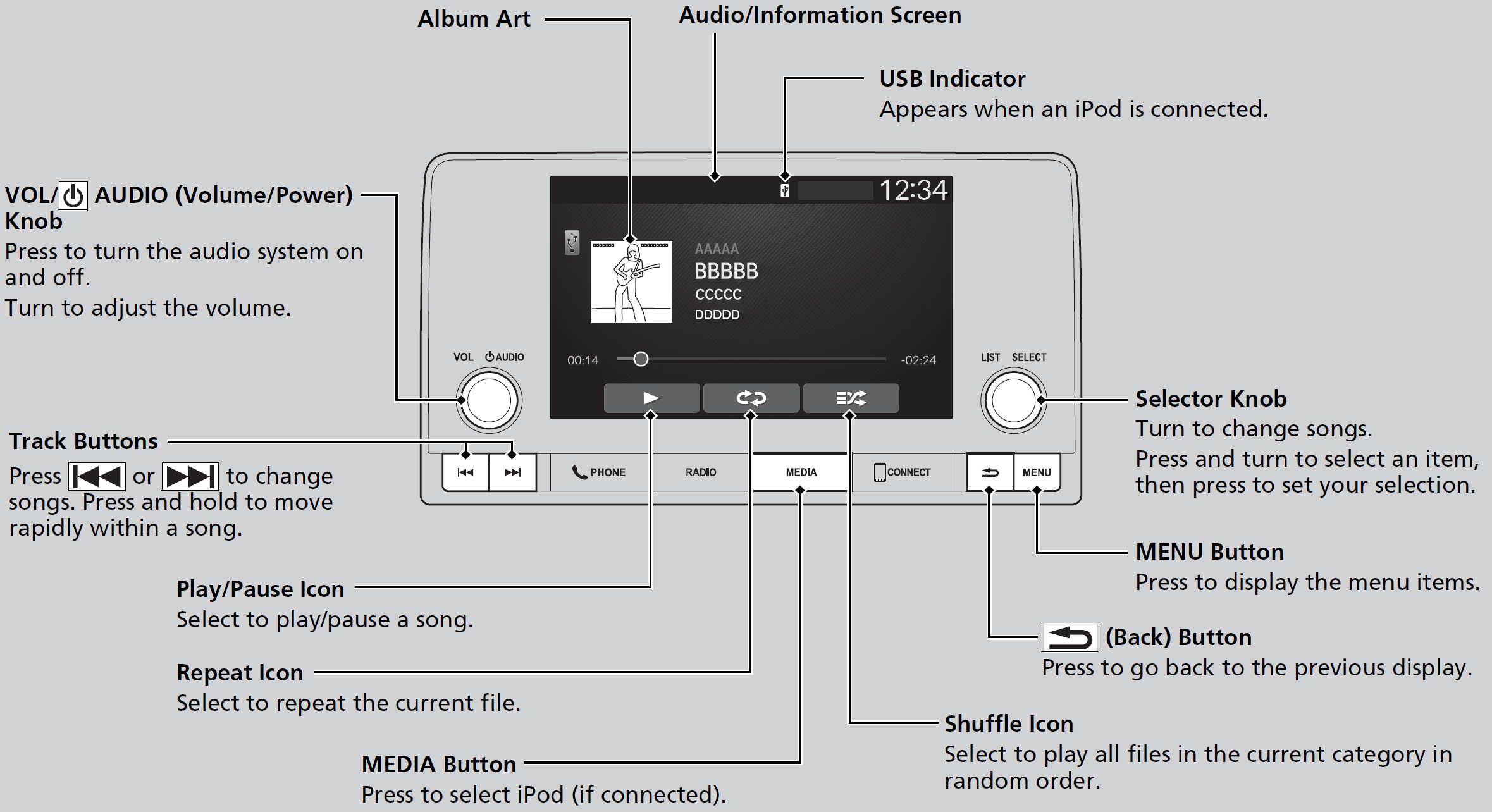
- Detail
-
Available operating functions vary on models or versions. Some functions may not be available on the vehicle’s audio system.If there is a problem, you may see an error message on the audio/information screen.
How to Select a Song from the iPod Music List
-
- Press
 to display the iPod music list.
to display the iPod music list. - Select a category.
- Select an item.
- Select an item repeatedly until a desired item you want to listen to is displayed.
- Press
-
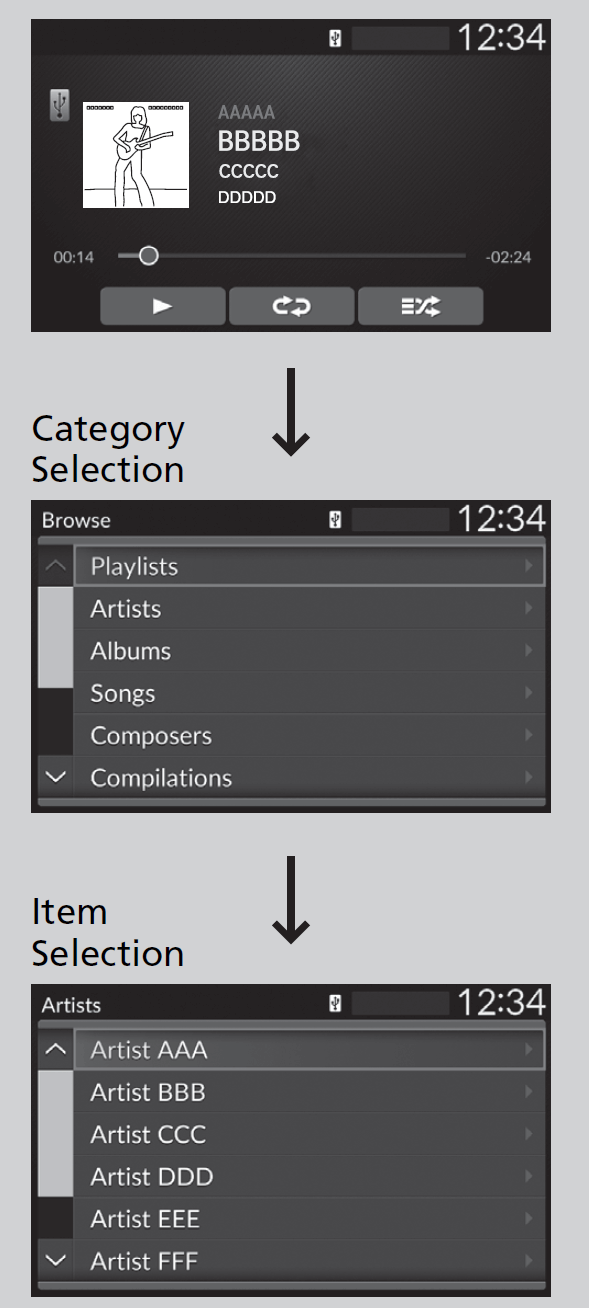
How to Select a Play Mode
You can select repeat and shuffle modes when playing a song.
- Detail
-
Play Mode Menu Items
Shuffle Shuffle off: Shuffle mode to off.
Shuffle off: Shuffle mode to off. Shuffle All Songs: Plays all available songs in a selected list in random order.
Shuffle All Songs: Plays all available songs in a selected list in random order.
Repeat Repeat off: Repeat mode to off.
Repeat off: Repeat mode to off. Repeat all: Repeats the all songs.
Repeat all: Repeats the all songs. Repeat Song: Repeats the current song.
Repeat Song: Repeats the current song.
To turn off a play mode
Select the mode you want to turn off.
- Recommended topic(s)